Last year when we introduced Qsales v13, users loved the extensive feature improvements, but found the setup challenging. Past users didn't always adjust well to the change in integration, where previously the programs were connected and now the data was. Unfortunately, this setup was required with Act! v24 being 64-bit and QuickBooks still being 32-bit.
This all changed earlier this year with the release of QuickBooks 22, the first 64-bit version of the #1 small business accounting program, allowing us to redevelop Qsales Classic with all the same v13 features, but with a much easier program-to-program setup. Keystroke is proud to announce this new version is Qsales Classic v14, and it's scheduled to be released on Monday, October 3rd.
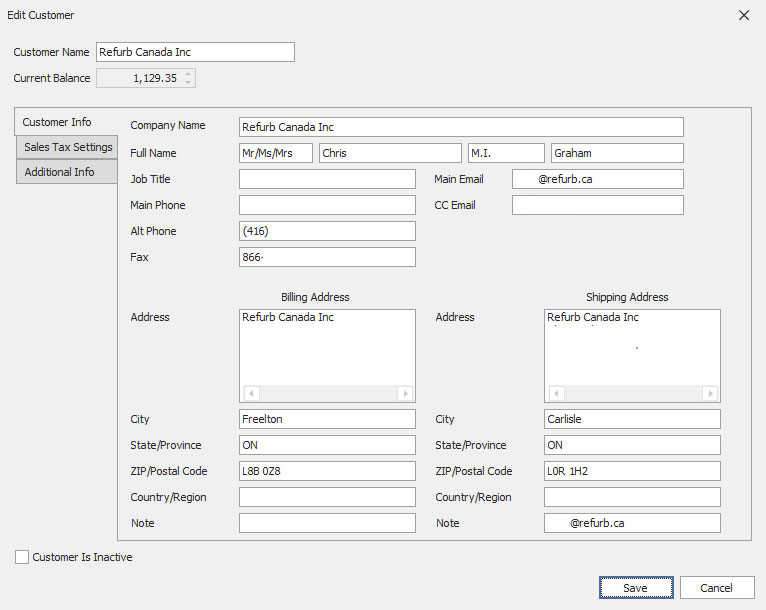 Qsales Classic v14 was developed to allow integration of Act! and QuickBooks on a one-to-one basis, which is to say each user needs a license of both Act! and QuickBooks. That aside, Qsales v14 now supports the following enhanced integration features:
Qsales Classic v14 was developed to allow integration of Act! and QuickBooks on a one-to-one basis, which is to say each user needs a license of both Act! and QuickBooks. That aside, Qsales v14 now supports the following enhanced integration features:
- Create or Edit QuickBooks transactions from within Act!
- Create or Edit QuickBooks Customers or Vendors from within Act!
- Improved search and refresh performance with the new data structure, making finding transactions, products & customers a snap
- Enhanced transaction features like duplicating, printing and emailing from within Act!
- New integrated reporting feature delivers vital customer insights from within Act!, including extensive sales and collection reports
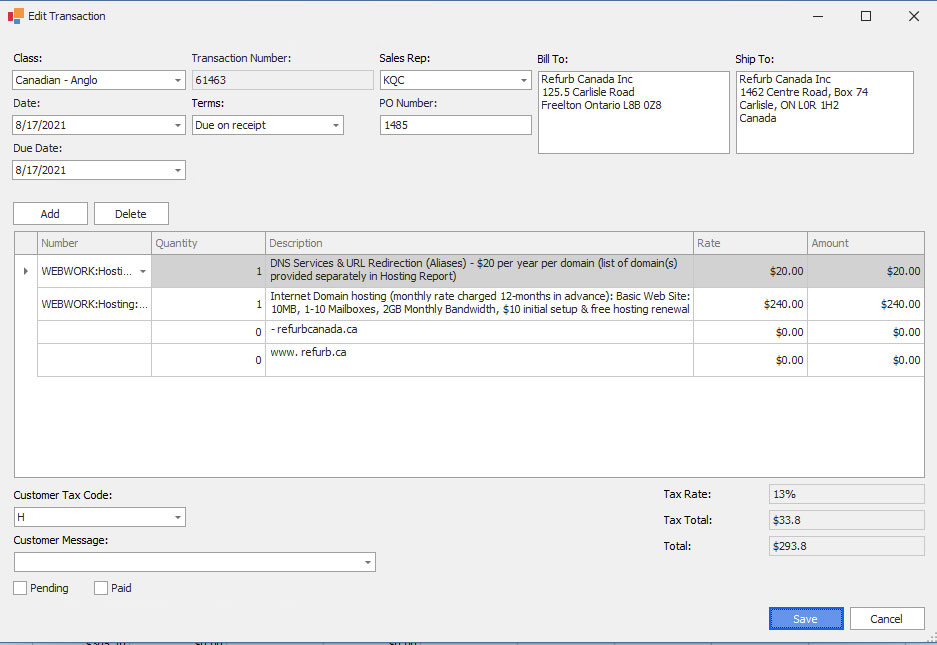 Qsales Classic v14 eliminates the need for users to toggle back and forth between Act! and QuickBooks all day because now they can perform almost all day-to-day functions within Act!.
Qsales Classic v14 eliminates the need for users to toggle back and forth between Act! and QuickBooks all day because now they can perform almost all day-to-day functions within Act!.
Qsales Classic v14 is available in both a 32 & 64-bit version, each supporting integrations for the different program bitnesses. For example, the two installers versions integrate the following versions:
- 32-bit installer: Quickbooks 18-21 with Act! v19-23
- 64-bit installer: QuickBooks 22< with Act! v24<
The setup wizard makes integration for new and existing users a snap, as it guides you through the following steps:
- Install Qsales, and then launch QB and Act!
 Follow the wizard to create the fields and custom tables in Act!, along with the new tab to display these new fields
Follow the wizard to create the fields and custom tables in Act!, along with the new tab to display these new fields- Map the QuickBooks and Act! fields with a single click
- Link or sync your database contact to customers
- New Act! databases can be created from QuickBooks customers & vendors and linked on the fly
- Existing Act! databases can be linked to existing QB customers & vendors
- Select which type of transactions you'd like to sync (eg., invoices, sales receipts, credit memos, payments, etc.)
- Qsales then installs a trust in QuickBooks for the data integration (users simply have to switch over to QuickBooks and click "yes")
- Start transaction sync.
The last step could take a few hours depending on the amount of data being migrated, but this is generally run after hours. When the user returns the next morning, it's done, and the only step left to finish is the Qsync setup, which runs the nightly data sync to keep all records current.
With accounting data integrated into your Act! CRM, users finally have the ability to see and understand their contacts as customers, and make smarter decisions to help them grow the business. If you use Act! and QuickBooks in your business, you owe it to yourself to trial Qsales Classic today, and get the most from your team.
Click HERE to download your 2-week free trial today.


































