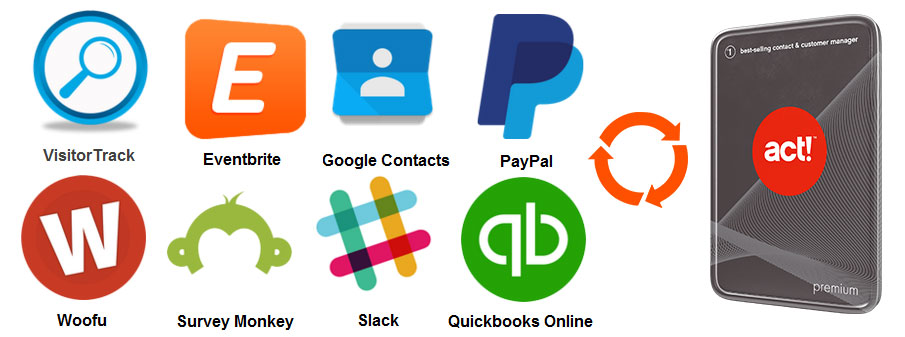Few business people invest in software without thought of the benefits to their business. These benefits, though, are often perceived to be limited to the bright shiney new features, more than improvements made under the hood, and that certainly seems to be the case with the Act! Web API. Introduced with Act! v18.2, the Act! Web API is unquestionably one of the coolest technology advancements in the Act! world over the last five years, yet few people understand its value as part of their Act! subscription.
Consider the following low-impact passage from a cancellation notice sent by Swiftpage to those that cancel their Act! subscription...
Please note that without an active subscription, you no longer have access to new product features and enhancements;
technical support; and Web API services (including Act! Connect and Zapier integrations)
How could users be dissuaded from canceling, when most don't know what Act! Connect or the WebAPI is, much less how it could help their business?
The fact is Swiftpage has done a much better job of developing this technology over the years than they have marketing it. The Act! Web API has been stressed as important to the subscription base because it is the foundation of such features as Act! Marketing Automation, Insights Reporting, Dynamic Pipelines, Companion, and even most recently the improved Outlook integration, but in truth, it’s so much more than all that. The Act! Web API should simply be understood as a means to connect to your data.
Consider if you started explaining the Act! Web API from this “connection” standpoint, and then you asked the question “what could I do with this connection”. The answers can be broken down into the following four categories.
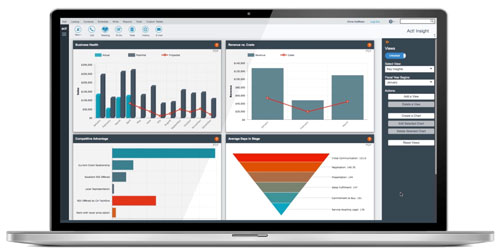 I’d like to understand my data better: The Act! Web API allows you to connect to your data to provide insightful reporting on contacts, their Histories, User activity, Opportunities, and even custom table data.
I’d like to understand my data better: The Act! Web API allows you to connect to your data to provide insightful reporting on contacts, their Histories, User activity, Opportunities, and even custom table data.
The Act! Web API also renders your pipeline information in user-friendly ways that provides better visibility and management of pipeline data. Opportunity stages can be dragged and dropped, and you can surface the data in ways that are most meaningful to you – including charts, graphs, KPI’s, and others.- I’
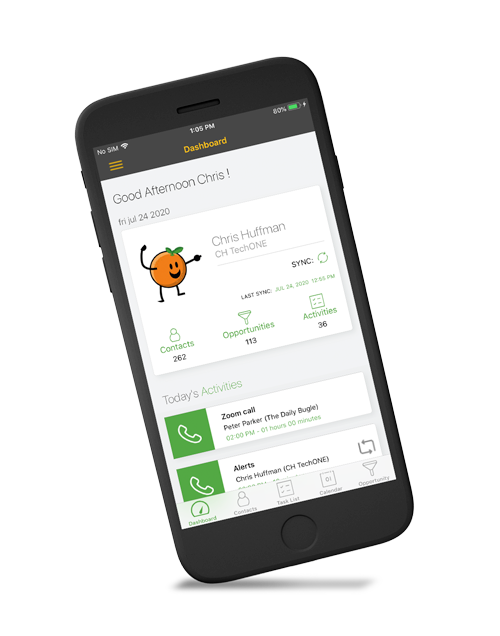 d like to access my data better: The Act! Web API delivers instant access to your data from anywhere connected to the Internet for more efficient mobile access through Handheld Contact or Act! Companion. Both mobile solutions connect via the API to write changes to the master database instantly, thus tightening the connection to the rest of your team from anywhere.
d like to access my data better: The Act! Web API delivers instant access to your data from anywhere connected to the Internet for more efficient mobile access through Handheld Contact or Act! Companion. Both mobile solutions connect via the API to write changes to the master database instantly, thus tightening the connection to the rest of your team from anywhere. - I’d like to engage my customers better: In the CRM world, customer engagement is often driven by how you can connect them to your data. Whether you’re harvesting leads through online forms or gathering feedback through customer surveys, a Web API connection can help your audience “feed the beast”, which is to say allow them to write changes to your database that helps you engage with them better. Consider the following useful engagement tools:
- Calendar: Show your customers and prospects your calendar availability so they can more easily and quick book appointments with you (eg. Link2Calendar).
- Event Management: Publish sign-up forms that your customers and prospects can use to register for events, and have them grouped in your
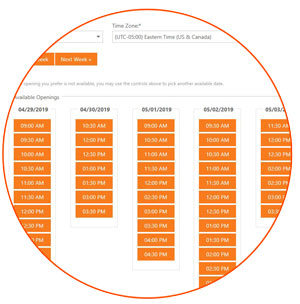 database for each event follow-up. New contacts get added to your database and grouped with the other attendees for easy lead management (eg. Link2Events).
database for each event follow-up. New contacts get added to your database and grouped with the other attendees for easy lead management (eg. Link2Events). - Online Forms: Using online forms that generate additional leads in your database, or provide useful segmentation for those interested in follow-up communications like newsletters or product updates (eg. Link2Forms).
- Online Surveys: Using surveys to understand the needs and wants of your customers is always useful intelligence, and the Web API feeds that data instantly into your data for real-time visibility on their feedback (eg. Link2Forms).
- Marketing: Imagine online event sign-ups, forms, and surveys all instantly populating groups that Act! Marketing Automation can use to trigger their inclusion in targeted campaigns relevant to them.
- I’d like to integrate with other programs better: As the acronym implies, an API is a “programming interface” for connecting your data to other applications. The Act! Web API fills this bill either directly with programs like Handheld Contact, Act4mail, the Linktivity suite of products, Opt-in Manager, and even Webplanner, but also indirectly through a Zapier Connection to the following purposes:
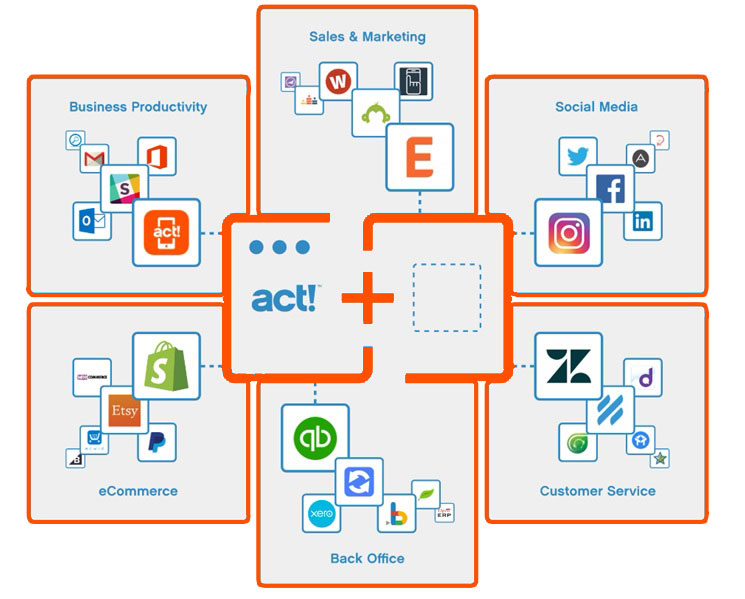 Sales & marketing: connect to Eventbrite, Survey Monkey, and Wufoo
Sales & marketing: connect to Eventbrite, Survey Monkey, and Wufoo- Business Productivity: connect to Act! Contact Link for Outlook, Google Contacts, and Slack
- eCommerce: connect to BigCommerce, Ecwid, Etsy, and Shopify
- Social Media: connect to Facebook, Instagram, and Twitter.
- Customer Service: connect to Desk.com, Freshdesk, and Zendesk
- Back Office: connect to FreshBooks, QuickBooks Online, and Xero
For a quick video explaining how Act! Connect works, click HERE, and for a tutorial on how to get start, click HERE.
Summary
When viewed from these four perspectives, the Act! Web API can elevate Act! from a simple contact manager to a CRM that empowers & synergizes sales, marketing and operations to be more productive, efficient and profitable. The simple truth is, if you're not harnessing the power of the Act! Web API to grow your business, you're not getting full value from your Act! subscription.
Act! Connect Resources:
Useful Web API Tools: