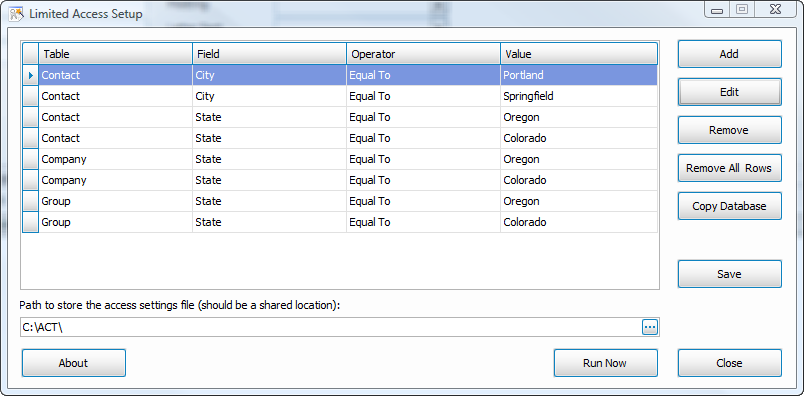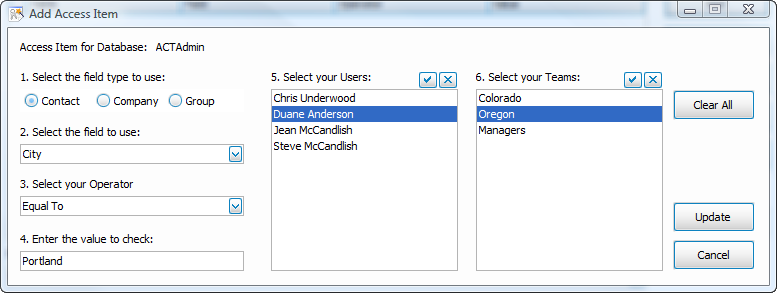AutoLimited Access
Automatically set your contact, company or group limited access rules on the fly with AutoLimitedAccess.
AutoLimitedAccess allows you to define sets of rules, so that as contacts, companies, or groups are created/updated, limited access is automatically set. You can select any combination of users and teams, users only or teams only.
Please note that Act! Pro does not support Limited Access, and is not supported for use with ALA.
The below image shows an overall view of the rules you have defined for the current database.
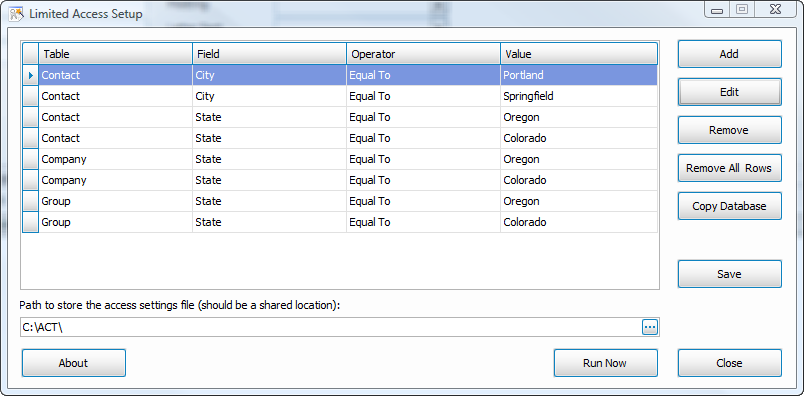
The next image below shows one of the defined rules. In this case, City is Equal To "Portland" and is assigned to a specific user and the Oregon team.
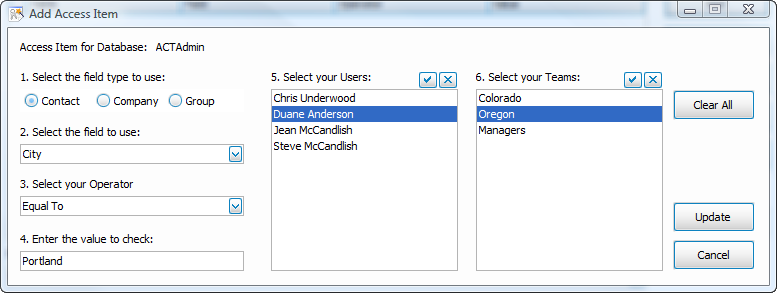
When new rules are defined, you should then use the "Run Now" option. Run Now will scan the entire database, or a lookup and set access if needed. The Professional version allows Territory Realignment, as seen below. In addition, the Professional version allows for command-line control.

Annual Maintenance: Your first year of software maintenance is included in your original license price. This gives you program updates throughout your first year as new versions of Act! are released. After the first year, you will be contacted annually to renew your maintenance (50% of the current list price per license).
Maintenance renewal is recommended, but not mandatory. If you let your maintenance lapse, the program will still work as is, but you will not be able to upgrade your Act!, apply any updates, or receive any phone or email support. As maintenance plans are only available to current subscribers, expired users will need to pay the current list price to upgrade and reinstate their maintenance/support.
Support includes assistance with troubleshooting. It does not include installation and configuration, which is available as part of our Orange Care and VIP plans sold separately.
 Call-AidCall-Aid for Act!
Call-AidCall-Aid for Act! QSales for Act!QuickBooks Integration
QSales for Act!QuickBooks Integration dataBossMigration Tool for Act!
dataBossMigration Tool for Act! Tables4ActCustom Tables for Act!
Tables4ActCustom Tables for Act! MapperMapper for Act!
MapperMapper for Act! The KnowtifierAutomation
The KnowtifierAutomation AutomatorAutomator for Act!
AutomatorAutomator for Act! DeDuperDeDuper for Act!
DeDuperDeDuper for Act!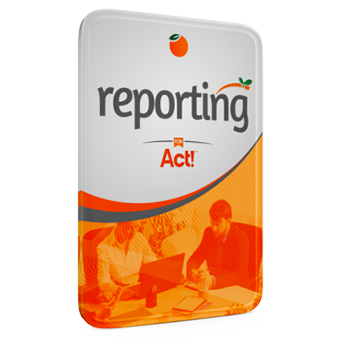 Reporting for Act!Advanced Reporting
Reporting for Act!Advanced Reporting Appointment Setting SystemOnline Appointment Booking
Appointment Setting SystemOnline Appointment Booking Event ManagementEvent Management for Act!
Event ManagementEvent Management for Act!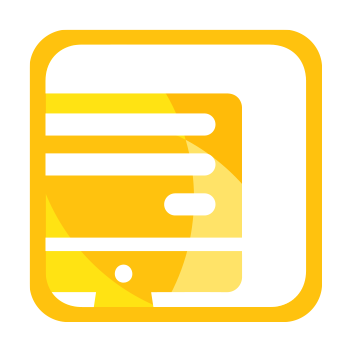 Integrated WebformsOnline Forms & Surveys
Integrated WebformsOnline Forms & Surveys Email List VerificationEmail List Scrubber for Act!
Email List VerificationEmail List Scrubber for Act! Modern Quote SystemIntegrated Quote Solution
Modern Quote SystemIntegrated Quote Solution URL ShortenerURL Shortener
URL ShortenerURL Shortener Online SurveysLearn more about your Customer
Online SurveysLearn more about your Customer Customer PortalSuperior Customer Service Simplified
Customer PortalSuperior Customer Service Simplified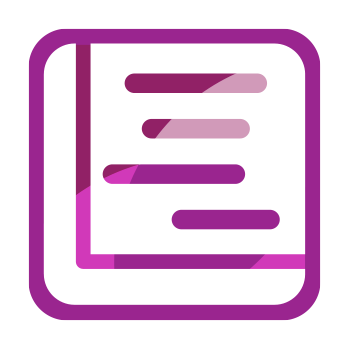 Project ManagementProject Management Integration
Project ManagementProject Management Integration Website Chat ServiceOnline Chat Service
Website Chat ServiceOnline Chat Service Act! Web API List
Act! Web API List Cloud Hosting
Cloud Hosting Web vs Windows
Web vs Windows Windows, Web vs. Remote DB
Windows, Web vs. Remote DB