QuickBooks Integration with Act!
Qsales for Act!
See the whole picture with contact & customer data in one place
Keystroke's Qsales seamlessly integrates your Act! and Quickbooks applications together to give your whole team the account visibility they need to be more productive and informed. Having the data to see contacts as customers allows users to understand the value of an account in an instant, including their account status, product preferences, payment patterns, and even the volume of business from year to year.
Qsales allows users to quickly respond to urgent customer needs by recording or reviewing transactions from inside of Act!. And the Overdue Toolbar Utility warns users of past due accounts, helping to avoid further credit risks with that client.
Qsales is available in two versions - Classic & API. Classic links the Act! & QuickBooks programs together, allowing users to quickly share data between the two programs and across multiple data files. Qsales API, on the other hand, links the "data files" together through our proprietary API, and therefore only needs one QuickBooks license for all Act! users, without needing QuickBooks locally installed for most users.
More data visibility for more users is why we say Qsales makes Act! the perfect CRM for QuickBooks.

Fast Facts on the Features of the New Qsales for Act!
Seamless CRM & Accounting Integration
A step-by-step wizard helps guide you through the setup process based on whether you're a new or existing Act! user.
Gain important sales & collection insights with the Qsales reporting tool featuring 13 built-in reports, including sales by customer, product, or rep, as well as a variety of overdue account reports.
|
QSales Features
|
|
|
||
|---|---|---|---|---|
|
View 5-year transaction summary inside of Act! |
|
|
||
|
Create new Act! database from QB |
|
|
||
|
Link contacts to QB Customers & vendors |
|
|
||
|
Update customer details from Act! |
|
|
||
|
Lookup customers by products purchased |
|
|
||
|
Create & Edit QB transactions inside Act! |
|
|
||
|
Create & Edit QB customers inside Act! |
|
|
||
|
Requires QB to be installed locally |
|
|
||
|
Create professional quotes inside Act! |
|
|
||
|
Qsales functions with a remote DB |
|
|
||
|
With Qsales Classic v14 or higher, remote users can view all transactions details, but not create or edit customer or transaction details when away from the office QuickBooks file. A Qsales API deployment can be configured to support full access for remote users.
|
||||
|
Sync vital accounting data to HHC |
|
|
||
|
Qsync updates accounting data in Act! nightly |
|
|
||
|
Saves business money on QB licensing |
|
|
||
|
Works with older & newer versions of Act! & QB |
|
|
||
|
Qsales Classic v12.x supports legacy versions of QuickBooks and Act!, but Classic v14 requires supported versions of each.
|
||||
|
Qsales Reporting |
|
|
||
|
Qsales Classic v14 supports reporting, Qsales Classic v12.x does not.
|
||||
|
Be alerted of overdue accounts on the Qsales Toolbar |
|
|
||
|
Works with 64-Bit versions of Act! & QB |
|
|
||
|
Classic requires matching bitness between the programs, so 64-bit versions of Act! must be matched with 64-bit versions of QuickBooks, and the same for 32-bit versions.
Qsales API is the only version that can cross bitnesses.
|
||||
|
Automatically create Act! contacts from new QB customers |
|
|
||
|
Convert opportunities to QB Transactions |
|
|
||
|
Refresh data from QB into Act! on demand |
|
|
||
|
Email or Print transactions inside of Act! |
|
|
||
|
Qsales Classic v14 supports this feature, but v12.x does not.
|
||||
|
Transaction Search inside of Act! |
|
|
||
|
Filterable transaction lists at contact & global level |
|
|
||
|
User level security |
|
|
||
|
Includes 14-day free trial |
|
|
||
|
Due to the setup complexity of the API version, no trial is available. We recommend doing a trial in Classic, and converting to an API deployment if needed. The Qsales data works with either version (exclusive of v12.x)
|
||||
How to create a Database from your data in Quickbooks
Qsales Feature Tour
NEW VIDEOS
How to Manage Transactions From Within Act!
How to create & edit QuickBooks customers inside of Act!
Quoting Inside
of Qsales
of Qsales
How to install the Qsales API
Setting up the nightly Qsync
How to setup a new database with Qsales
How to setup Qsales with an existing database
How to create & edit QB customers inside of Act!
Using the Qsales Quoting feature inside of Act!
How to manage transactions from within Act!
Keystroke Qsales for Act! Gallery
 Qsales API Settings
Qsales API Settings API Installer
API Installer Qsales Field Builder
Qsales Field Builder Field Mapping Wizard
Field Mapping Wizard Field Builder settings
Field Builder settings Field Mapping Settings
Field Mapping Settings New Tab Installer
New Tab Installer New Link & Sync Wizard
New Link & Sync Wizard Run Manual Transaction Sync
Run Manual Transaction Sync Data sync setting
Data sync setting QuickBooks Certificate installer
QuickBooks Certificate installer QB Transactions Tab (Global View)
QB Transactions Tab (Global View) QB Transactions Tab (Contact View)
QB Transactions Tab (Contact View) Create or Edit Transactions inside of Act!
Create or Edit Transactions inside of Act! QB Data Tab
QB Data Tab
Frequently Asked Questions
Prior to Qsales API, each Act! user needed a QuickBooks license to integrate Qsales. This could easily add $400-1000 in license cost per user. Qsales API connects all users to the QuickBooks data through one user account, meaning a business can provide everyone access to vital accounting details for the cost of one QuickBooks license.
Qsales Classic still requires the one-to-one setup, but is much easier to configure than an API deployment.
- QB Data Tab Get a quick understanding of your customer in one tab. This summary tab displays all the data calculated from the transactions downloaded from QuickBooks, and shows you a month by month breakdown of the last 5-years of sales.
- Qsales Toolbar features This toolbar gives you quick access to time savings features like creating, linking, and editing new customers, as well as creating & looking up transactions.
- QB Transaction Tab This tab displays all the transactions downloaded from the linked QB customer. These transactions can be updated on demand, or from the nightly sync.
- QB Items view This tab allows user to quickly see all the products the customer has purchased in the past, and then expand each one to see all the transactions those product purchases are linked to
- Global Transaction View Seeing all the transactions under one contact is great, but sometimes you need to see all the transactions for the company in one place, and the QB Transactions button on the left side Navbar provides exactly that. Due to the sensitive nature of this data, we also allow you to restrict which users can see this button.
- Editing QB Customers in Act! This Qsales feature is a big time saver for users that would normally have to update a customer in two places.
- Report View Complete AR, sales, and product reports right inside of Act!
- Create Transaction button A dropdown list of all transactions you can create inside of Act!
- Opportunity Options Qsales includes a number of options within Opportunities that save time and generate revenue
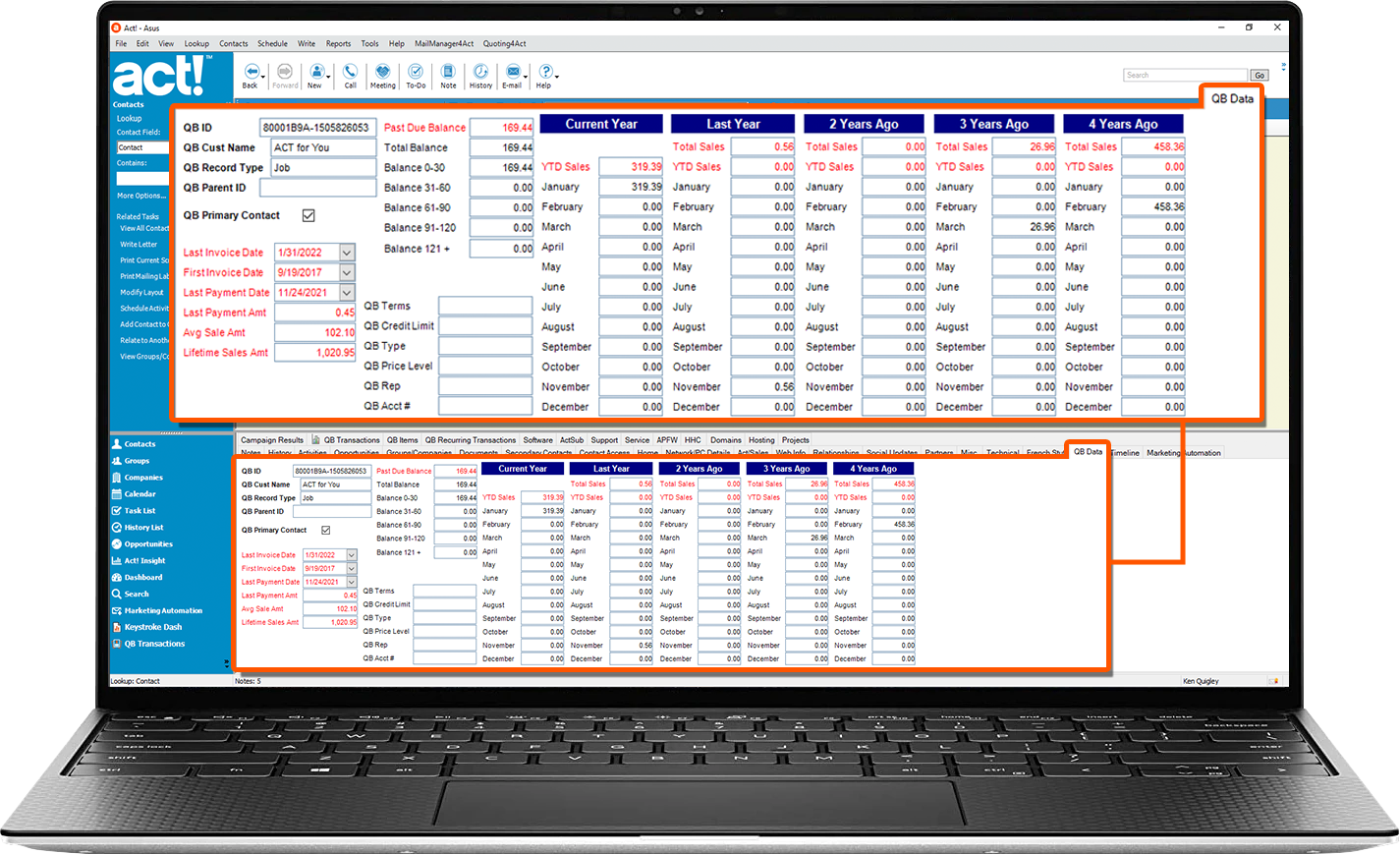
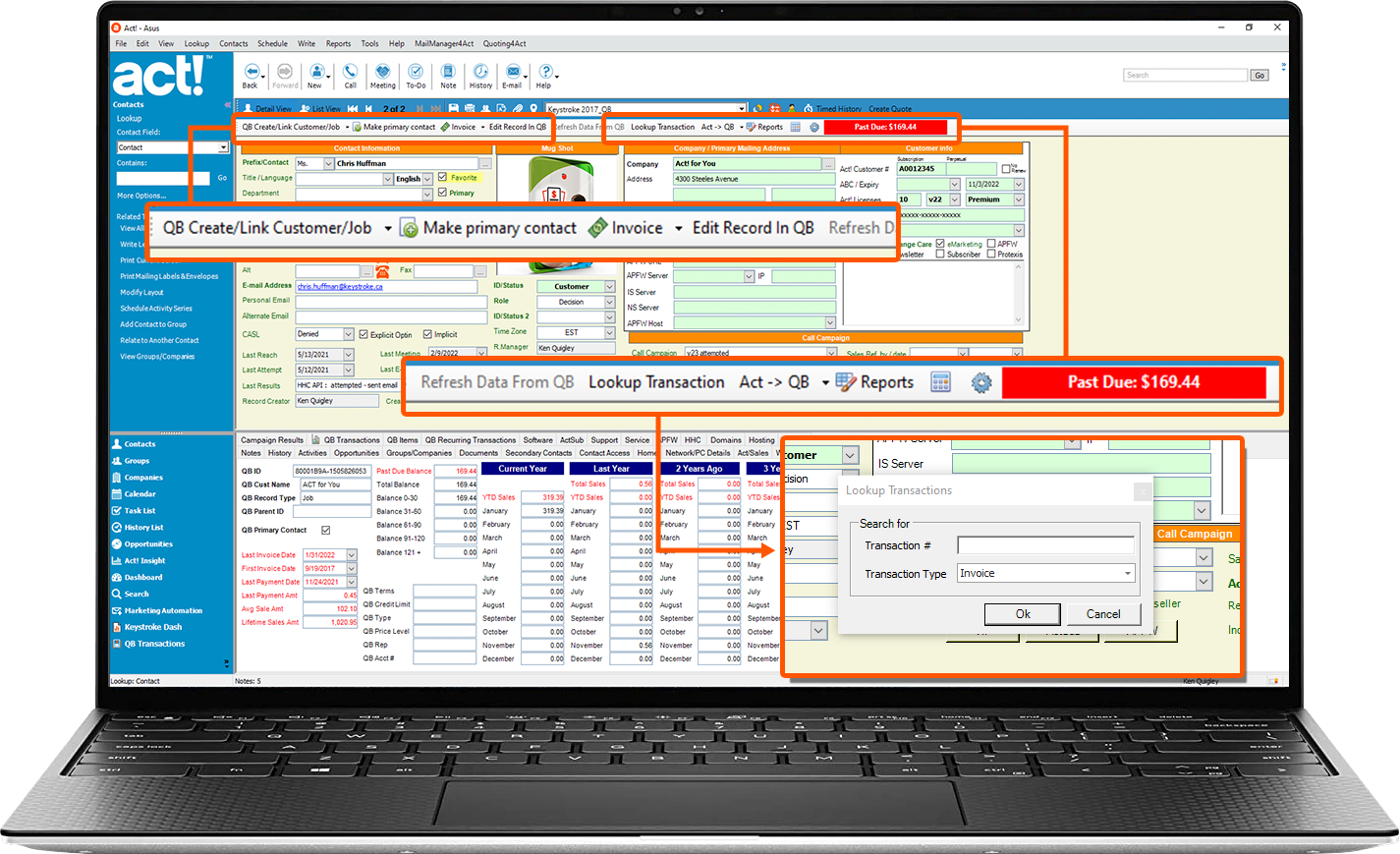
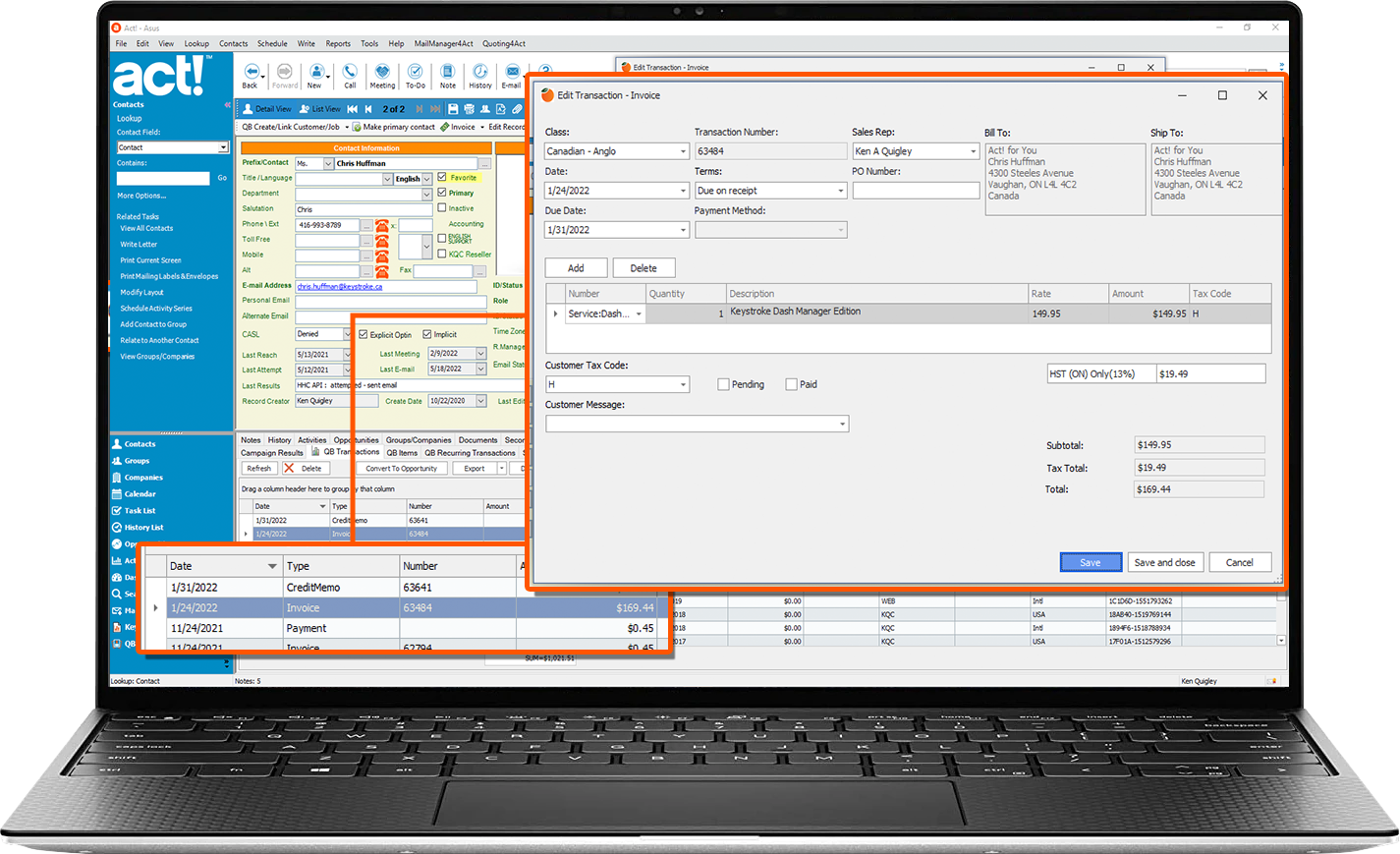
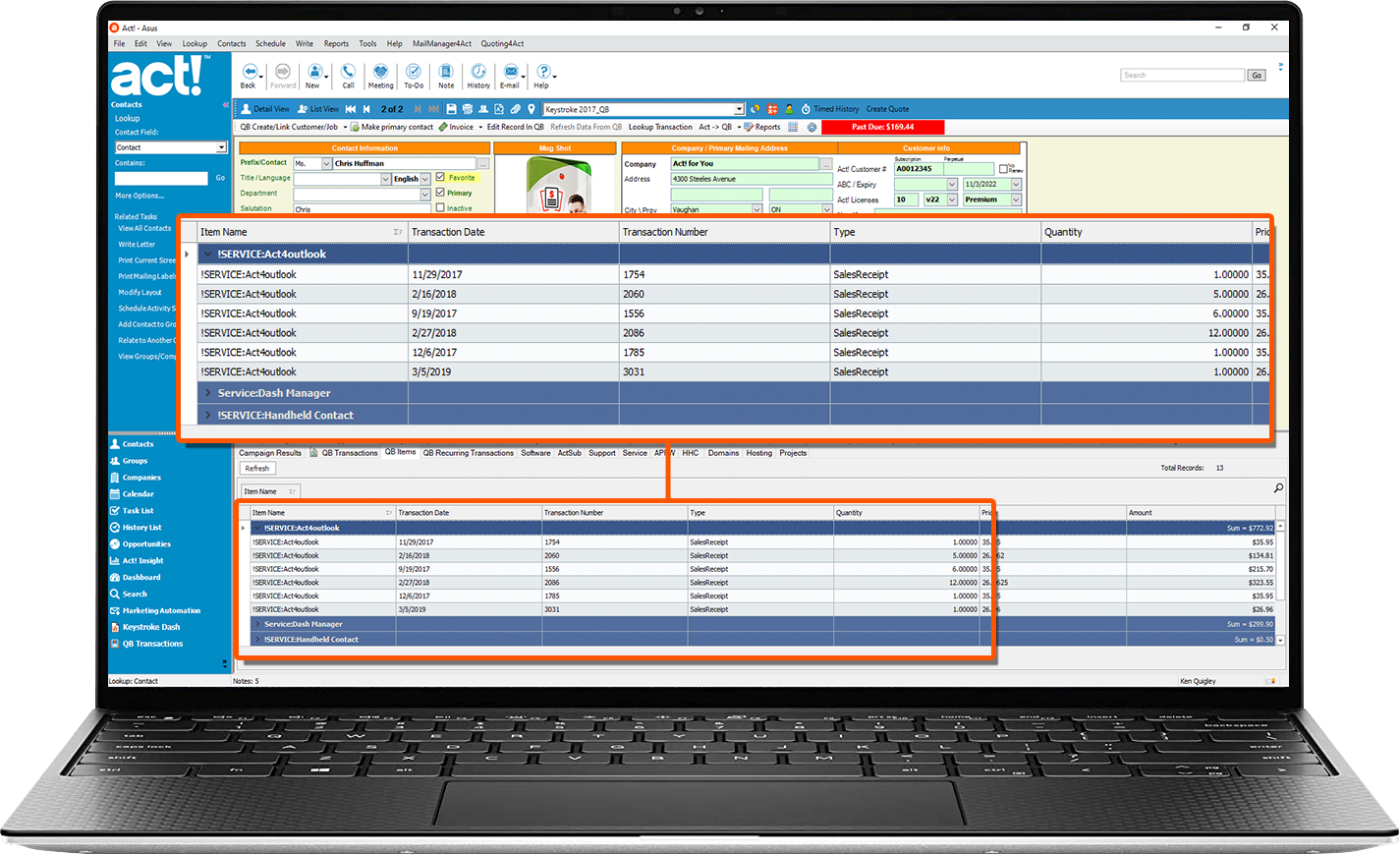
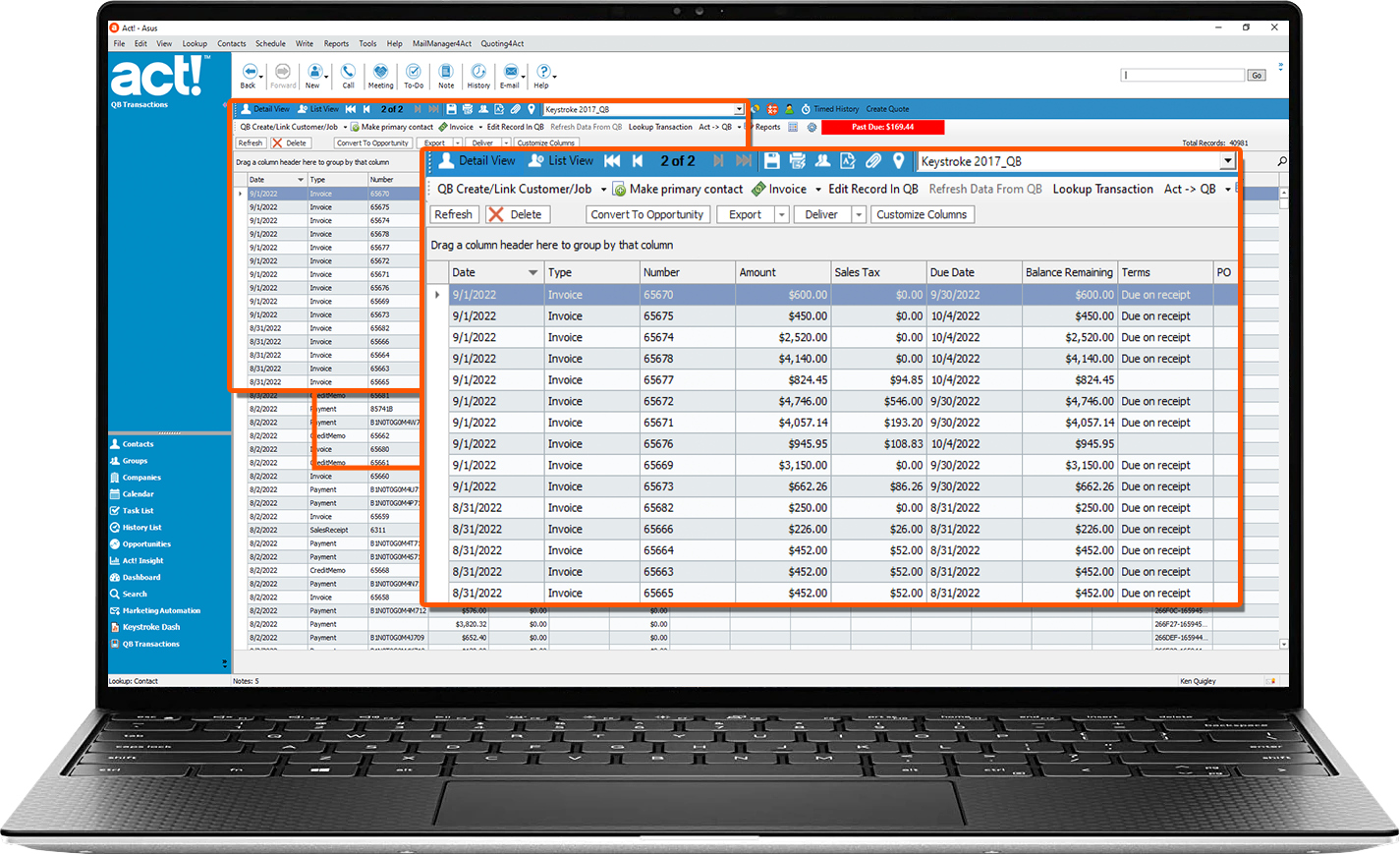
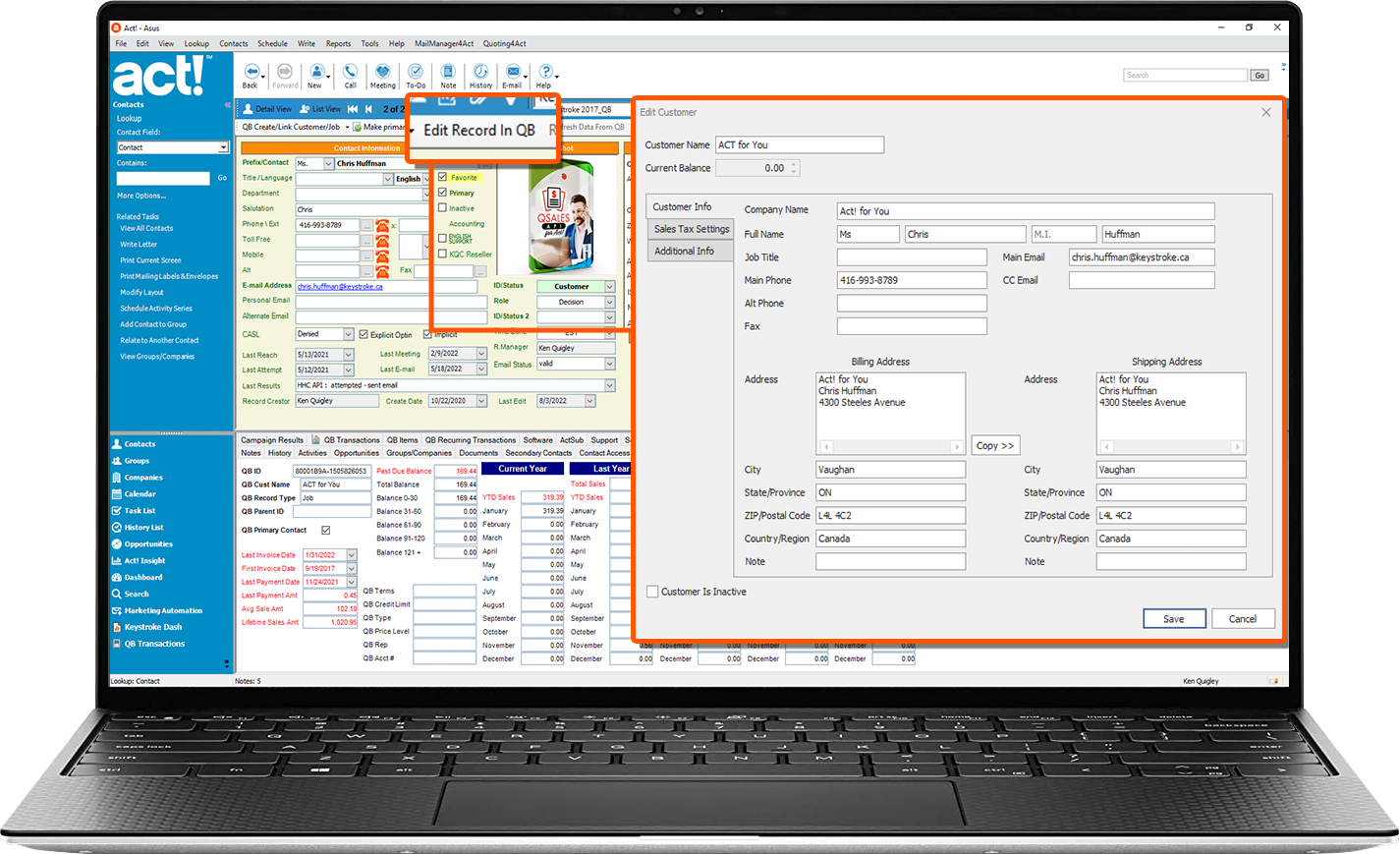
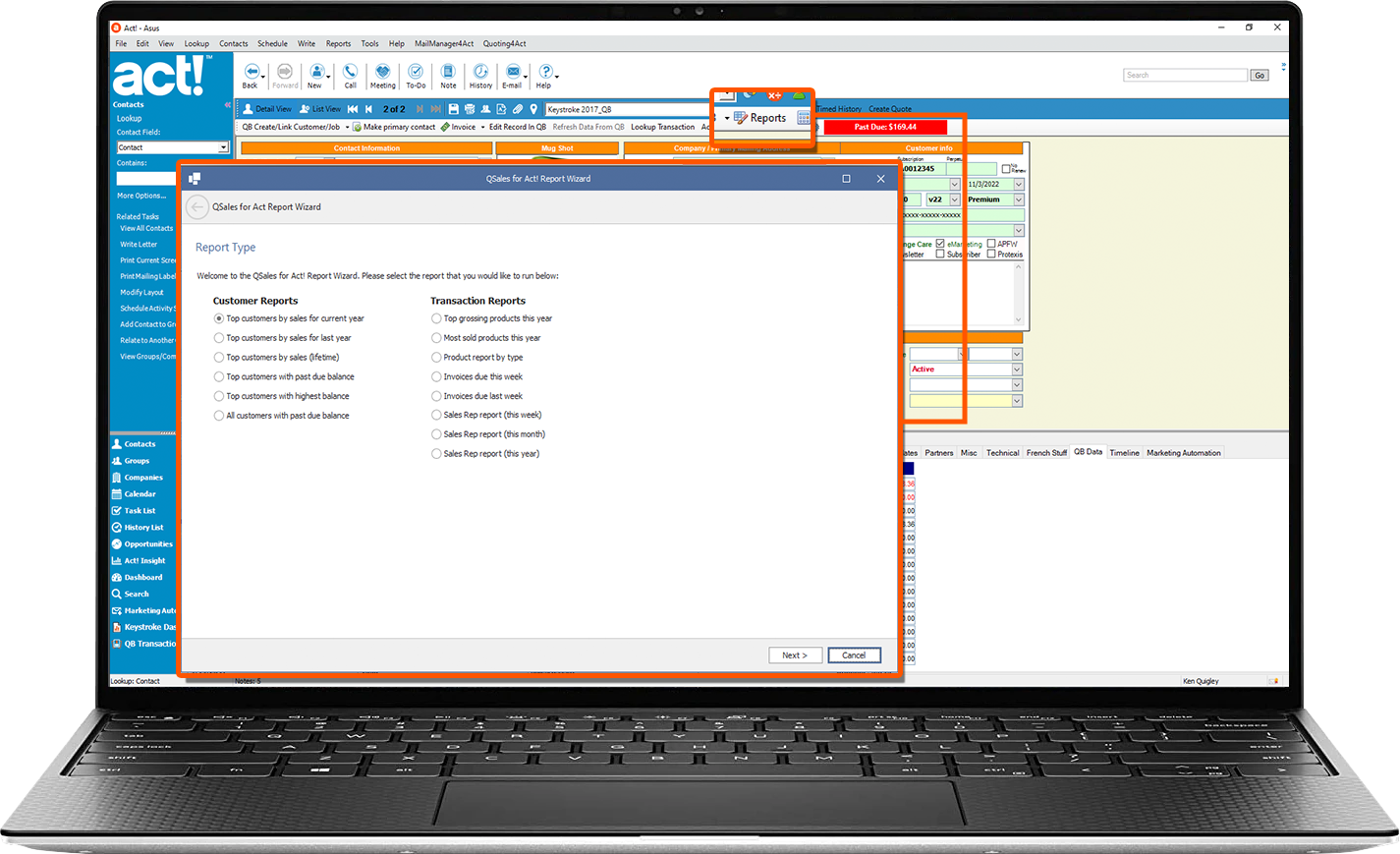
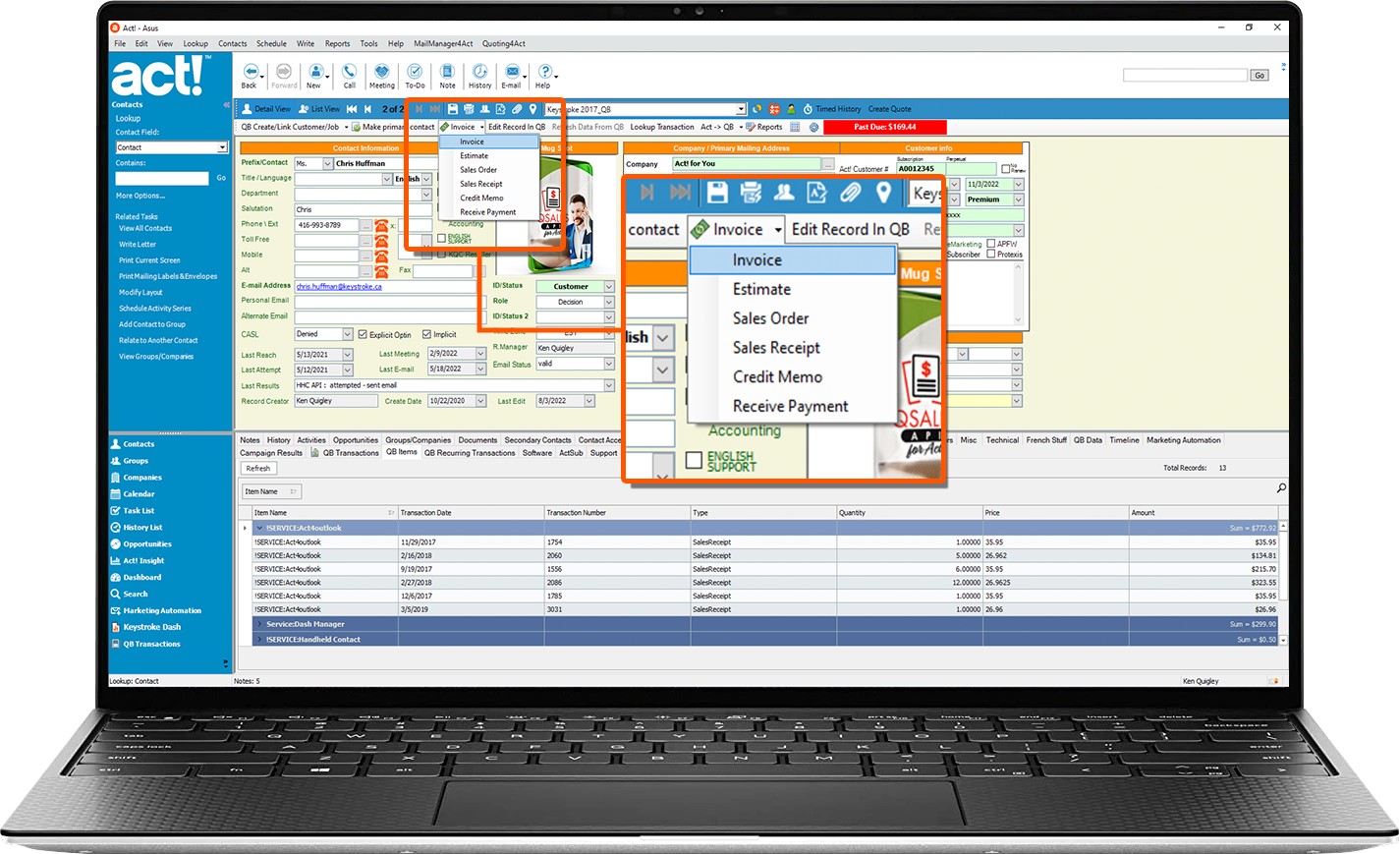
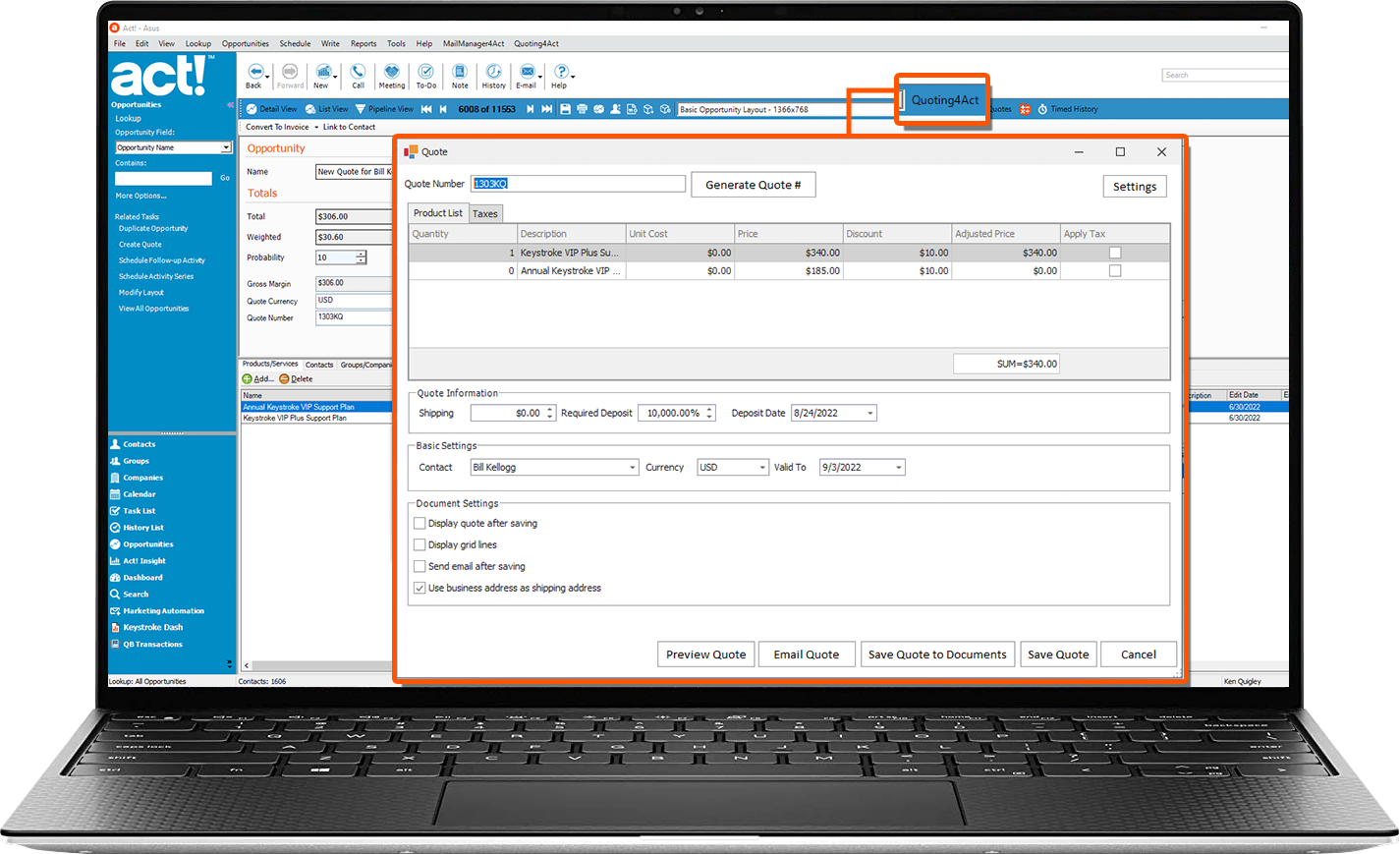

Purchase Notes & System Requirements
Prices, Currencies, and Terms
- $120 per activation, per year (all pricing listed in USD)
Software System Requirments
- Act! v19.2 Pro & Premium and newer (including v24)
- QuickBooks 2018 Basic, Pro, Premier and Enterprise and HIGHER (US, Canadian, and UK version)
- Qsales API must be setup on a Windows Professional or Server-based operating system (must support Internet Information System).
Qsales for Act! Setup Instructions:





























 API
API CLASSIC
CLASSIC











