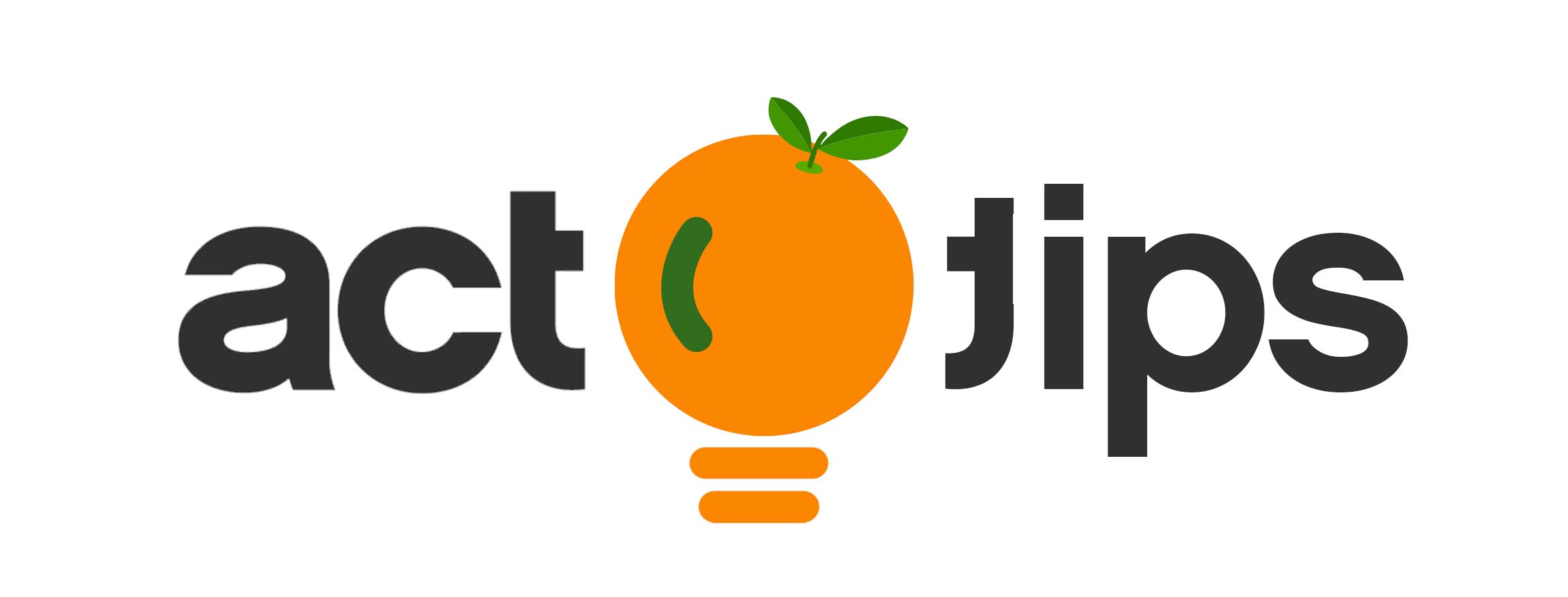Did you know you can search all phone, address, and email fields at once?
A little known feature in Act! is the “any” field. Not to be confused with the “any key”, the “any” field allows you to search all email fields, or all phone fields, or all address fields at one time.
The process is simple, click Lookup from the drop-down menu, select “Other fields”, and in the field selector type “any” to race forward to all the any field options available. It you select “any email field” and type someone’s email address, it will search all know email fields in your database for that addy. This is especially useful when you have personal and alternative email fields.
Please see the following example...
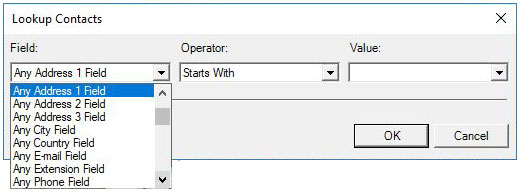
Same thing with your phone fields. If you have a phone number that you need to find a contact with, it could be time consuming to individually search the primary phone field, and then the mobile, fax, and alternative phone fields in sequence. Searching by “any phone” field allows you to search all of them at once, saving you time and effort.