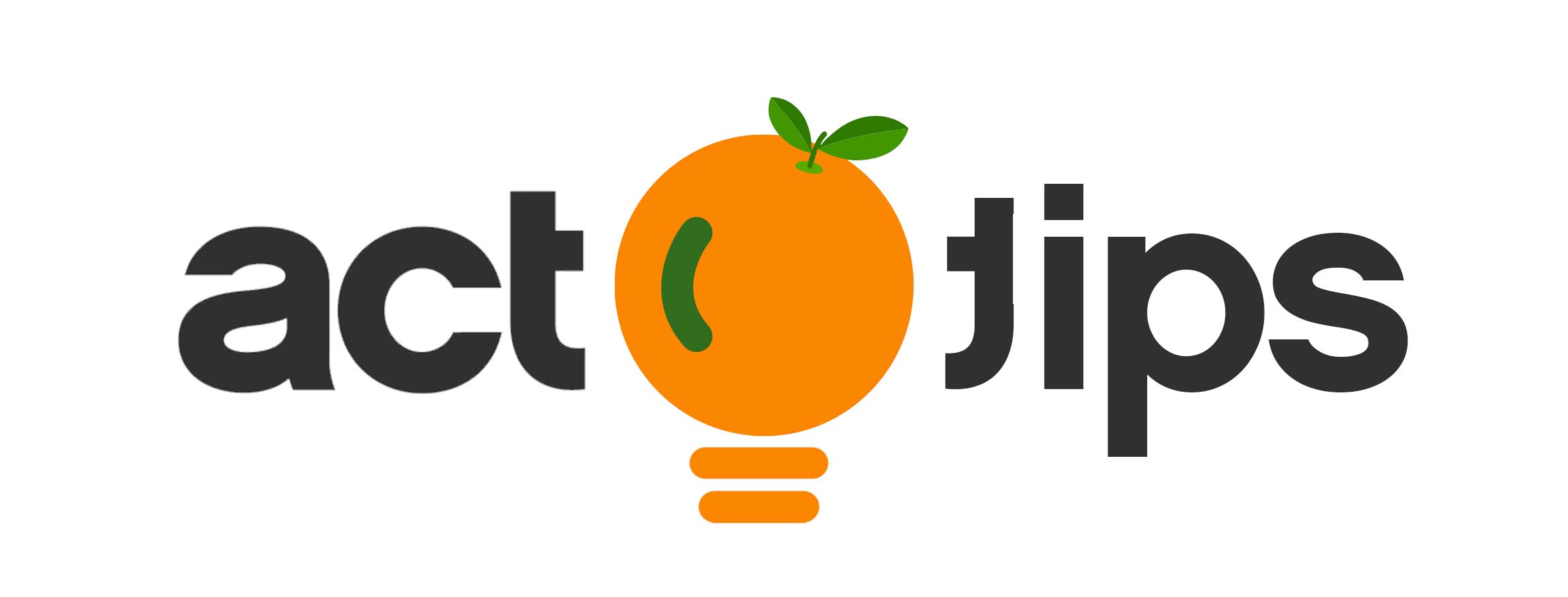Act! Growth Suite is proving to be an excellent value for our customers, and many are taking advantages of the discounts being offered for the rest of June (see HERE for promo details). However, regardless of the excellent savings to be had, customers should NOT assume that Act! Marketing Automation is an unfettered license to hunt.
Like with any emarketing service, using an unscrubbed and unverified distribution list can lead to disastrous results, not the least of which are damaged domain reputation, blacklisting, decreased deliverbility, and possible service disruption. In fact, few customers are aware that a bounce rate of 5% or more in the early goings will typically trigger an intervention from the Email Service Provider (ESP) to encourage corrective action. If no changes are made, and the subscriber persists with the same list and bounce rate, the ESP could throttle, suspend, or cancel the user's account outright without remedy.
We experienced this ourselves a couple of years ago with both MailChimp and SendGrid, with one of them reducing our delivery rate to one email per hour until we had to cancel the service.
So what can you do to grow your business through marketing automation, while staying in the good graces of the email gods? Thankfully a lot, and the following represent some important best practices to prepare your distribution list for emarketing:
- Existing Suppression List: Remember that when you change your email sending IP, domain, or email service provider (ESP), you may lose any reputation you’ve built up over the years. This is why Swiftpage migrates any suppressions lists you’ve built with Swiftpage Emarketing (SPEM) or Act! Emarketing (AEM), and brings them over to Act! Marketing Automation (be sure to advise your reseller of this, provide your old account credentials, so your new account can be updated from the outset). If you’re migrating from a 3rd party emarketing services like MailChimp or Constant Contact, ask these ESP’s to provide you a list of suppressions that you’ve built up over the service period. This list should be exported as a flat format like CSV, TXT, or Excel, and can be imported into AMA.
- Verify your list: Most business owners think their recipient list is well scrubbed, despite having done little to make it such. While validating hundreds, if not thousands of email addresses on your distribution list can seem daunting, there are services like Briteverify.com or www.zerobounce.net that expedite this process significantly. Costs range from $.01 or less per email, depending on quantity, and is a vital first step in scrubbing your list.
- Get Permission: We’ve all heard of the GDPR (General Data Protection Regulation) introduced in Europe in 2018, and CASL (Canadian Anti-Spam Legislation) implemented in Canada in 2014, both of which were designed to safeguard user privacy and promote recipient consent. While CANSPAM from 2003 is relatively weak by comparison, most expect similar type legislation to be introduced in the United States in the near future. For the purposes of this blog, though, user consent has one objective, and that is to further scrub your list so you can reduce the risk of complaints and blacklists. It stands to reason that those who provide consent to receive your emails are both verified, and more likely to respond positively to your campaigns, and less likely to report you as a spammer.
The good news is Keystroke has developed a tool called the Opt-in Manager, which makes completing steps 2 and 3 easier than ever before, and we’re now providing this add-on free of charge to our Growth Suite subscribers*. The “Opt-in Manager”was originally designed to harvest send permission from all the contacts in your list, and then quickly update your database with their responses.
However, recently, we upgraded these features to include www.Briteverify.com integration, so users can easily validate thousands of contact emails in their Act! database in one step, and then have the service update the contact records with “valid, “invalid”, or “unknown” based on the results. While the integration is free and time-saving, the BriteVerify service will cost users approximately $.01 per email. For context, this would add up to only $260 to validate 26,000 email addresses.
What’s the catch? Judge for yourself. As part of our customer satisfaction commitment, all Keystroke customers subscribing to Act! Growth Suite, get the following Opt-in Manager perks based on their Growth Suite Tier:
- Professional Tier: 3-months of Free Opt-in Manager ($50 value)
- Premier Tier: 6-months of Free Opt-in Manager ($100 value)
- Ultimate Tier: 12-months of Free Opti-in Manager ($200 value)
- Ramp up slowly: Scrubbing your distribution list does not mean normal prudence is not advisable. We advise you ramp up your distribution slowly, as well as employ good segmentation strategies. The database wide spray-n-pray days of emarketing are over, and your target marketing should evolve accordingly. Start small, build slowly, review the results, and make adjustments.
Swiftpage has published an effective guide for doing so, please find HERE, and it walks you through the steps to slowly building your email email distribution list in stages. - Prepare your database in advance: In order to properly manage the results from your campaigns, you should immediately add some fields to the contact table of your database. While the following list is not exhaustive, we suggest adding these fields before launching any campaigns:
- Permission Field (Opt-in/Opt-out)
- Opt-in date (date field) and Opt-out date (date field)
- Bounced field (checkbox) and Complaint (checkbox)
- Last Opened (date field) – tracking the activeness of the recipients. Useful for spam traps.
- Last Activity (character) – type of activity
- Scoring (character or numeric)
The scoring field is especially important to create at the beginning, and mapped accordingly because this Act! Marketing Automation (AMA) feature will not capture campaign results retroactively. Once the field is created, simply go to Admin Page within AMA, click on "Map to Field" and then map to your new "scoring" field. Having this setup in the early going will allow you to create Default Scoring campaigns for last 90-days, and write a value to this new field. This field can then be added to the contact List view so you can see each of the contacts scoring at a glance, and plan your sales efforts accordingly.
Additional Resources:
- Best Practices for email inbox placement
- AMA Getting Started Guide
- Expectations for Email behaviour
- Web API and AMA Deployment Best Practices