After completing a successful beta in conjunction with many Act! Certified Consultants, Swiftpage is pleased to announce the release of Act! v22.1 Update 4 on Friday, August 21 to all environments.
- Desktop download link
- Cloud: Act! servers will be undergoing scheduled maintenance at 2:00A. EDT, Saturday, August 22nd to upgrade users to Act! v22.1 Update 4. The estimated downtime is approximately 11 hours.
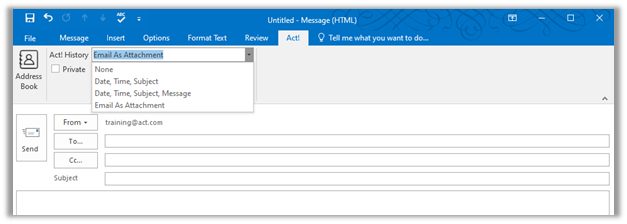
New updates & enhancements to Outlook integration with Act! included with 22.1U4:
- Newly updated screens and UI for Act!-Outlook plugin functions
- Performance improvements
- New Act! Address Book Tab with Contact picker
- New Search Options in Contact picker for email, name, company, and even group
- Success/Failure popups without needing user interaction that stops workflow
- Attach multiple emails to a contact at once
- Historyt options can be changed on-the-fly within the email window
- Authentication and Preferences performance improved for added stability
- In the new plugin the address book is not stored within outlook but instead pulled dynamically via the API and located within the Act! tab in both the main and compose window.
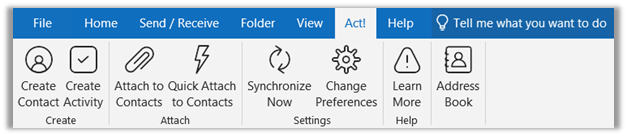
New workflows with Outlook integration in Act! 22.1U4
- A user needs to send an email to an Act! Contact
a. Select new email
b. Act! Tab > Address book
c. Select contact - A user is replying/forwarding an email in the main window
a. Act! Tab > Address book
b. Select contact
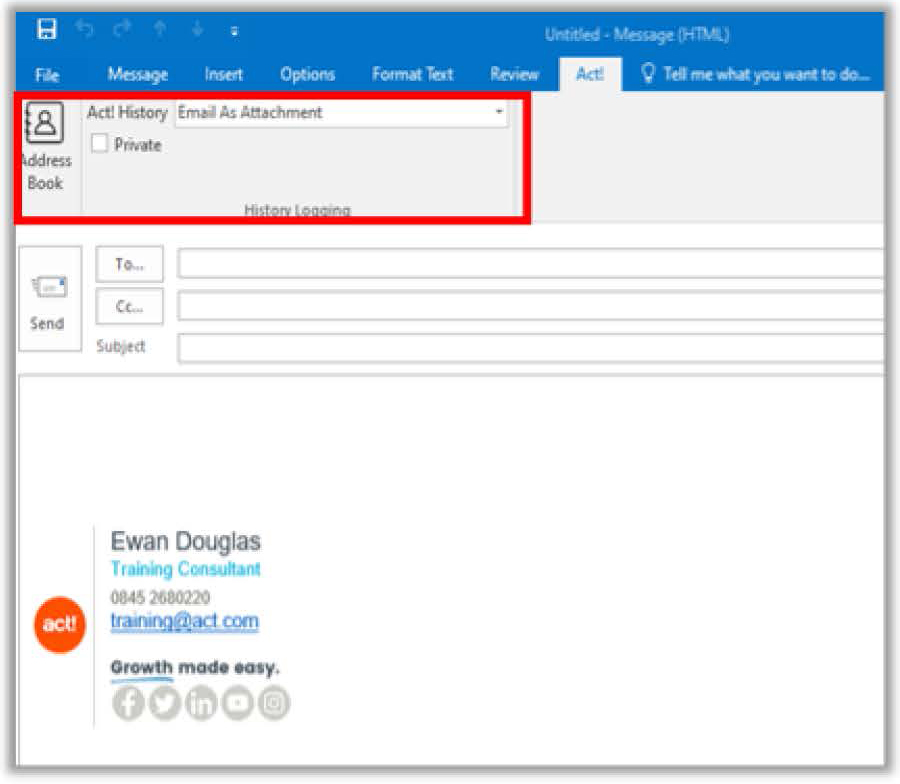
We pull the first 100 results alphabetically and then paginate the other results to increase performance. The user also has the ability to search by name,email,company, and group and after they type their search value we pull all contacts related to their search dynamically
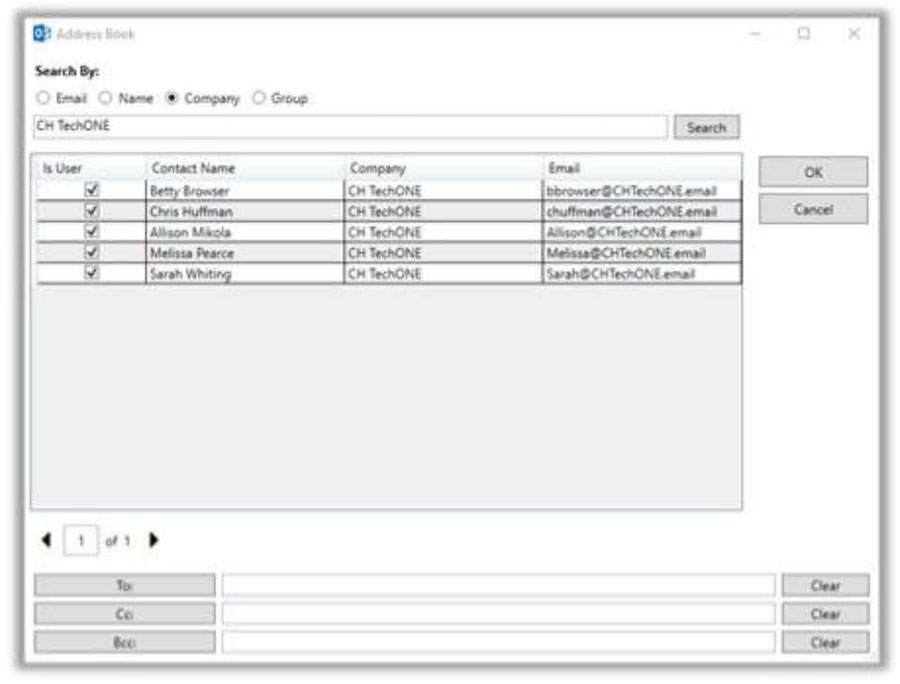
New Create Activity Window from the Act! Addin in Outlook.
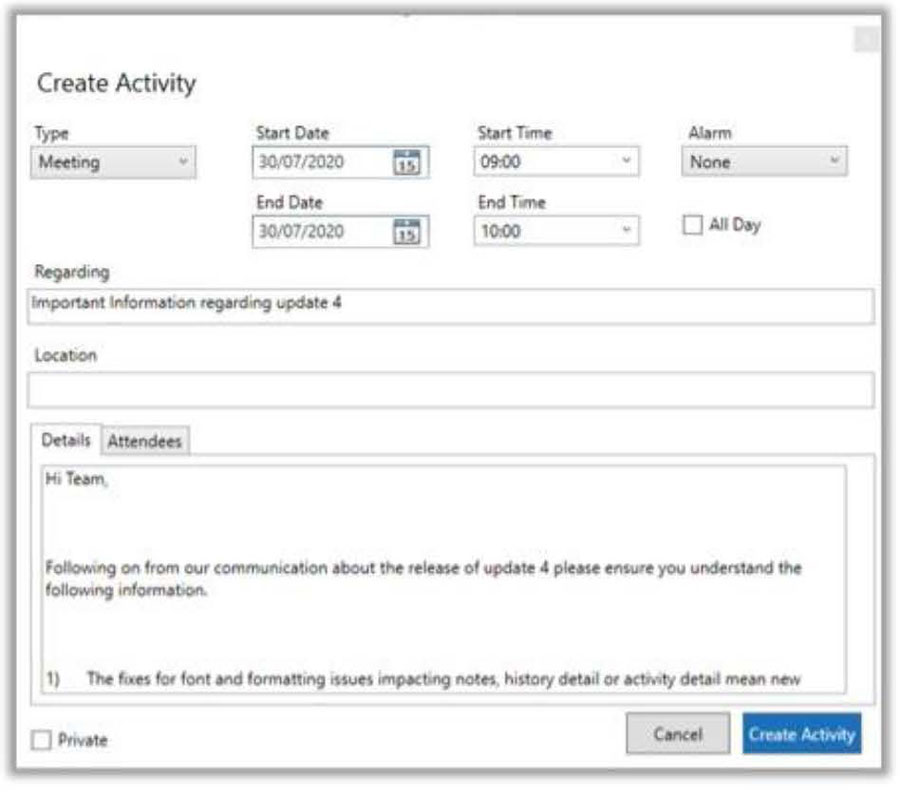
New Popups or Toasts appear at the bottom right corner of the screen and do not need the user interaction to ‘OK’ which, would stop workflow.

For all the improved addin features to function correctly, the API needs to updated. When Update 4 is applied, the API will be updated to v1.1.164.0. You can check this at: http://localhost/act.web.api/api/system or https://<Cloud URL>/act.web.api/api/system. The Updates and API web pages at Act.com will be updated after release.
To apply Update 4 on Desktop - Run Help > Act! Notifications. Please install the update and familiarize yourself with the new Act! addin windows and Address book. Existing Cloud customers will have to uninstall and re-install Office Integration to benefit from the Update 4 improvements.
Here are some additional KB articles around the new re-factored outlook add-in.
- How does the Outlook Email Integration Work as of Act! v22.1 Update 4?
- How to use Microsoft Outlook as your e-mail client in Act! version 22.1 Update 4 and Later
- How do I use Microsoft Outlook as my email client with Act! in the Cloud?
- Outlook Add In feature differences between version 22.1 (Updates 1-4) and previous versions





































