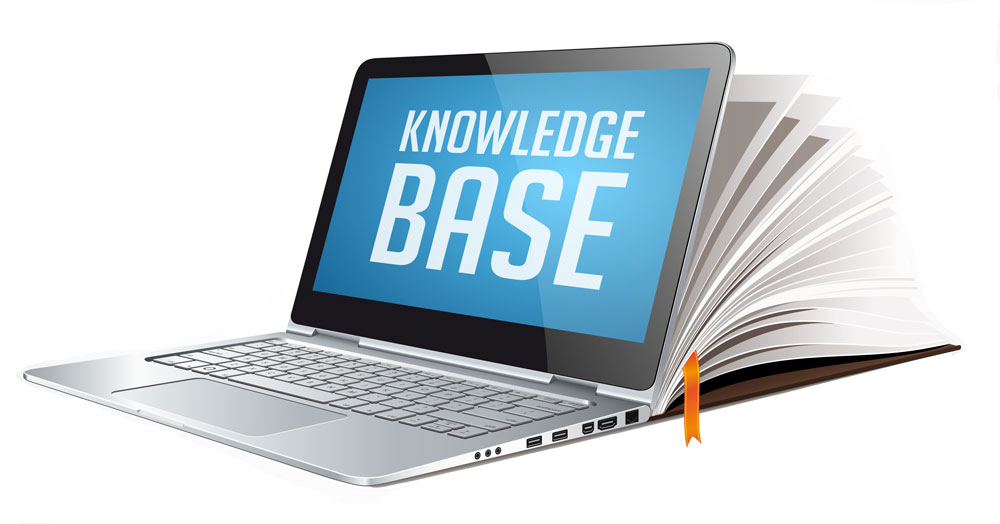This is why we're pleased to announce Swiftpage has started the process of migrating their Knowledgebase to a new provider that will offer an improved search function and a fully mobile responsive view, and was implemented on July 1st, 2019. The new provider will be Zendesk, who is a is a market leader in this sector. Our users will benefit from a more optimized search engine as well as a fully mobile responsive site.
The following criterions were used for migrating the KB content:
- articles must have been created or edited after May 2016
- the create or edit date would be overwritten if the article included frequently used content
- article is linked from within an article that was already migrated
The search engine uses ‘Fuzzy’ search and articles are weighted by whether your search term was found in the article title, being a key word or phrase tagged to the article, or content found in the body of the article.
Using the following search tips you can further narrow down the results found:
- Users can search for an exact phrase by using quotes. For example, “find this for me.”
- Users can exclude results containing certain words by using the operator “-” in front of the search term.
For example, reporting bugs -support will return articles containing “reporting” and “bugs” and exclude the ones containing “support” from the result seen
- Search function uses type ahead to recommend an article.
- Using the voting buttons on the bottom of an article will promote or demote content to other users and over time will influence how that article is ranked in the search results.
- Beneath the search results, you can see a list of articles that you have recently viewed and a list of other related articles.
What are featured articles?
Featured articles is where that we float content under the search bar to highlight key information.
What are support sections on the main search page?
A support section is a way to view articles grouped by a category. When an article is created, it always will be assigned to a support category.
How can I keep up to date with new articles published in the knowledgebase?
You can ‘follow’ a support section to be notified when a new article has been published. The notification will come from
How can I check which support sections I am following.
Sign in > hover over your login name > from the dropdown select ‘My activities’ a list will display all support sections you are following.
What languages are articles available in?
Articles are available in English (US), French and German. The language will automatically set based on your browser language. You can manually set the language at the top right of the page. Currently, there are over 200 articles available in French in German and will continue to add new content building on this.
What can I do if an article is not available in French or German?
Using a link to an article from an external source that takes you to an article that is not available in your preferred language will display a message letting you know which languages the article is available in.