Last week Act! launched Act! Premium v23 for both desktop and web in the UK and Europe, and today (March 11th) is the scheduled launch date for North America. This is the first new full release of Act! Premium since November 2019, and reflects a strong commitment to quality more than new features. In fact, this release will be the first version since 2005 that a new version won't involve a schema change. This fact will make upgrading much simpler for users since only the software will get upgraded, not the database itself. The Act! v23 upgrade process will require a full-media installation, however, and not simply a patch.
Download Link: https://www.act.com/download/download-act!-premium-v23
Reference Materials
PLEASE NOTE: Keystroke recommends uninstalling prior versions of Act! in advance and restarting your computer before proceeding with an upgrade. If you're part of an Act! workgroup, please consult consult your Administrator prior to upgrading. Please click HERE for upgrading tips. We have confirmed Act! v23 workstations will sync with a v22.x master database if the Netsync is updated to v23.
The key themes to this new release are as follows:
 Outlook Add-in Enhancements:
Outlook Add-in Enhancements:
- Activity Settings:
- UI/UX improvements for adding a Contact to an Activity
- Timeless checkbox disables Activity start/end time fields
- Meeting location visible in Act! when Outlook invite accepted
- History Functionality for Custom Email Fields, not just primary ones
- Improved History Recording Accuracy (no more "Call Attempted")
- UI/UX improvements for Field Feedback
- User icon replaces checkbox when adding a contact to an activity
- Opening an email history with an attachment no longer opens the email in an editable state in Outlook
- Please note, Keystroke still recommends using Act4outlook in place of the native Act!-Outlook integration.
- Activity Settings:
- Quality Improvements & Bug Fixes (the following is NOT a complete list):
- retrieving hundres of campaign results no longer causes hang

- Support for Chromium
- Email History now showing in Opportunity details views History Tab
- Outlook add-in: updating an activity details in Outlook and sending update no longer generates a new activity
- Web application no longer crashes when deleting multiple groups
- Browse users can no longer delete or edit reports
- Act integrations no longer continues downloading after clicking cancel
- Scroll bars are now visible when viewing Notes/History if Notes/HIstory editing is disabled
- Phone country codes for secondary contacts now works properly
- Out of memory issue on Social Updates tab fixed
- RDB creation bug fixed
- Contact can now be deselected from the COntact dropdown when creatign a new activity
- Welcome page issue with Opportunities fixed. Now displays full details.
- WordCrush Control now resizable
- Web - Tools > Sort no longer causes log out after Advanced Query
- Installer now detects existing ACT7 instance of SQL 2019
- Update numerous tabs to latest version of Chromium
- Google issue with OAth window not opening fixed
- Inbound emails now record to History
- Mail-Merge images in Picture fields now merge to Word or Outlook when used in a template
- Social updates refreshing properly
- ADT files images now displaying properly in Outlook
- Can now open a copy of database when using SQL 2019
- All references to AEM and AEM featrues removed
- Detail view/list view made easier to see
- retrieving hundres of campaign results no longer causes hang
- Refactored & redesigned Word Add-in
- Optimized performance with the utilization of the Act! Web API (previous integration was limited by the SDK integration)

- Unifying Word add-in, Outlook add-in, and AMA workflow
- Single active database support (multiple databases are supported, but not simultaneously)
- Continued support for recording History to Groups in a single workflow now utilizing the API instead of SDK
- Targeted parity of high usage workflows from previous add-in
- modernized styling and icons
- continued supported for recording to groups ina single workflow
- Support for 64-bit operating systems
- Optimized performance with the utilization of the Act! Web API (previous integration was limited by the SDK integration)
- Act! Marketing Automation (AMA) Enhancements
- Preference Center: Gives users the ability to create multiple templates for unsubscribe pages. Feature can be accessed by taking the following steps:
- Click Admin
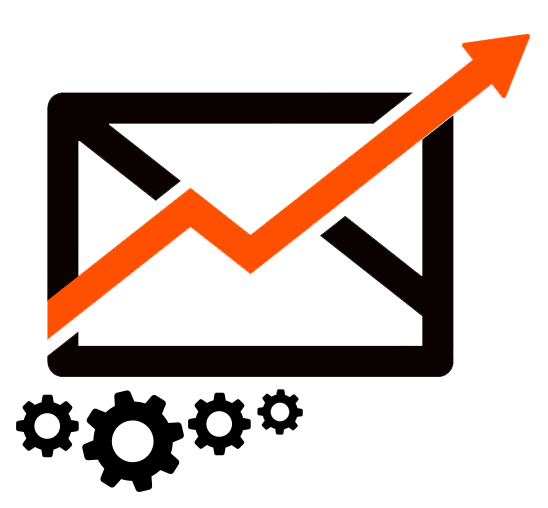
- In the ‘what would you like’ dropdown select ‘Subscription management - preference center’
- Under the actions menu select ‘New Page’
- .Fill out the required information and then begin building your preferences and map them to fields in Act!. This feature allows users to create different options in their unsubscribe pages that then update fields in Act based on the users selections. In email templates on the unsubscribe link you will now be able to select from any if the preferences that you build out see below screenshot:
- Click Admin
- Unsubscribe Center: Gives users the ability to create multiple templates for unsubscribe pages. Feature can be accessed by taking the following steps:
- Click Admin
- In the ‘what would you like’ dropdown select ‘Subscription management - unsubscribe center’
- Under the actions menu select ‘New Page’
- Now users are able to design multiple unsubscribe pages.
- In conjunction, these two features allow users to build and maintain multiple unsubscribe templates while simultaneously injecting their desired preferences into each template, that are then mapped back to the Act! Fields of their choosing.
- Search: AMA has updated its search functionality. It is now contained on the right side of each list view and allows the user to search by user/team/folder or status on each of the below items:
- Campaigns
- Landing Pages
- Templates
- Assets
- Folders: On each grid view for the following:
- Campaigns
- Landing Pages
- Templates
- Users can now drag and drop items into folders along with creating as many folders as they would like to help them organize their campaigns, landing pages, and templates better.
- To create folders users will need to go to take the following steps:
- Admin ‘what would you like to do’
- Accounts - Folders
- Landing Page Impressions
- Added to view to show # of impressions
- Is the number of people who hit a landing page but do not complete it
- Teams: Users can now create teams within AMA specifically. To create teams users will need to follow the following steps
- Admin - ‘what would you like to do’
- Account - teams
- Teams can then be used to designate which items each team has access to and also are enabled in the search feature. The following items can be restricted by teams:
- Campaigns
- Templates
- Landing Pages
- Import/Export of Templates: Users will now be able to export templates in JSON format which will then allow them to import in the same format as well. This requirement came from Keystroke to enable them to design templates for their customers in an easier manner.
- Workflow Designer UI Improvements: Users now have the ability to make the workflow designer either horizonal or vertical orientation and also pan out/in. We have also added a waffle icon that bring the user back to default view. This will greatly improve the UX of the workflow designer.
- Drag & Drop Landing Page Controls: When designing landing pages we have improved the UX and allow users to drag and drop the order in which they want their fields to appear on their page. See the below screenshot
- SMS History Recording (SaaS Only): SMS messages will now be recorded to the Act! Records history. This feature will allow for more visibility to all communications via AMA on an Act! Contact. This is matched up by the contacts ‘mobile phone’ field.
- Reply To Address in Email Domains: Users can now set a default reply-to address for each of their email domains in AMA. To do so users will navigate to Admin > Email Domains and enter their desired reply to for each of their email domains.
- New Drag & Drop Template Elements:
- Menu - Allows the use to define a set of menu items with linking capabilities
- Giphy - Full giphy library to easily utilize in any template
- Icons - A library of pre-made icons to utilize
- Title - Allows users to enter a title specific block to their template
- Preference Center: Gives users the ability to create multiple templates for unsubscribe pages. Feature can be accessed by taking the following steps:
 Act! E-Marketing (AEM) End-of-Life updates (read more HERE)
Act! E-Marketing (AEM) End-of-Life updates (read more HERE)- Official AEM End of Life: December 31st, 2020
- Removed AEM navigation routes in v23 desktop & web
- General rebranding (Swiftpage to Act!)
- Replaced Swiftpage references with Act!
- Replaced Swiftpage logos with Act!
- Repalced Swiftpage Copyright strings with Act!
Summary
With the launch last year of Act! CRM SaaS, a new cloud service that was dramatically faster than any of Act!'s previous cloud offerings, Swiftpage made a bold directional statement. For the first time the Act! CRM desktop and Cloud products diverged in their development paths. Act! CRM SaaS would no longer be held back by the slower development pace of the desktop product, and the desktop product would focus more on foundational, quality based changes moving forward. Act! Premium v23 is a reflection of that evolution.




































