Handheld Contact has been the leading mobile solution for Act! Users since 2003, and for all this time its defining feature has always been the fact the data is actually on user’s devices.
This setup has delivered many advantages over the years, not the least of which is faster data access from anywhere (offline or on), activity alerts, full opportunity management, and interaction with the mobile devices address book and calendar.
Well, Handheld Contact is about to add one more unique advantage for our customers and that’s restoring deleted contacts. Yes, that’s right, the fact that HHC data is “on premise” allows us to restore contacts recently deleted in either Act! or HHC.
Finding and restoring deleted contacts
As any Act! user will tell you, the following steps to restoring a deleted contact can be tricky without an undelete option.
- The user has to get a recent database backup
- Restore it as a separate database file
- Open this new database in Act!
- Find the missing contact
- Export that contact back to the main production database.
- Close and re-open the production database
The process is time consuming and often requires costly technical support to achieve successfully.
What’s worse, this restore process only works for contacts you know are missing. What about the ones that get deleted in error and go unnoticed until it’s too late. Remember, with most backup cycles being 5-7 daily backups, a user has a week to notice the contact(s) missing and then restore them before all the backups with the deleted contact records are overwritten.
And what of those cases where multiple contacts get deleted in error? Is it really reasonable to expect users to notice all of these records missing in time to restore them? No, and the reason is Act! does not have a feature to lookup recently deleted contacts, and then restore some or all of them.
Handheld Contact Classic will soon offer precisely that feature.
A better way
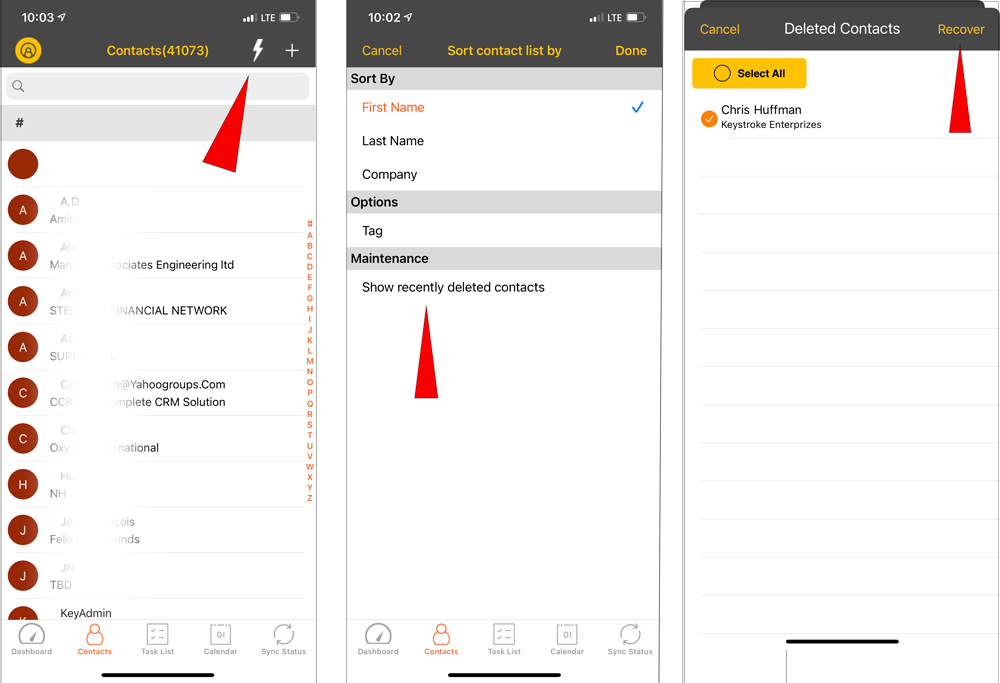 With Handheld Contact Classic a user simply has to go to their Contact List, click the lightning bolt in the top right of the screen, and select “Show recently deleted contacts” (see illustration to the right). HHC Classic will then present a list of all recently deleted contacts (up to a month), and allow the user to tag one or more to be restored. Once the contacts are selected, click “Recover” and those contacts are installed restored back in the HHC database.
With Handheld Contact Classic a user simply has to go to their Contact List, click the lightning bolt in the top right of the screen, and select “Show recently deleted contacts” (see illustration to the right). HHC Classic will then present a list of all recently deleted contacts (up to a month), and allow the user to tag one or more to be restored. Once the contacts are selected, click “Recover” and those contacts are installed restored back in the HHC database.
PLEASE NOTE: This restore process will include all the fields mapped to sync in HHC, as well as all the related activities, opportunities, and the Notes & Histories connected with those contacts that were previously present in HHC. Data that was never synced to the mobile device cannot be restored.
- Handheld Contact recommends mapping all vital fields in the HHC Classic console to support easy mobile access and recovery
The next time the user syncs Handheld Contact those records will be restored to Act! as new contacts. Act! administrators may need to reset record manager status and accept a new “create date”, but most would agree this is minor compared to losing all record details permanently.
What get's restored?
As mentioned above, the field data must be mapped in HHC to be restored, and this also applies to Secondary Contacts, as well. If the Secondary Contacts feature is not enabled in the HHC Classic Console, they cannot be restored with this new Undelete feature. Other than field data, users can expect all Activities, Histories, and Notes linked to that contact to be restored with the contact. The one conspicuous exception is Opportunities because they are a free standing table that would not get deleted with the contact. In cases where a contact is restored with Opps linked to it, the user would simply have to go back into those Opps and relink the contact to them. To do otherwise would guarantee duplicate Opps with the Contact restore.
Another exception is recurring activities. Our development team warned us that restoring recurring activities would likely create MANY duplicates, so we're only restoring the original instance of the recurring activity. users will have to move the activity forward to the current date and change it to recur at whatever frequency it had before.
Classic and not API
We expect this feature to be available for download in the second week of August for IOS subscribers using HHC Classic, and the third week for Android users. Unfortunately this feature cannot be included in our API product due to the frequency of “download alls” performed with this product. Resending all data is a common troubleshooting step used with HHC API, but it is what we describe as a “destructive sync”. This means all device data is wiped in the process, and replaced with the data from Act!. If that Act! data does not include the missing contacts, they would then be unrecoverable with HHC.
While the same rules apply to HHC Classic, the reality is “resend alls” are performed much less frequently by Classic subscribers compared to those using our API product.
HHC Restore
For those familiar with our HHC Restore service that can restore an entire database is lost (such as in cases of hard drive failure or computer theft), the Undelete feature does not compete with this service. Our new undelete feature is designed to restore contacts only, and then sync them back to an existing database. HHC Restore should be used when the database you'd normally sync to is gone entitirely, and you need the HHC data to create and restore a new one.
Summary
Handheld Contact is extremely excited to offer this new critical feature to our loyal subscribers. We know how important their data is, and recovering records that are lost should be this easy. We think adding this layer of insurance to a leading mobile solution that costs only $80 per year should make the decision to subscribe to Handheld Contact Classic an easy one.




































