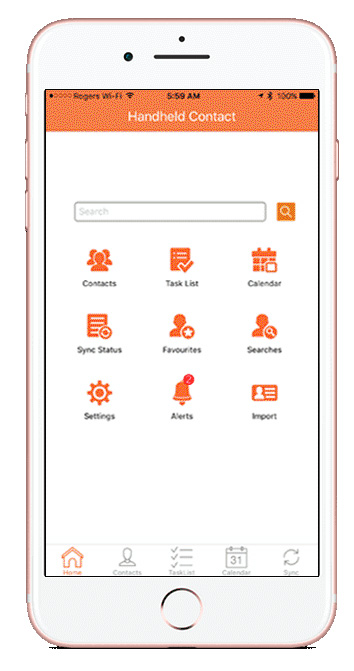 We're pleased to announce that on Friday, September 8th, Handheld Contact submitted their latest build to Apple, (HHC v7.2 for IOS), that we expect to be available for download from the App Store sometime over this weekend. This build has been in production for months, and is by far the most expensive and comprehensive HHC release in recent years. HHC 7.2 represents a substantial rewrite of the calendar, contact, and task list features of the product, and includes many new features that we think our subscribers will enjoy.
We're pleased to announce that on Friday, September 8th, Handheld Contact submitted their latest build to Apple, (HHC v7.2 for IOS), that we expect to be available for download from the App Store sometime over this weekend. This build has been in production for months, and is by far the most expensive and comprehensive HHC release in recent years. HHC 7.2 represents a substantial rewrite of the calendar, contact, and task list features of the product, and includes many new features that we think our subscribers will enjoy.
These new features include the following:
- Added "Keyword" search - you can now search through most of the contacts, activities, notes and histories fields. The Keyword Search will be position at the top of the Home Screen for easy access.
- Added "Share" option in View contact screen that allows you to share contact's information through vCard or plain text with available apps on your phone. Imagine the ease with which you'll be able to refer one of your contacts to a colleague. Perfect for networkers!
- Added "Save search as" option in Searches, to allow you to create many similar searches without having to create each from scratch. We've also included additional search operators to enhance your query capabilities.
- The calendar now supports colour coded activities for easier calendar navigation
- Added ability to easily swipe left a contact for new options like "Delete". More options will be accessible with swiping left in subsequent releases.
- Our new Alerts feature now provides you one place to look for daily or weekly upcoming events, and advises you of upcoming Annual Events like Birthdays or Anniversaries. Don't miss an important event again with HHC alerts!
- Subscription Reminder: Expiry reminder pop up added (14 days before expiry), notifying users when their HHC renewal is approaching.
Other changes in this build:
- Enhanced security of product and improved account management tools
- Complete architecture change for Contacts, Calendars, and Tasks Lists to improve performance and provide a better foundation for future feature growth in these areas.
- A fully redesigned and optimized settings page
- Orientation set to Portrait only for phones. Tablets keep both orientation modes
- Edit option for notes and history removed from menu, but user can still create Notes and History items on the phone.
- "Save text messages to Act!" - set to true by default
- Redesigned Contact edit page for easier and faster entry of new contacts





































