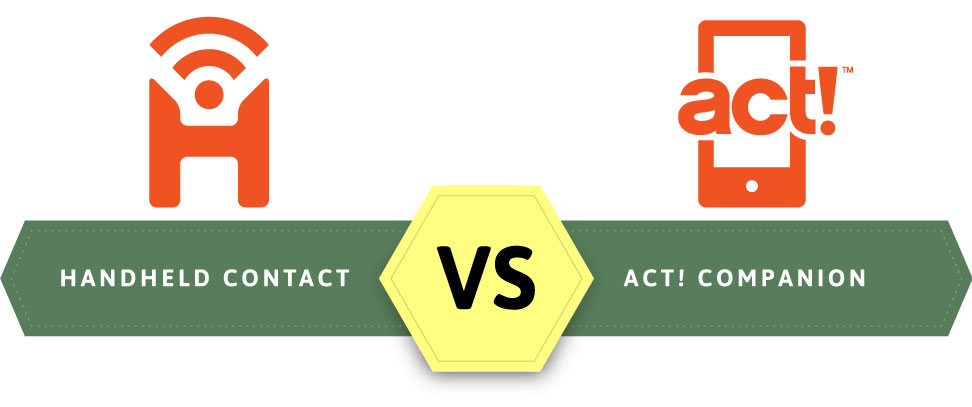As the publisher of Handheld Contact we’ve been hesitant to offer a detailed comparison of our mobile service and Act! Companion – Swiftpage’s mobile client for Premium subscribers. Our hesitation was based not strictly on appearing overly biased, but perhaps criticizing a service that was not yet fully built.
However, as we round out the second year Act! Companion has been on the market, and seen them add features like Opportunities and Calendars to their service offering, we thought it fair to make a comparative analysis at this time.
This review will be broken down by differences in the following categories - Contacts, Calendar, Opportunities, Navigation, Settings, and General Features, and includes a fast visual comparison below to illustrate some basic feature differences, with a link to a more detailed feature comparison below the basic chart (in red).

For a details comparison chart of the feature differences between Handheld Contact, Act! Premium Mobile, and Act! Companion, please click HERE.
Test Conditions: The testing for both platforms was done using an iPhone XS MAX with a WiFi connection, and the database was hosted in a fast Azure environment.
CONTACTS  We will begin our comparison with the Contact list using four essential criteria:
We will begin our comparison with the Contact list using four essential criteria:
- ease of search
- the amount of data available when a contact is found
- functionality available with that data
- how the interaction with the contact list links back to Act!.
First and foremost, mobile users want to quickly find their contacts, and Handheld Contact has two very effective search tools for doing so. The first one is "Keyword Search" located on the Homepage, which allows users to search all parts of the database for any search term. The second is the search field at the top of the Contact list, which can find Contacts by their name, Company, or a term from an additional field of your choosing.
By comparison, Act! Companion limits users to searching by contact name only, which can make it challenging when a user doesn't know the contact's surname, or the exact spelling thereof. For instance, if we know “Bob” works at “ABC Inc”, we could use HHC to search the term "ABC", and then select "Bob" from the remaining search results. With Companion, it's a bit more difficult. We'd first have to exit the Contact list, find the Company Table from the drop down, search for the company, and then wait a surprisingly long period of time (30-60 seconds) for the Company’s linked contacts to refresh, so we could find the contact we wanted, and then drill down to their details.
Search issues aside, what can we do with the contact information once we find who we're looking for? In both applications we could initiate either a phone call or an email with a single click, but only HHC supported SMS and recorded a History of all of these communications. Companion didn't record History for any of them, which was a bit surprising, but not nearly as much as the behavior of Companion when emailing. When we initiated an email from Companion, we were switched to the email application for composing it, and then not returned to Companion once the email was sent. For us it seemed clumsy to have to navigate back to Companion on our own.
On the plus side for Act! Companion, it did provide us access to our entire contact list, which was important since our databases had 250K contacts. Handheld Contact was limited to 45,000, even with the HHC+ subscription upgrades for another $25/year/device.
To be fair, we expected Handheld Contact to have more Contact features given how much longer it's been in the market, so we didn’t fault Companion for not supporting Contact pictures, “Sharing”, or Duplicating. However, the lack of key functions like basic sort options, SMS functionality, or being able to customize the contact list views was disappointing. As was Companion's inability to support Home Addresses when the information was in Act!. We expected this additional address block to be surfaced in the mobile client and support mapping, but this was only the case with HHC.
CALENDAR  Companion took almost two years to incorporate any calendar functionality at all into their product, so our expectations were naturally much lower than what we had for their Contact list feature. HHC’s calendar was fast and strikingly similar in design, options, and function to Act! itself. Companion, on the other hand, was slow, had only two views, and was very limited in scheduling functions.
Companion took almost two years to incorporate any calendar functionality at all into their product, so our expectations were naturally much lower than what we had for their Contact list feature. HHC’s calendar was fast and strikingly similar in design, options, and function to Act! itself. Companion, on the other hand, was slow, had only two views, and was very limited in scheduling functions.
As expected, Handheld Contact displayed daily, weekly, and monthly calendar views, as well as a task list, while Act! Companion only offered a "Daily" view that required the user to scroll down endlessly to see future activities. This inconvenience was minor compared to when we discovered that Companion ONLY supported the scheduling of activities for the current day.
Yes, you read that right, with Companion, we were:
- Unable to schedule any future activities,
- Unable to schedule practical follow-ups to existing ones.
And if that were not limiting enough, Companion was also...
- Unable to specify the activity “type”, so we could not even indicate whether the activity we were forced to schedule for that day was a Call, Meeting, or some other type of activity.
Even for "viewing", Act! Companion's daily calendar seems designed only for current and imminent activities. When we attempted to find past incomplete calendar events from a couple of weeks back, the process proved cumbersome and ultimately led to Companion timing out. When we attempted to scroll to futures ones (even ones only a few weeks ahead) it involved swiping past 20-30 screens to find a particular activity. And again, we had numerous cases where Companion simply timed out while trying for several minutes to display activity details.
We imagine this would get worse in low signal areas, but we were on WiFi with a strong connection for our testing.
On the plus side, Companion's “notifications” have improved a lot since their initial launch. In earlier iterations of the product users were deluged with endless unwanted notifications for everything from contacts being created to simple field changes. This forced many users to uninstall the app or keep it far enough from their bedside where it would not wake them up repeatedly through the night. We are pleased to report that Swiftpage eventually introduced support for disabling certain notifications in settings, but in the last 30 minutes I have been alerted three separate times of an upcoming activity – so there’s still some tweaking to be done.
By comparison, HHC, notifies users based on the alarm settings in Act!, and stops nudging them when the alarm is cleared.
OPPORTUNITIES  To quickly glean the Opportunity tables in Handheld Contact and Act! Companion it would appear both offer similar features and comparable details. When we actually tried to use them both in production, however, it quickly became apparent that one product was designed by Act! users and the other by developers - people who likely don't understand the purpose of Opportunities.
To quickly glean the Opportunity tables in Handheld Contact and Act! Companion it would appear both offer similar features and comparable details. When we actually tried to use them both in production, however, it quickly became apparent that one product was designed by Act! users and the other by developers - people who likely don't understand the purpose of Opportunities.
This may seem harsh, but consider this. Any sales person that uses the Opportunity section in Act! is accustomed to having their Status filter set to “Open” by default, as this is what sales "pipelines" are comprised of – namely open opportunities. Filtering by user, process, probability, and totals are nice, but generally are narrowing conditions from the "Status" filter.
Act! Companion got this backwards. It supports all filters BUT Status, leaving the user unable to separate live deals from dead ones.
Imagine having to thumb-scroll through a needlessly long list of closed-lost, closed-won, and inactive opportunities, just to find the open deals you’re actively trying to manage?
Now imagine having to do this every time, for every deal?
Handheld Contact, on the other hand, does not force road warriors to waste time sifting through unwanted data, as its designed to display only Open Opportunities by default. We understand closed Opps, won or lost, are nice to see occasionally, but seldom needed when trying to manage an active pipeline on the road.
REPORTING
Act! Companion supports pre-built graphical reports, which are nice to look at, and Handheld Contact does not, and doesn’t plan to for some time. If this is an important mobile feature for users versus the calendar, contact, and opportunity deficiencies described above, then this may drive some to consider Act! Companion.
SETTINGS
Act! Companion has two configurable options (language and notifications), and Handheld Contact has fifteen. This should be expected from a more mature built out product, but users should investigate for themselves if these controls are important. For our part, we found the ability to configure the application’s landing page useful, and while personal preferences may change from user to user, we believe "more is more" when it comes to customization options.
NAVIGATION
We didn’t find either program difficult to navigate for most functions, save for calendar & activities. Each product had a helpful footer bar for easier toggling between sections, but Handheld Contact’s Homepage, Saved Searches, and Favourites certainly made repetitive tasks much easier.
GENERAL FEATURES  It's fair to expect an on-premise application to integrate better with device's native applications than an online one, and that certainly is the case with HHC vs Companion. For example, Handheld Contact supports:
It's fair to expect an on-premise application to integrate better with device's native applications than an online one, and that certainly is the case with HHC vs Companion. For example, Handheld Contact supports:
- Importing Contacts from the native address book
- Exporting contacts to the native address book
- Exporting contacts is a major advantage enjoyed by those using call display on their phones or simply integrating with their automobile’s Bluetooth features.
While in the car, Handheld Contact obviously has another advantage with its recently introduced Mobile Mapping feature, which allows users to plan best routes for the day’s activities. Act! Companion, on the other hand, currently supports only mapping from Contact details - which HHC does, as well.
Notwithstanding the usability issues, one advantage of Act! Companion is that it uses the Web API, so updates from Act! appear faster in Companion than HHC. This is due to the latter relying on syncing, which can involve delays of as much as 30-60 minutes between updates, depending on the HHC Windows console configurations.
For tablet users, please note Companion is not optimised for use with these devices. Phones are fine, but Companion does not support landscape viewing, nor does it display the data any differently on the larger screens. Handheld Contact, on the other hand, is fixed in portrait mode for phones, but is optimised for tablet use in landscape mode - displaying the list of contacts or activities on the left, and the corresponding details on the right.
SUMMARY
From a market perspective, Handheld Contact remains the only mobile solution for Act! Pro users, and those using perpetual licenses of Act! Premium. Act! Companion requires an active subscription with Swiftpage and HHC does not.
For Act! users with an active subscription, the choice comes down to what’s important to them and what’s worth paying for. If they simply needs mobile access to a directory of contacts, or to simply view their calendar without needing to reschedule existing activities or create new ones, than Act! Companion is a perfectly good, inexpensive (read “free”) mobile solution.
However, if a user wants to manage their contacts, calendar, and opportunities away from the office in a meaningful and "Act like" way, and have their contact interactions sync back to their database, then Handheld Contact is the obvious and safe choice. One that thousands of dedicated Act! users tell us is worth the $80 a year.
Handheld Contact is faster, more feature rich & flexible, and delivers the most “Act! like” experience on the market for your phone or tablet, and judging from this recent comparative analysis, the only one we expect for years to come.