As the #1 Act! reseller in the world, Keystroke manages the highest number of Act! subscription renewals annually. Over the years we've seen a lot of customers make needless mistakes in letting their subscription lapse, which ends up costing them money & inconvenience in both the short and long run. These mistakes are worth avoiding, as they can lead to interruption in service, loss of preferential pricing, potential loss of marketing collateral with AMA, and general business disruption when your team loses access to their customer data.
At Keystroke, we follow a consistent process for renewals to ensure maximum notice is provided to customers, and to deliver the best renewal experience possible.
- All customers receive automated renewal notices 60-days in advance of their renewals, as well, as every two weeks after that until the renewal is paid or canceled.
- Our Customer Care staff start calling 45-days before renewal as a pulse check, to ensure our clients have time to make any changes to their account.
- At 30-days the renewal invoice is sent
- If payment isn't received within 2-weeks of the due date, we begin the email and phone follow-up process to ensure customers are aware of the deadline.
- If payment isn't received by the renewal date, the account is suspended for for up to 7-days, which will cause the customers to lose access to the Act! program.
- If payment is received within the next 7-days, the account is restored without issue, and if it isn't the account is ultimately canceled. These are renewal rules set by Act!, and Keystroke is required to abide by them.
- In the event of cancelation, the client's previous preferential pricing is forfeit, and they can only resume service at the current list rate. Such accounts are not eligible for "WinBack" pricing for at least six months, so these clients will literally be "ordering off the menu" if they try to re-activate their account. Such a re-activation process may involve a different serial number, which means every computer with Act! installed for that account would have to be re-registered.
If a customer relies on Act! to run their business, as we do, this disruption can be costly. To help avoid such a fate, we have compiled the following six tips for those customers facing renewal that may have payment challenges:
- Don't "dodge call": If you need some more time to pay, let us know and we'll support your needs as much as we can. From our perspective, silence is consent to cancel.
- Assess your needs: If your license needs have changed, assess what you will need at the time of renewal. Even if you only expect a drop of seats for a short time, don't hesitate to adjust your license count when you renew, and add seats back later as needed. The renewal date is the only time a customer can reduce their seats. You can always add seats back mid-term, but you cannot reduce them until your next renewal, so plan accordingly.
- Don't forfeit your loyalty rate: If you've been an Act! customer for a while, you're likely getting preferential pricing, and it only takes the renewal of one seat to maintain that pricing. Businesses that are facing uncertainty due the pandemic, or some other circumstances, should plan to renew at least one seat at renewal, and adjust as the business fate becomes clearer. We can even work with them if one seat renewal is a hardship, perhaps spreading out the payments. Remember point #1, though, and communicate with us in advance. As said earlier, call avoidance will be treated as consent to cancel.
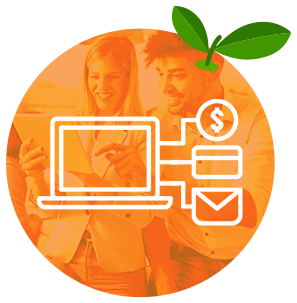 Online payment: While mailing us payment is always welcome, Keystroke also has a secure online payment portal at www.Keystroke.ca/payments that requires only the invoice number and total to process your payment. No login is required, passwords, or anything to use this service. Simply enter the invoice number and total, and follow the prompts to add your payment information. We accept all major credit cards, as well as PayPal. We even support payments in CAD and USD. This payment portal is fast, secure, and you get a payment receipt immediately for your records.
Online payment: While mailing us payment is always welcome, Keystroke also has a secure online payment portal at www.Keystroke.ca/payments that requires only the invoice number and total to process your payment. No login is required, passwords, or anything to use this service. Simply enter the invoice number and total, and follow the prompts to add your payment information. We accept all major credit cards, as well as PayPal. We even support payments in CAD and USD. This payment portal is fast, secure, and you get a payment receipt immediately for your records.
If you'd like to pay by email transfer or wire, please contact our office toll-free at 1-833-ACT-BOLD, and use extension 302 to get wire or email transfer information.- Don't be afraid to ask for advice: Many customers renew their old plans without thinking if it is still the best plan for their business. If you'd like to explore what other options or plans are available, or even ask what benefits are included with your current plan, let us know. Every business is different, and Act! is unique in the CRM world for the number of deployment options available, so take time to find out which is right for you. There may be opportunities to save money on a better-suited plan for your business.
- Don't wait until the last minute: Customers that wait until the last minute to pay, sometimes after hours or during the weekend, run the risk of service disruption. Clients should know that we have to report to Act! the status of all accounts renewing on a particular day by the end of business Eastern Standard Time. If payment isn't recorded by that time, that account will be subsequently suspended and/or canceled. Please note, an after-hours payment will NOT automatically re-activate a suspended account.
The one thread you'll notice that weaves through most of the points above is to communicate. Let us know your needs, ask us questions, and give us an opportunity to find the best renewal option for your business. We want to help. For more information on Keystroke Payment Policies, please click HERE.




































