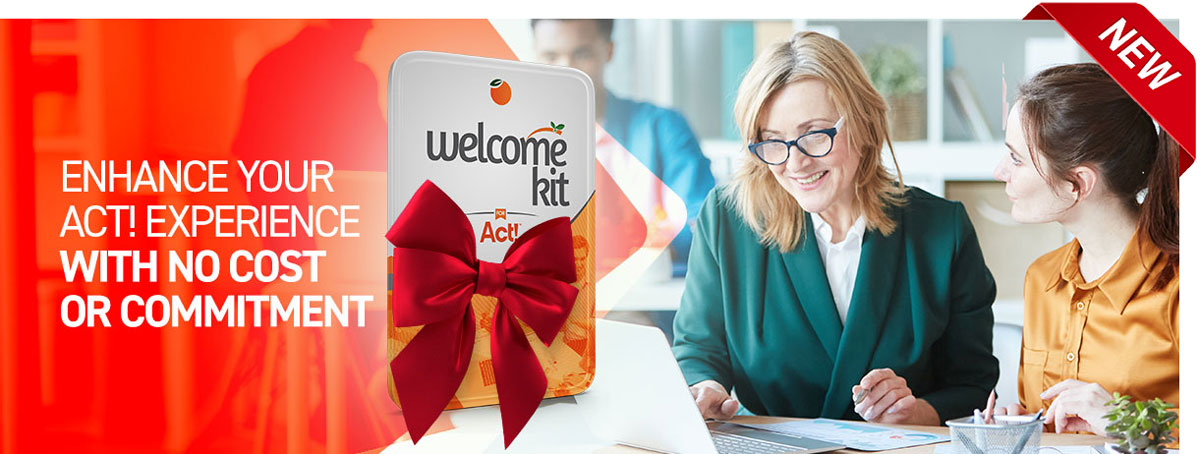Last November we published a blog detailing the many features of the FREE Keystroke Welcome Kit. You can read that blog HERE, but the list includes the following:
- Koncatenator: take the values from two fields and concatenate them into a third field
- Group Launcher: Use Group Launcher to set a specific group to load each time with Act!.
- SQL Manager: SQL Manager includes a stop/start controls under the help menu in Act! to get SQL working again.
- MultiSearch: MultiSearch is a simple utility that allows you to search for contacts from a list of values from any field.
- Layout Switcher: Free up the most prominent space waster on your toolbar by deleting the layout selector, and use this tool to switch between layouts.
- Activity Re-assigner: this allows you to select multiple tasks and re-assign them in one step to another user.
- OppHistory4Act!: when you create a History record for an Opportunity, it will automatically link that History to the Contact (or Contacts, if more than one) attached to that Opportunity.
- Oppdater: The Oppdater allows you to apply mass changes to all Opportunities in lookup to change the Status, Process, and State all at once.
- Append to Field: This handy utility allows you to do a lookup, and then mass-apply changes to a field through editing or appending values.
- Qmail Free Email App: Qmail is a handy email utility built into Act4outlook that allows you to send one-off emails to Outlook, or any other email client you have selected as your default email program, while recording it reliably to Act! History.
- User Activity Deleter: You can select any user and delete all their activities. You can also choose to delete only cleared activities.
- Keystroke Support Plugin: Access Keystroke support plan options right from within Act!, as well as our online chat service. You can even submit a service request!
We've recently decided to add to that list with four more time-saving addons that will help everyone Act! better. These utilities are compatible with all Windows versions of Act! v21 and newer, and include the following:
- Colour Coordinator: Helps you better organize your team's calendar by assigning each user a particular colour (yes, that's how colour is spelled!). What's even better is this only needs to be installed on one system, and it sets the colour preference for each user at the database level.
- Domain Changer: Helps you update your database quickly when a company in your database changes its domain. Domain changer will allow you to look up all contacts with a certain domain, and change their emails all at once to another domain.
- Gmail Launcher: this handy utility adds an icon at the end of each email field, allowing you to quickly launch your Gmail web client for sending emails. Works great with Link2mail. No fussing with the Layout editor as Gmail launcher adds the launch utility automatically.
- No Associated Contacts (NAC): Over time a database can get cluttered. If you've ever wanted to do some database housekeeping by looking up all Companies, Groups, or Opportunities in your database that don't contain Contacts, NAC is for you. What's more, this free utility not only finds empty entities, it helps you delete them afterward.
This collection of free utilities is wrapped into one convenient installer package that you can download HERE.