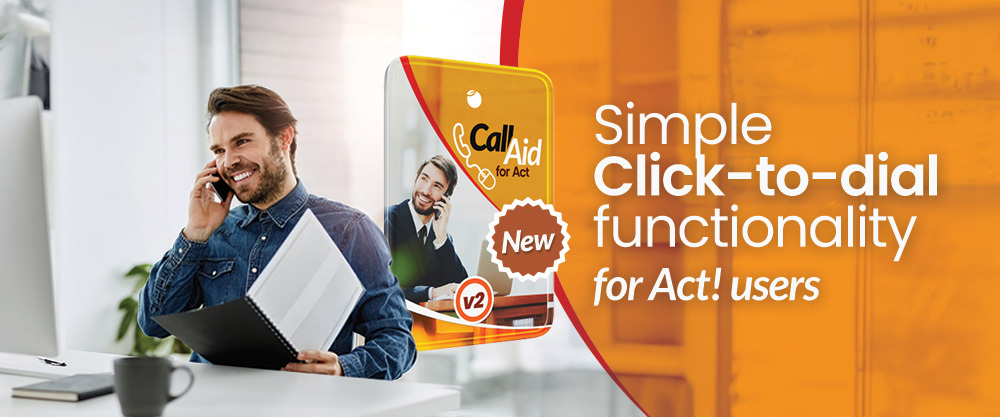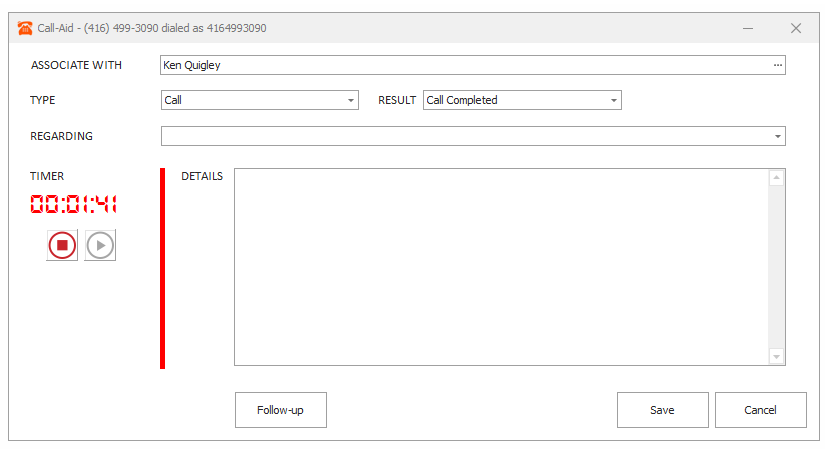We are thrilled to announce the launch of the new Call-Aid v2, an innovative yet simple click-to-dial program designed to enhance the efficiency and ease of telephony for Act! users. With Call-Aid, making calls has never been simpler or more integrated into your CRM workflow.
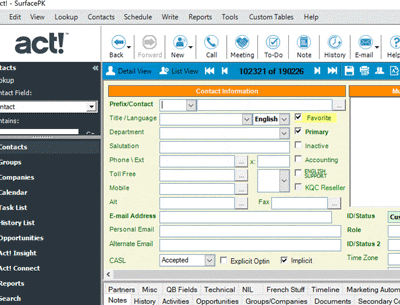 Seamless Click-to-Dial Functionality
Seamless Click-to-Dial Functionality
Call-Aid allows Act! users to initiate calls directly from any phone field within the Act! CRM. By simply clicking on the phone icon at the end of the field, users can trigger a call using their default communication device in Windows. This feature eliminates manual dialing, saving valuable time and reducing the risk of dialing errors.
No Configuration Required
One of Call-Aid's standout features is its ease of use. There is no need for complex setup or configuration like there was in the earlier version of Call-Aid. Once installed, this new version displays the phone icons on your Act! layout, and is ready to work with the Windows default communication device. This means you can start making calls immediately through your VOIP softphone or TAPI device without any technical hurdles. The first dial may prompt you to select a default dialer, but after that, it'll just work right away.
Enhanced Call Logging and Timing
Call-Aid simplifies the dialing process and enhances your ability to track and manage call activities. Each call initiated through Call-Aid prompts the user to record the call history, ensuring that all interactions are documented within Act! CRM. Additionally, Call-Aid times the duration of each call, providing accurate logging for reporting and analysis purposes. It even displays a button for scheduling follow-up activities if needed.
Features:
- Call-Aid launches the user's softphone (VOIP), as well as TAPI calls for users with modems, and then dial's the number from the field you clicked beside.
- Custom History recording dialogue box (see illustration below) that times your calls and makes sure your logging is accurate and consistent (available from the toolbar, as well, to use separately)
- The custom History dialogue box also supports dynamic positioning. Wherever you last positioned it, it will reappear in the same place the next time it's invoked with a call.
- Auto-positions dialer icons on your layout, allowing you to choose to the right or left of the phone fields, and avoids fax fields.
- Works with all on-premise softphones we've tested, including Skype.
- It's a one-time cost. It works with 32—and 64-bit versions of Act! Pro and Premium. A 15-day free trial is available.
Why Choose Call-Aid?
- Efficiency: Streamline your calling process with a single click, enabling you to make more calls with less time and effort.
- Accuracy: Reduce dialing errors and ensure accurate call logging.
- Compatibility: Works with 32 & 64-bit versions of Act! Pro & Premium, as well as all on-premise softphones we've tested - including Skype
- Simplicity: No configuration needed – install and start using immediately. Includes a no-risk 15-day trial to confirm it works for you
- One-time cost: No ongoing subscription fees. A one-time license cost.
We believe Call-Aid will significantly enhance your productivity and communication efficiency. Whether you’re a sales professional, customer service representative, or business owner, Call-Aid is designed to meet your needs and help you stay connected with more of your clients, with less time & effort.
Stay tuned for more updates and detailed guides on how to make the most of Call-Aid. We are excited to see how this new tool will transform your communication experience!
Try or buy links:
- BUY NOW: Call-Aid v2 - Keystroke.ca
- TRY NOW: https://www.act4work.com/files/CallAid/v2/Call-Aid_Installer.exe