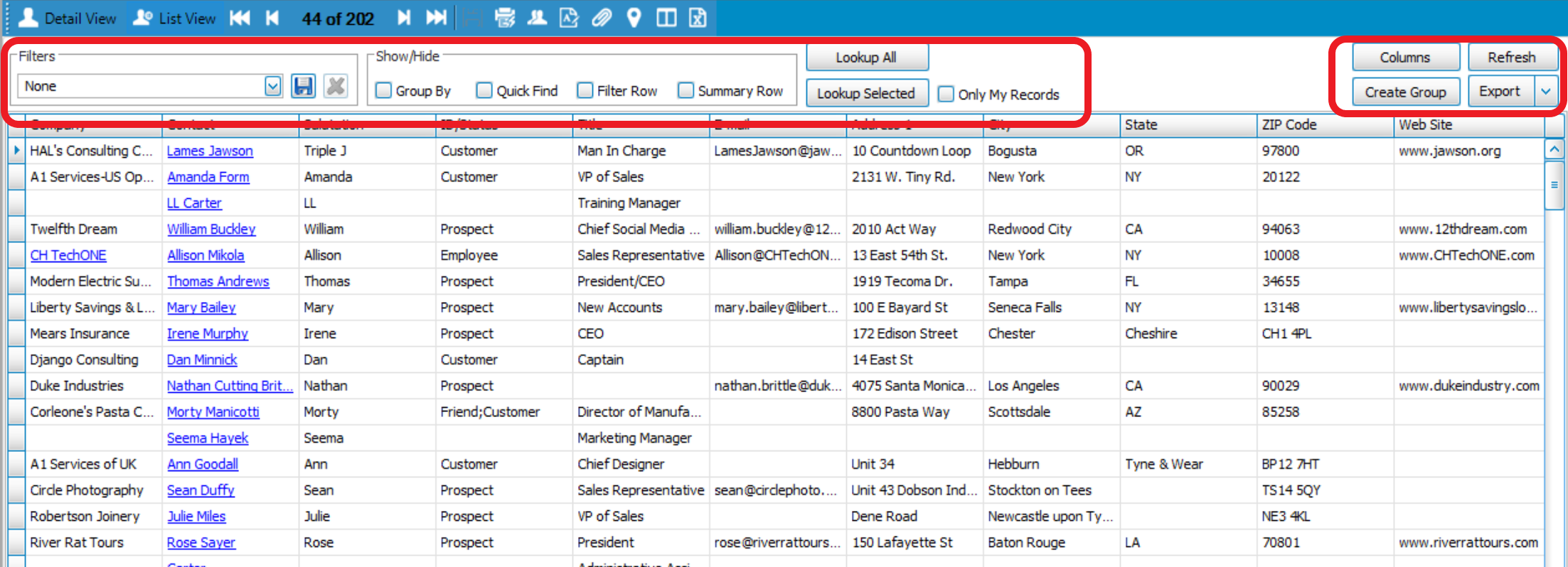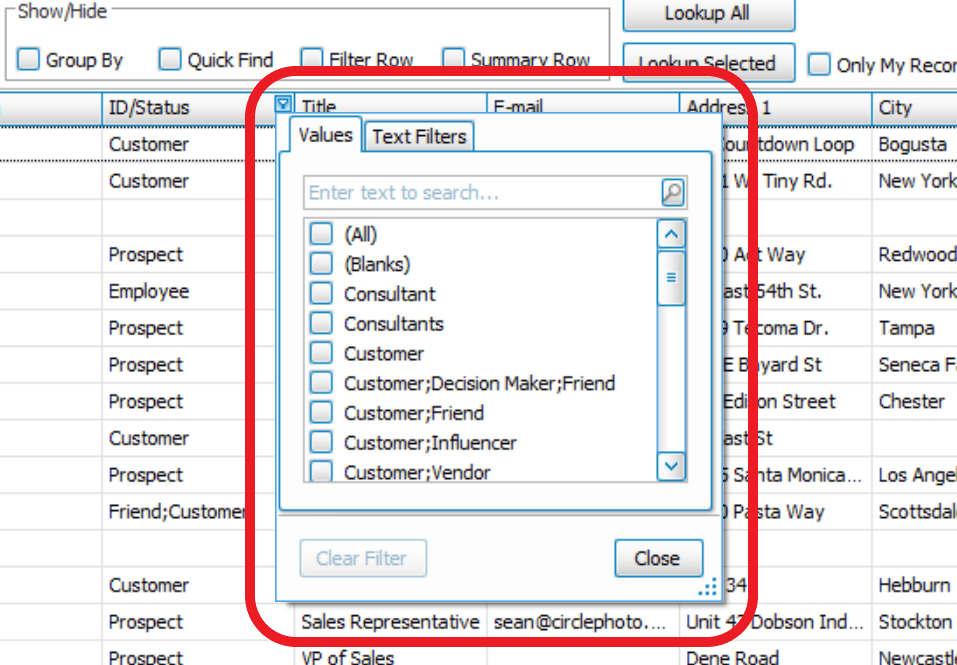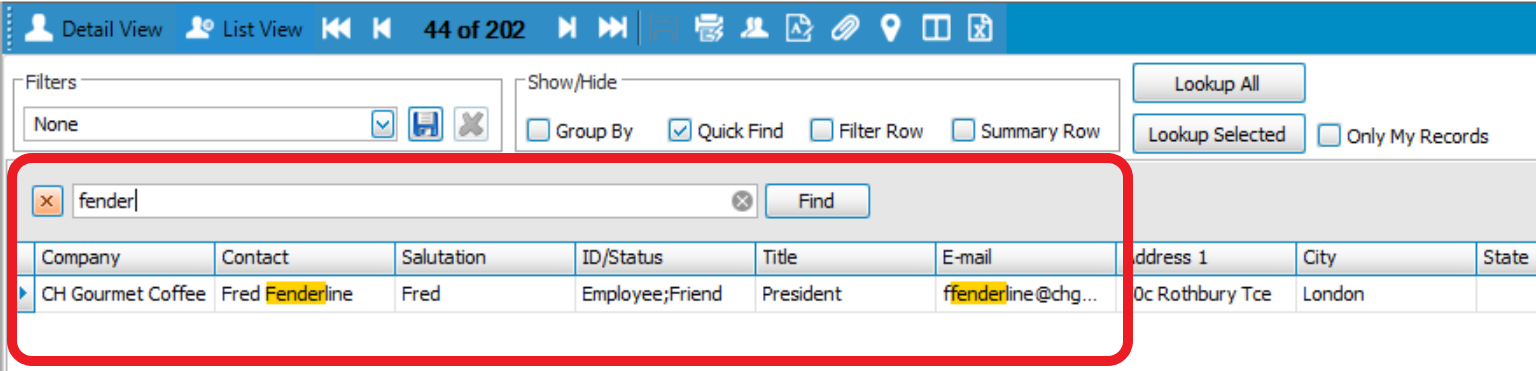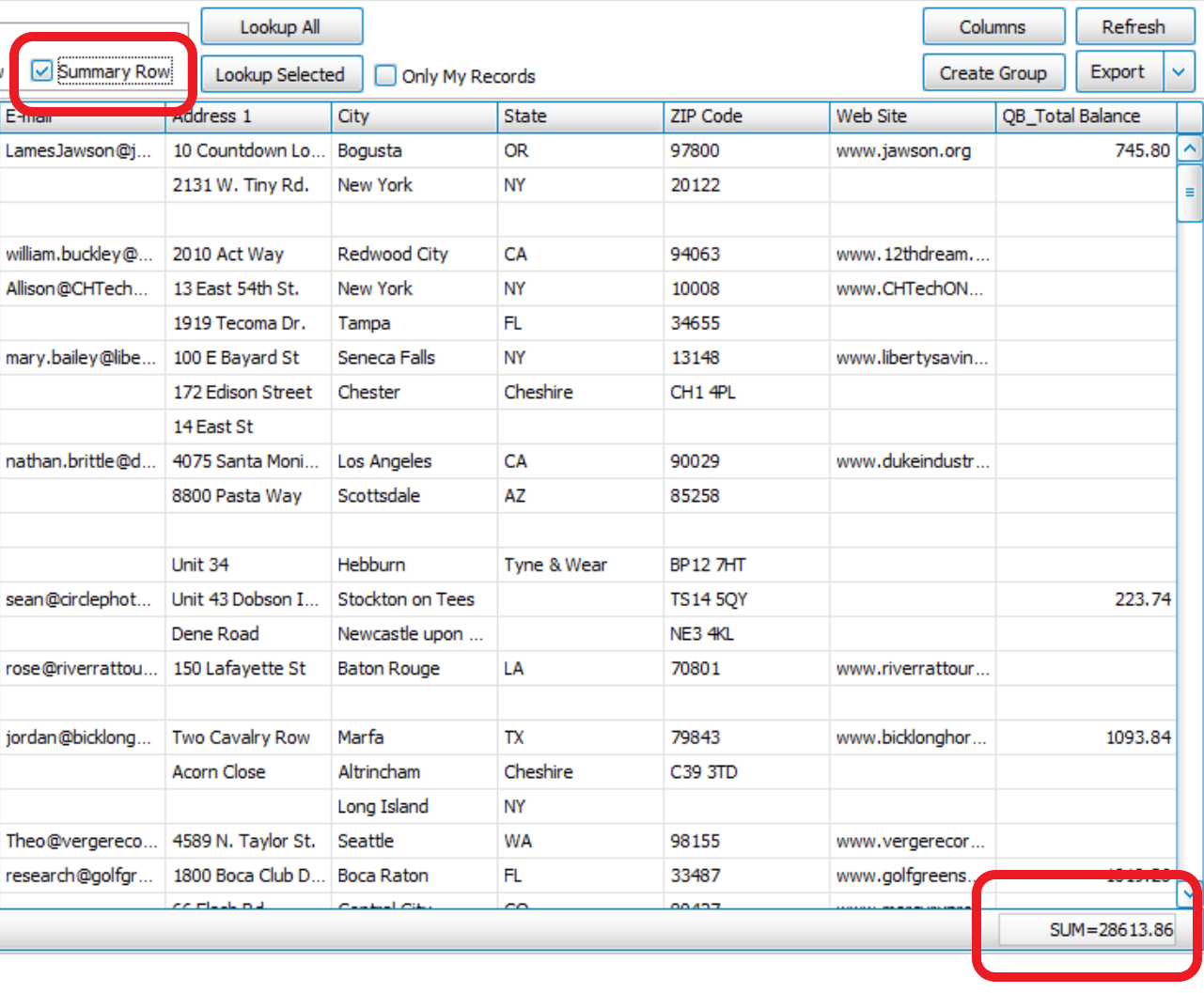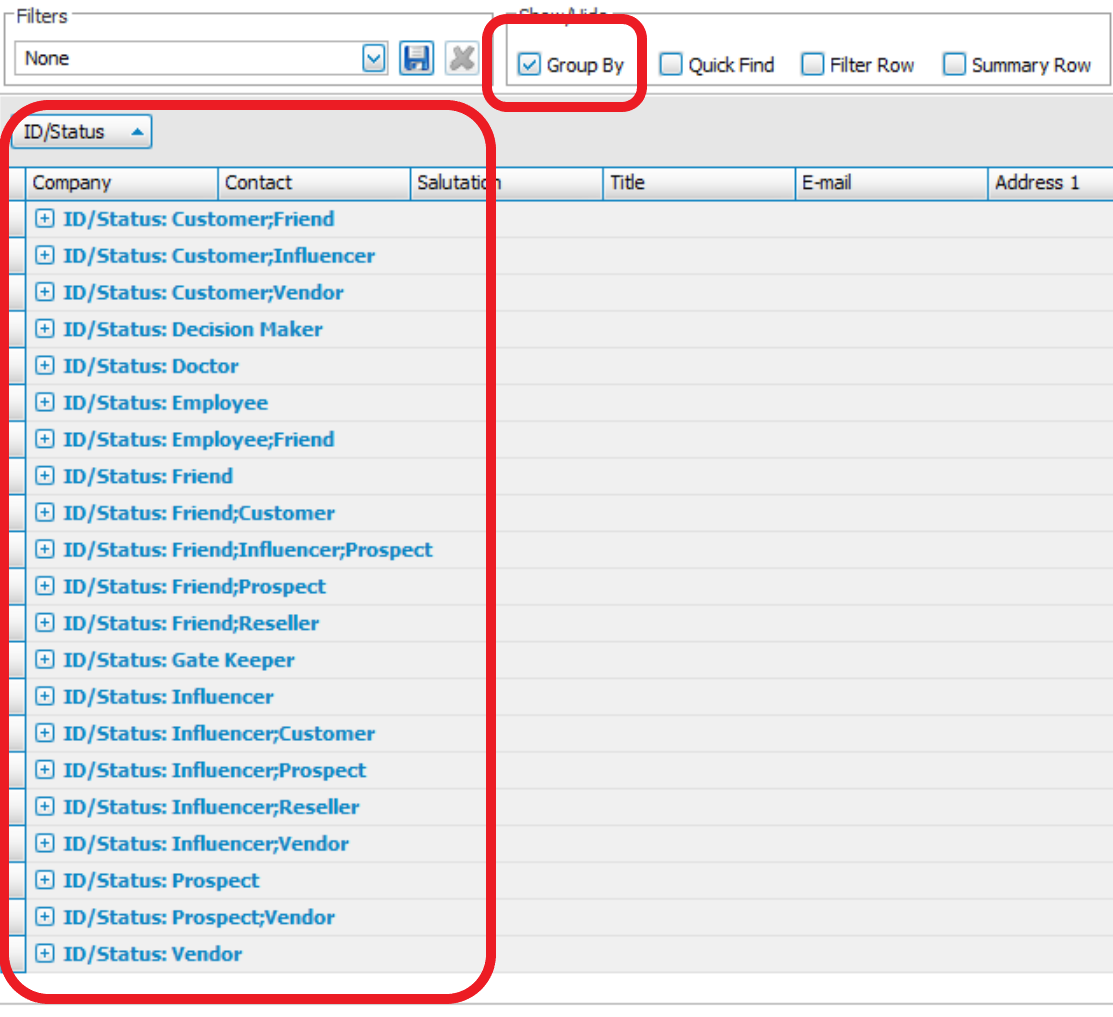Ever since the introduction of custom tables, Act! users have wanted similar type list view tools for the regular tables - Contacts, Groups, Companies, and Opportunities. And why not, custom tables allowed you to search across all columns, narrow results by filtering one or more columns at a time, group them into segments, and even do calculations like totaling the values in a column, or learning the average values, minimum, or maximum. You name it, custom tables allowed you to calibrate your list views like a reporting tool so you can narrow your list to precisely what you were looking for.
Click images to enlarge
Now, what if your Contact or Opportunity list view had such functionality? Imagine being able to easily look up all contacts with a contract renewal date this month, and from a particular geographic region? Now imagine being able to filter that list even further by how much their contract was worth. With ListMax, if you have the data in Act!, you can filter or calculate by them, and then easily group that list into segments that make sense to you.
And the best part is once you create a list view you like, you can save it, and load it again whenever you like. This functionality works within the normal Act! navigation view you're used to, without having to load a bulky overlay that changes the look of everything, while weighing down the program in general.
And when it comes to Opportunities, ListMax really excels. The normal Opportunity list view is handy but limited. Most Sales Managers want to view their teams' productivity by sales rep, and easily see how much each person has in their pipeline. ListMax can do that in a couple of mouse-clicks by simply calculating their totals, and grouping the view by record manager. Done. Want to see the average deal size for each? No problem, just right-click and select. And don't worry about giving up on some of the Opportunity filters you're used to because ListMax includes contextual Opp filters for status, amounts, and probability, while displaying the calculated summary values at the bottom you would otherwise see with KPI's.
ListMax maximizes your list view experience, and provides enhanced searching and reporting features right where you need them. ListMax is designed for Act! Desktop (Pro & Premium), will be a perpetual license product (pricing TBD), and is expected to be released later this month, or early next. We intend to release it with an early adoptors discount, so stay tuned.