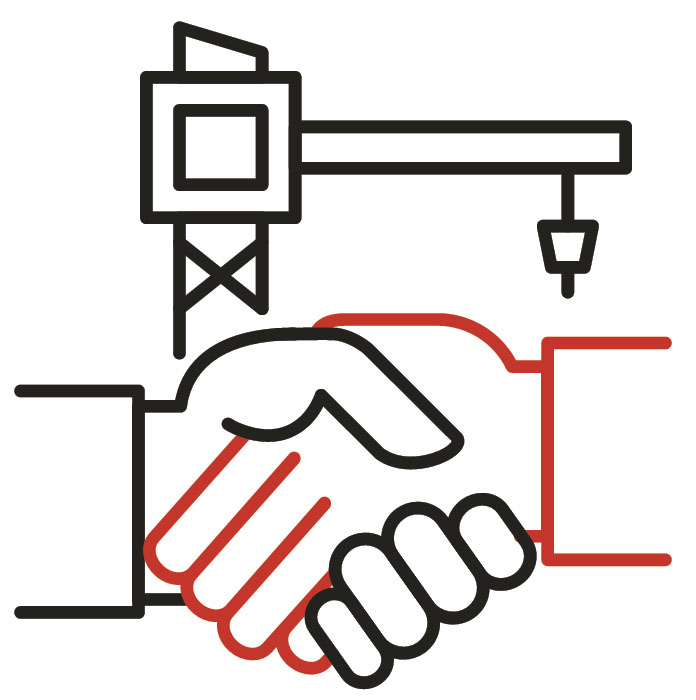Shared with gratitude from our friends at ActToday
Many small businesses adopt a CRM solution for the purpose of using it as a centralised repository for their customer information. However a CRM is much more than just a customer database. Your CRM should act as a powerful business tool to help you manage daily operations and marketing efforts. These aspects are particularly beneficial for small businesses as they tend to have limited administrative resources and are easily bogged down by inefficient systems. By utilising all the facets of a CRM, you can increase staff efficiency, assist in attracting new customers and easily retain existing customers resulting in business and profit growth.
Read our top 5 tips to see if you are using your CRM to its fullest potential.
1. Communication is key to any good relationship.
Relevant and timely communication is critical when it comes to effectively managing your business relationships and improving customer retention. Your CRM should be a centralised hub from which all customer interactions flow. Every email, phone call and SMS message is then recorded and stored in one place giving your entire team access and knowledge of all customer communications.
Your CRM should also record the needs and preferences of your customers so that you can respond appropriately, at the frequency they require, with the mode they prefer. The accessibility of this information allows you to personalise your interactions with existing customers, while nurturing leads to effectively increase your sales.

2. Make your priorities your priorities.
Make sure that your CRM allows you to easily schedule all your activities (calls, to-dos, meetings), along with setting reminders so that you never miss another appointment. Frequently missing appointments, meetings and scheduled calls due to over scheduling (or not scheduling at all) can make your customers feel as though you do not value their time or business.
Ideally you should only enter a single task once, yet have it visible in a variety of formats such as the on the contact record, your Task List and Calendars views. Where appropriate, these activities should be available for other users to view to provide increased transparency of who is doing what for whom. This helps to maintain positive customer interactions as you are doing what you promised a customer, and not duplicating activities. It’s not a great look when 2 people from the one company call the same person about same thing.

3. Utilise integrated marketing tools.
Make the most of the important data that you are recording in your CRM to help you plan and drive marketing campaigns. Establish a system so that you can quickly and easily segment lists to ensure that your customers are receiving marketing materials that are of interest to them. By integrating your email and SMS marketing campaigns through your CRM, you can easily schedule and track what is sent and then easily analyze the results. Understanding which campaigns were most effective can help you to improve future campaign content, timing and calls to action.

5. Analyse your data through reporting.
Reporting is a great way to extract and evaluate the information that is going into your CRM. Most CRMs have built-in standard reporting so these can give you some initial basic reports.
You can simply use these as is, customise them or create unique reports just for your business. Before you can start utilising these reports, look at the way that you are capturing the data so that your reports are accurate. For example, do you need additional fields to record dates, stages etc.? Also make sure that your team understand the importance of this data and train them on what is required.
By investing some time into creating great reports for your business, you will not only benefit from being able to analyse what is going on is your business, but you’ll save so much time as you are able to produce this valuable information with just a few clicks.

5. Identify Opportunities for Sales Growth.
In order to grow your sales, you need to be able to maintain the flow within your sales pipeline. Define your unique sales pipeline within your CRM in order to track how many leads are coming in, how long they take to work through the funnel and any potential ‘leaks’ or ‘blockages’.
By identifying areas where you are losing potential customers or that are stagnating your sales process can help to resolve issues and increase your sales conversion. How would it impact your business if you improved sales conversions by 5%?

This checklist will give you a basic overview of how you can use your CRM as more that just a database. To start improving the way you use your CRM, consider your areas of strength and need. What are your business objectives? How can you use your CRM to further expand? By making a plan to develop these areas, you will be able to harness the full potential of your CRM.