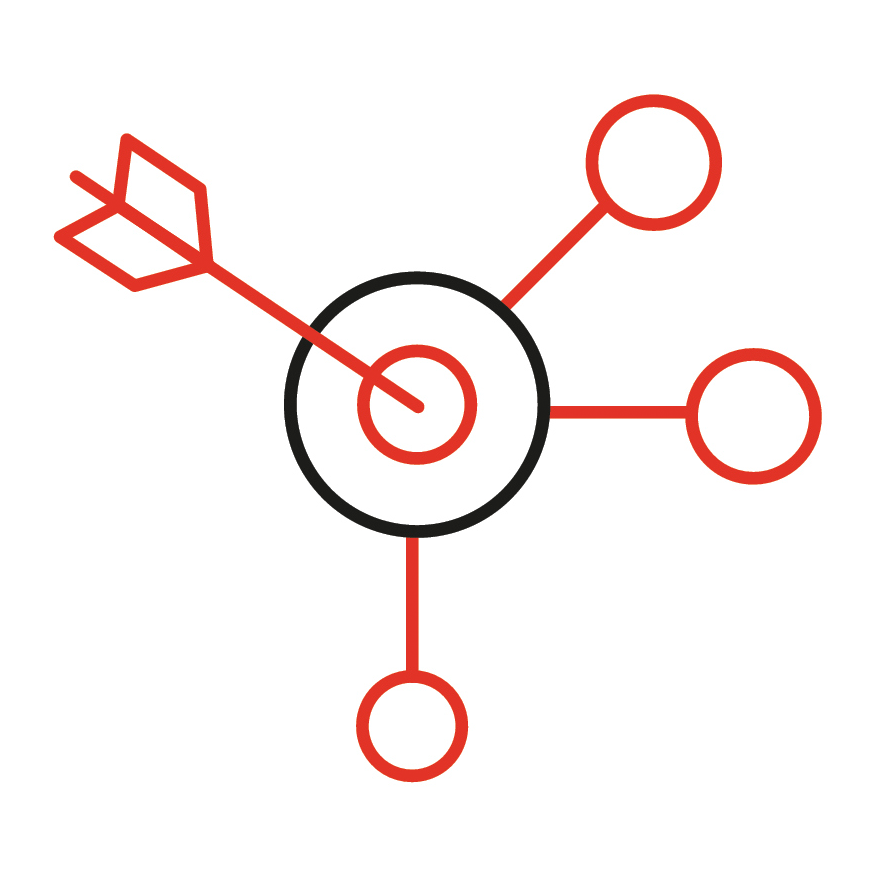Shared with gratitude from our friends at ActToday
For Act! Premium users of version v18 or below that have moved to Act! Premium Subscription
If you have received a new Act! Subscription licence (through Business Care or you have upgraded), you need to will need to register and activate your new serial number. Once your Act! Subscription is activated, you will then be able to receive any new updates/upgrades. Follow the steps below to activate your new licence.
How to activate your Act! Subscription serial number
1. Go to Help menu > Register Act!
2. Select your existing serial number/s and click Remove
3. You will be prompted to confirm removal. Click Yes
4. You will now see the Act! Activation Wizard. Select ‘I have purchased Act! and I am ready to register’ and click Next
5. Enter your new Act! Subscription serial number (starts with a ‘5’) and click Next
6. Register via the Internet.
7. Once complete you will receive the confirmation message.
Repeat steps 1-6 for all Act! installations in your environment.