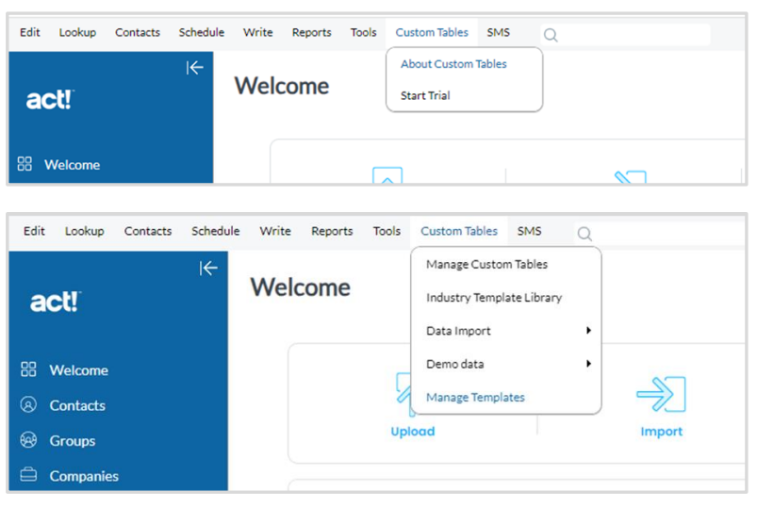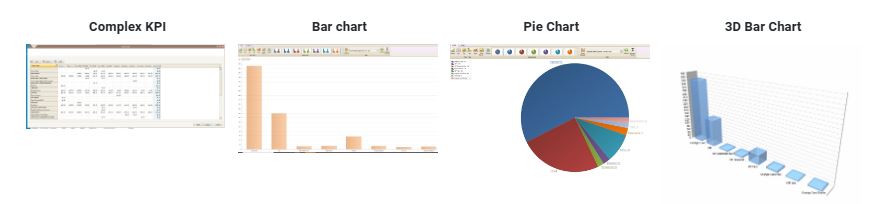Next week, current Act! Premium Cloud subscribers will have the option to trial Act! Custom Tables, free for 14 days. Subscribers will soon see a “Start Trial” option in the Custom Tables top nav bar menu.
Once activated, they will see the option to load demo data to get an instant feel for Custom Tables functionality. Also note, we’ve recently updated Custom Tables messaging, which you can review on the Custom Tables product page, or by selecting the “About Custom Tables” menu option. For Act! Premium Desktop, the Custom Tables trial will be available with the Release of v25.1 scheduled to launch later this month.
In addition to the new free trial & demo feature, this update will also include many new features to custom tables, including the following:
- Tables4act no longer uses the problematic OLEDB Views for lists, using the standard SQL tables instead
- Font settings can now be set for field values as well as labels (Windows)
- Added report designer under Custom Tables > Reports. (Windows)
- Added Charting support which can be accessed by pressing the Chart button on the custom table view. (Windows)
- includes graphs & charts
- KPI's and Complex KPIs
What are custom tables?
Custom Tables are the easiest way to get the most out of Act!. Custom Tables make it possible to bring complex data sets, unique business processes, and specialized industry practices together inside of Act! to help better manage your business. Custom Tables bring spreadsheet-like functionality into Act!, enabling you to track & manage rich complex data that you can link to contacts, companies, groups, and opportunities for easy reference.
Custom tables allow you to:
- Maintain detailed, industry-specific data like insurance policies, service contracts, mortgages, or projects in unlimited tables with spreadsheet-like functionality, embedded within Act!.
- Associate individual table entries to Act! contacts, companies, groups, and opportunities for easy reference.
- Pivot from a contact view to a global view to gain visibility on all your related data, allowing you to filter by active accounts, calculate total values, and even export to Excel for more advanced data massaging.
- Benefit from the power of CRM to action on the data you keep in Custom Tables—schedule activities, send follow-up emails, and more.
- Search and view roll-up data in filterable, aggregate list views for things like all projects or all service contracts or view highly-specialized information like the details of an individual project or service contract for a particular contact.