Act! Premium v25.2 introduces two new enhancements to improve efficiency and the user experience. Act! Premium Desktop and Act! Premium for Web (APfW) users can now experience effortless productivity and streamlined workflows with Act! for Outlook. Featuring a modern interface that seamlessly integrates with Act!, Act! for Outlook automatically records email exchanges to history, allows you to add & update contact information, review detailed history records, and schedule activities with one or more attendees, directly from Outlook.
Act! Premium for Web users will also benefit from streamlined workflows thanks to the replacement of popup windows for modals when adding/removing contacts from opportunities, adding opportunities to groups or companies, and adding/removing groups or companies.
New Outlook Plugin
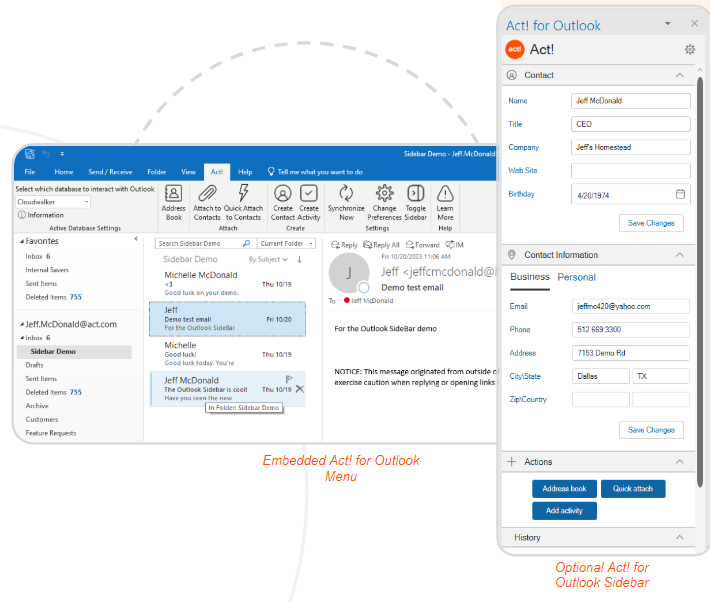
Experience effortless productivity with Act! for Outlook. Featuring a modern interface that seamlessly integrates with Act!, users can automatically record email exchanges to history, add & update contact information, review detailed history records, and schedule meetings, directly from Outlook. Streamline your workflows and maximize your efficiency with Act! for Outlook.
- Auto Attach & Quick Attach: Automatically attach outbound, & inbound emails, and accepted meetings to Act! History records. If Auto Attach is not preferred, the Quick Attach option can be used to manually attach email exchanges to Act! History records.
- Create New Contact: Add new contacts to Act! By selecting either the Create Contact option within the embedded Act! Menu or the add now button in the Act! For Outlook sidebar.
- Create New Contact from Menu: Email address and name are populated automatically.
- Create New Contact / Edit Existing Contact via Sidebar: Creating new contacts and editing existing contacts via the sidebar work largely the same. Simply update the information and save changes.
- Review History Record: With Act! for Outlook you can review detailed history for the five most recent history records. Get information such as the type of activity, result, date, and details/notes.
- Add/Schedule an Activity: With Act! for Outlook you can schedule any type of activity, with more than one contact or attendees, and create a meeting invite.
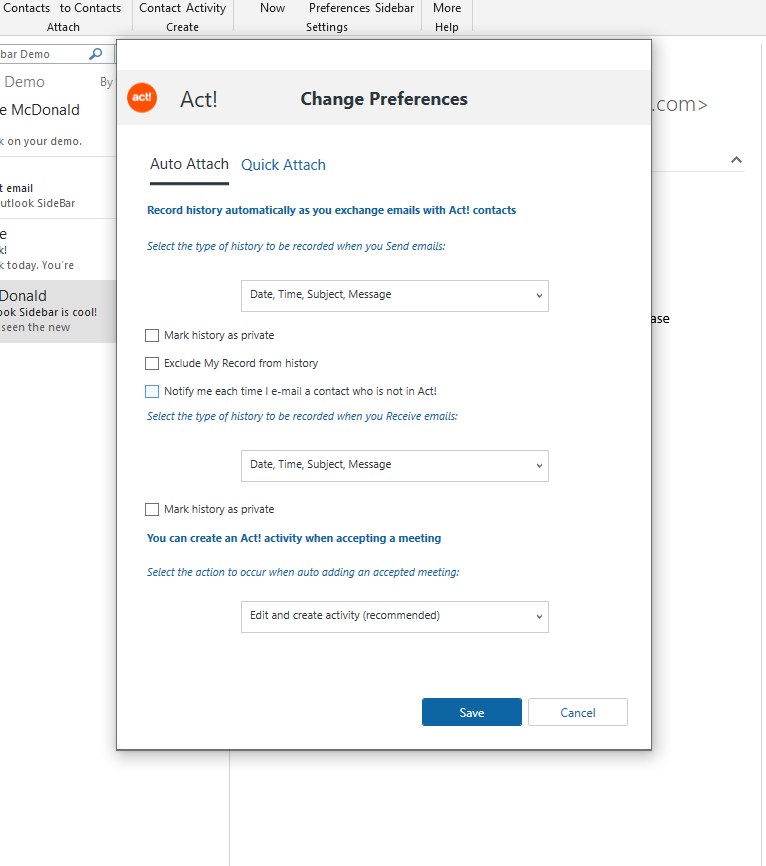 |
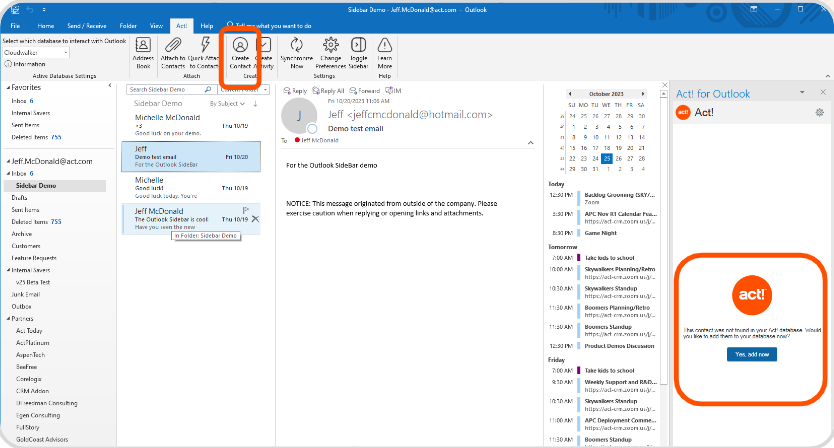 |
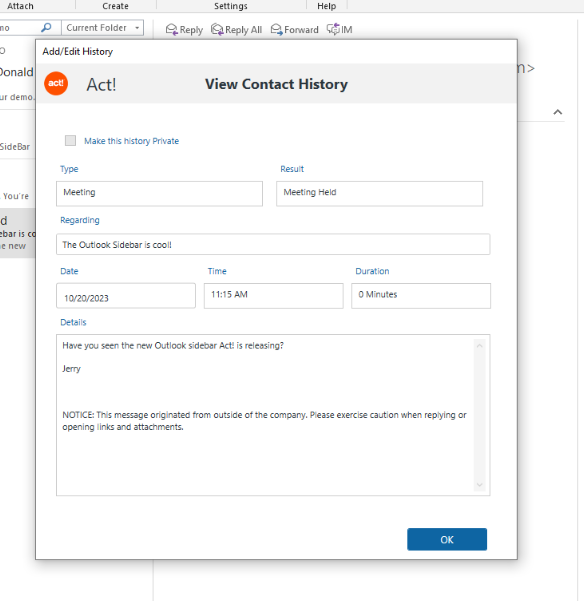 |
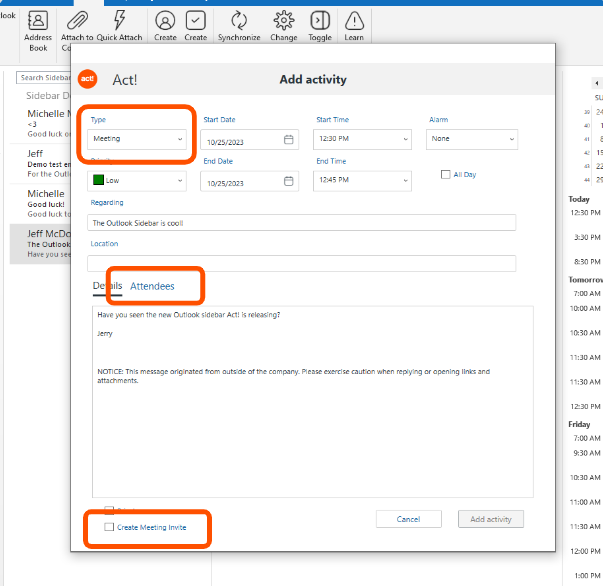 |
Availability & Deployment
- Included in Act! Premium Desktop 2 install package
- Available to active v25 subscribers in all Will also be available in Act! Premium Cloud
- Users will set up Act! for Outlook via the in-app tools dropdown menu
- Works with Microsoft Outlook, com, Microsoft Exchange, Microsoft 365 (formerly Office 365), IMAP and POP servers
- For customers using “Outlook On the Web”, formerly “Outlook Web App” (OWA), we still recommend Act! Premium Contact Link
- Act! Premium Contact Link will remain available but we will minimize mentions on our website
- We will not market side by side with Act! for Outlook
- No changes to system requirements
- Act! for Outlook uses the API
Custom Table Trial Enhancements
Act! Premium v25.2 improves the Custom Tables trial experience with new calls to action and new menu options to provide clear direction around how to purchase Custom Tables. In the Custom Tables dropdown menu, users will see a new option to purchase, which would provide them with a unique phone number to call. Custom Tables trial users will also receive reminders in the form of popup windows at 12 days, 7 days, and 3 days before their trial expires and on the day it expires.

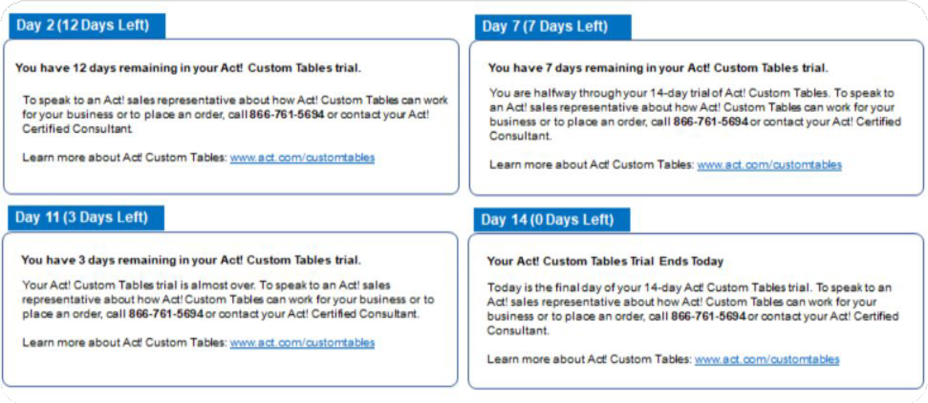
Act! Premium Performance & UI Enhancements / Fixes
Act! Premium Desktop v25.2
- AS-2242: Exporting to Excel from the task list results in the Details column showing the same as Type. We corrected an issue that was causing incorrect values to be populated in the Details column when exporting to Excel. The values were the same as those in the Type field. Now when exporting to Excel the correct values are populated in the Details field.
- AS-3206: Custom Tables Unable to handle overspill: There was an issue causing Custom Tables to not work correctly when using SQL spillover tables. This has been resolved so that Custom Tables will work as expected when interacting with SQL spillover tables.
- AS-3442: Translation issue in Sidebar section "Actions": During our beta testing period a translation issue with the Actions section was reported. This has been corrected.
- AS-3440: Translation issue in Act! Add In - Toggle Sidebar not translated: During our beta testing period a translation issue with the toggle option for the new Outlook sidebar was reported. This has been corrected.
- AS-3410: Address Book, Edit Details Fails To Expose All Contact Information: Thanks to the feedback received during the beta testing period we were able to correct an issue that was preventing some fields from populating when going into the address book from the new Outlook SideBar.
- AS-3407: Birthday Field - UK crashes: Thanks to the feedback received during the beta testing period we were able to correct an issue that affecting the UK region that was causing the Outlook application to crash if certain dates were selected in the birthdate field. This has been resolved so the dates are handled as expected.
- AS-2977: Marketplace is Opening 4 New Windows: We fixed an issue that was causing blank browser windows to be opened when going to the Act! Marketplace. Now when you click on the Act! Marketplace no additional web browser windows will be launched.
- AS-3305: Custom fields cause export to text to display only field names from loading from a map: We resolved an issue that was causing no data to be exported if using a field map and the export includes a custom field. Now when exporting data from custom fields using a field map the expected data is populated.
Act! Premium for Web v25.2
- AS-2228: Bad verbiage on add/remove contacts to groups/companies: We corrected a verbiage issue when removing contacts from groups or companies. Previously when removing contacts the save action was labeled as “Add Contacts” where it makes more sense for the button to say “Save”.
- AS-2862: User to User Emails Never Record History: We resolved an issue that was preventing the setting for User-to-User emails to record history from being honored. Previously when the preference to record user-to-user emails was set to yes the emails were not being recorded. Now the emails are being recorded as expected.
- AS-3033: Web layout designer doesn't allow background color to be changed: We fixed an issue with the Layout Designer that was preventing background colors to be changed.
- AS-3250: Opportunity stages retain previous process list: We corrected an issue that was preventing the page to auto-refresh when changing the sales process in Opportunities. Previously you had to make the change to the process selection and then manually refresh the page to see the updated values. Now the updated values are displayed without the need for a manual refresh of the page.
- AS-3151: APFW setup contains no German DEMO DB: We fixed an issue that was causing an issue during installation of the application which resulted in the German version to not have a demo database. With this installation correction the German demo database has been restored.
- When adding or removing contacts to or from opportunities
- When adding or removing a group or company
- When adding an opportunity to a group
- When adding an opportunity to a company
- When choosing a custom date range within a history record or the task list
This applies to both Desktop and APFW
- AS-3217: Text update to Help-About for French Canadian region: This was a simple update to the “Help About” text in the French region in Canada




































