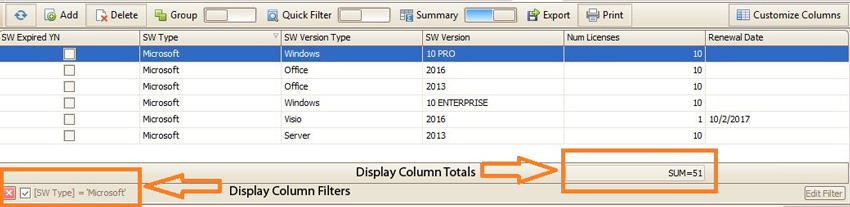The first new version of Act! in a decade is released on March 22nd!
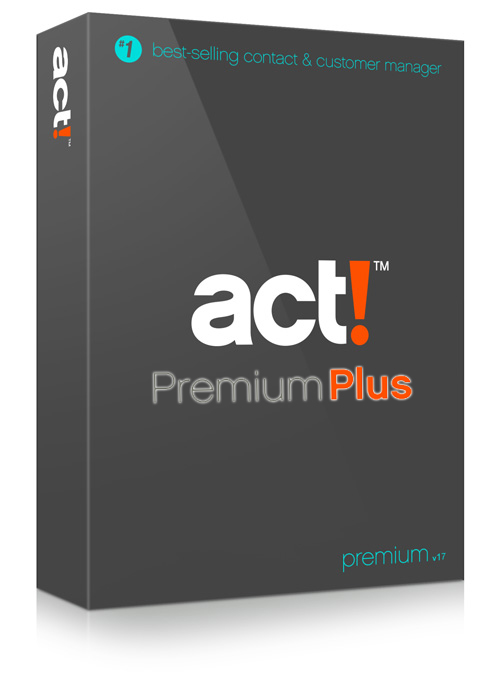
Act! Premium Plus is finally here! Have you driven Act! lately?
If you're like many faithful Act! users who have sat on the curb waiting for a reason to upgrade your Act!, your wait is over. This ain't your Daddy's Act!. Act! Premium Plus isn't simply a new product, it introduces a new tier of Act! products that will expand your imagination of what CRM can do, as well as propel business efficiency.
Unlock the full potential of your Act! CRM with integrated Custom Tables that are available in your choice of Windows or Cloud. More than just custom tables, though, Act! Premium Plus offers you instant access to select industry themes like mortgage broker, residential realty, wealth managers, project managers, and even support professionals.
What's more, you can import tables for product management, loans, event planning, and many others. And many more free themes will be added over time!
Here are some important features of Act! Premium Plus:
- ONE-TO-MANY: You can create an unlimited number of functional, manageable "one-to-many" table-format tabs for Contacts, Companies, Groups, and Opportunities in Act! For instance, if you're a mortgage broker you can create "mortgage" custom table and add as many mortgages to a customer as needed (1st, 2nd, 3rd, or more), and then disable them as they mature and are replaced with a new mortgage.
- PART OF YOUR DATABASE: Custom Tables are part of your database, and therefore fully synchronization enabled, and upgrade with your database, as well as part of the normal Act! backup.
- SEARCH MORE DATA, WITH LESS TIME & EFFORT: Convert a custom table look up to a Contact, Company, Group or Opportunity lookup. Again with the mortgage example, imagine doing a lookup of all mortgages renewing in the next six months, and then right-clicking on the list and selecting "Go to Contact" to create the contact lookup.
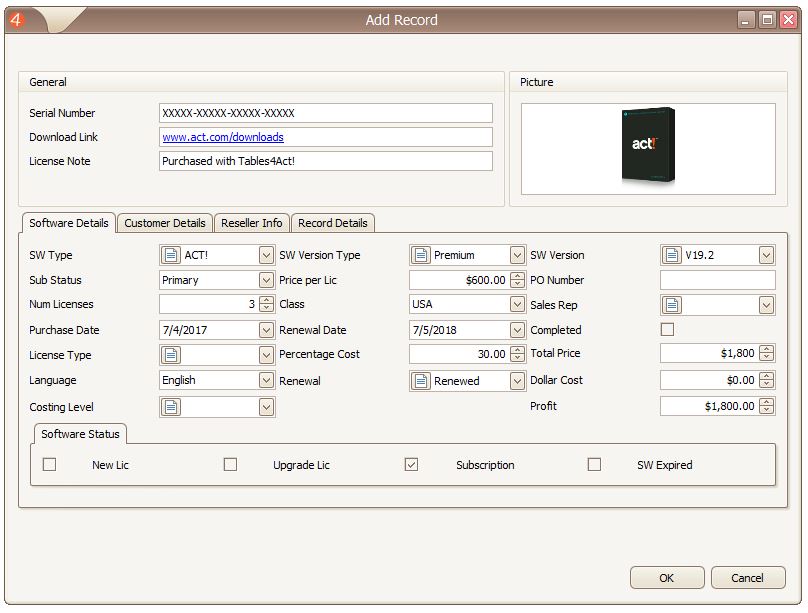 EXCEL LIKE FUNCTIONALITY: Drill down on a custom table list view to access the detail view, and click to sort or filter in the list view.In other words, view and filter your custom records as needed, and then double-click on the one you wish to learn more about, to see the details. You can also export to Excel, and import from Excel into custom tables.
EXCEL LIKE FUNCTIONALITY: Drill down on a custom table list view to access the detail view, and click to sort or filter in the list view.In other words, view and filter your custom records as needed, and then double-click on the one you wish to learn more about, to see the details. You can also export to Excel, and import from Excel into custom tables.- MERGE MORE & MERGE BETTER: Allows you to merge to Word or Email from a Custom Table lookup, and export list views to MS Excel. For example, once you have the list of custom records you want, you can right-click on them and send merged templates to the contacts attached to those records. AND the new desktop publisher included with Act! Premium Plus not only allows you to merge whatever contact or custom table fields you want, but it empowers you to build beautiful, graphic rich personalised emails you'll be proud to send.
- You can perform advanced searches in List view, or simply filter by each column to build fast & easy look-ups like in Excel. These lookups can include character and numeric fields, or ranges with date fields
- CALCULATE COLUMNS: Perform advanced calculations among fields to automate data entry and reduce occurrences of missing data (see example below).
- PICTURES ARE WORTH A THOUSAND WORDS: Include pictures in your custom tables for better illustrations of products, real estate listings, vehicles, or whatever your need is.
- Create activities or histories based on custom-table fields.
- INCREASE FUNCTIONALITY WITH "NESTING": Nest Tables within tables to further enhance & extend the capabilities of Act!. For instance, you can have a project management table, with another table nested under it to track all the action items planned for that project. Another example might be a car or RV dealer that has a vehicle custom table with a nested table to track the service history against that vehicle.
- NEW FIELD FEATURES: Act! users will be delighted to use the new "Cascading Drop Down lists" (some times referred to as "dependent drop-downs" and "sequential fields" that will enhance your efficiency. An example of the former would be selecting a product in one field, and then seeing only accessories related to that product in another field.
The sequential field automatically inserts a new sequential value in a field when you create new custom record (great for support tickets or product numbering). - WORKFLOW: Make your custom table data "actionable" with the Knowitifer! Imagine being that same mortgage broker that tracks all his active mortgages in Act! Premium Plus, that can configure the Knowtifier to send his customers emails on a set schedule leading up to their renewal.
Downloadable Schemas with Act! Premium Plus (click here for a video on importing schemas with custom tables)
Product Inventory
- Projects
- Residential Realty
- Service - Support
- Software Management & Tracking
- Consulting
- Insurance Policy Management
- Loans Managment
- Mortgage Broker
- RV Sales
Some important links:
- What are custom tables?
- Why custom tables
- How can I buy Act! Premium Plus?
- VIDEO: Introduction to custom Tables (8 minutes)
OK, I love the sound of Act! Premium Plus, but what does it cost?
Less than you think! In simple terms, anyone on regular Act! Subscription ($300/user/year) will be able to upgrade to Act! Premium Plus for as little as $10/month more per user, or what amounts to a total of $120 more per user, per year. To put it differently, a new user would pay $35 per month, per user, or $420 per year for Act! Premium Plus.
- New user pricing: $420/year
- Loyalty user pricing: $300/year
What if I'm a former Bronze or Silver Business Care subscriber that migrated to Act! Subscription for a lot less than $300/user/year?Act! Premium Plus would represent an increase of 50-100%!
We've got some good news for our Loyalty customers, as well. You get a special Loyalty Discount of $120 off the list price of Act! Premium Plus, meaning in some cases you'll pay less than the normal upgrade price of Act! Premium Plus.
Here are the details:
- Credit of $120/yr for Bronze and Loyalty subscription customers to use with any option of Premium Plus (Self-hosted, Cloud, Private Cloud)
- Credit is permanent as long as subscription remains continually active (like the preferred pricing they have today)
- This will likely be a limited time offer, so don't delay!
- New industry leading Outlook integration
- Completely overhauled 2-way Act-Outlook Contact and Calendar Syncronization
- New and improved mail-merge technology
- This is a schema breaking database update, so if you're part of a team of Act! users, plan this upgrade through your Act! administrator.
- If you're a hosting customer with Windows clients, you MUST schedule this upgrade with your hosting company
- Always do a backup before completing a schema breaking upgrade, and do not plan this during high production times as down times can occur.
- Requires Office 2013 or later, and includes English North America versions only. French & German localized versions expected within 6-8 weeks.