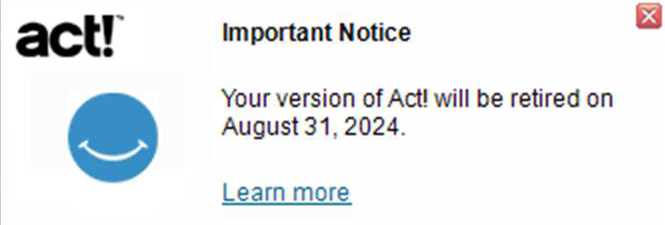It's helpful to note that Act! software can detect which version of their program customers are using. With this information, all Act! v24 customers were recently notified via an in-product pop-up about the scheduled retirement of that version on August 31st. This retirement date was initially scheduled for July 31st but was extended a month.
Act! LLC's statement on this notice can be found HERE.
While this announcement has many implications, and we'll get into them shortly, it's important to understand that Act! v24 will not cease to function on September 1st. The August 31st date marks the obsolescence of this version, a common occurrence in the software industry. However, the implications of this date are significant and should not be overlooked. Please consider the following:
- No patches or fixes will be developed for unsupported versions. As Act! integrates with MS Office, Windows, Browsers, and other components, compatibility patches can become vital if you upgrade other parts of your eco-system. Furthermore, elements like browsers often get updated independently, so this is not a risk you can always avoid.
- Over the last few years, we have seen events like the sunsetting of the Protexis licensing system and the security vulnerability detected a few years back that Act! provided fixes for, but only to supported versions. Neither incident was within Act!'s control, but in both cases, they relieved those using supported software versions. Those using unsupported versions were forced to urgently upgrade to remedy, which could cause more work disruption than necessary
- As many users are unaware, the Act! v24 and v25 upgrade processes allows you to install these newer versions of Act! but leave the old SQL version in place. This has left users of Act! v24 with a false sense of confidence that the SQL End-Of-Life notice does not apply to them when, in fact, it might. As this SQL 2014 issue is a serious security vulnerability, this little in-product popup should nudge people to check their SQL version to ensure they're safe. To do so, please hold down the Windows Key + the letter "R" and hit ENTER. A Window's dialogue box will pop-up, where you enter "actdiag" (no quotes) and hit enter again.
You should see a text box, which you can click through to display the ACTDIAG utility. The second line will show the SQL version you have installed with your ACT7 instance (see image below). SQL 2019 is good, and SQL 2014 is bad and requires action. See HERE for more details on that.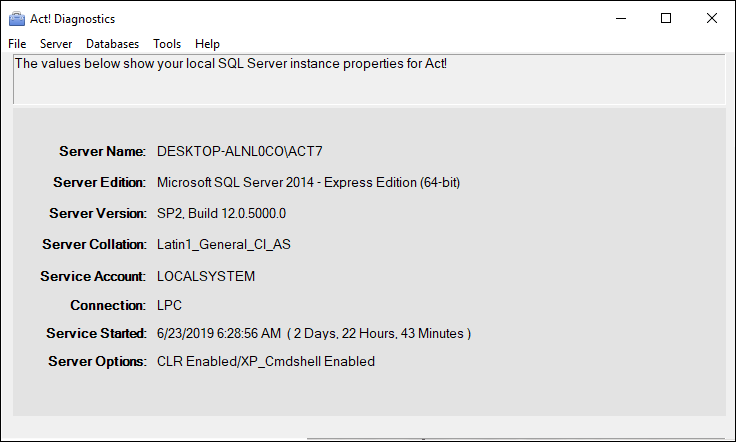
- Act! will not provide technical support to customers using unsupported versions of Act!, and after July 9th, we will not. If a customer contacts us for an unrelated issue, our support team knows to update or upgrade them before offering other services.
- Act! subscribers are entitled to all new versions of Act!, and given the product's steady feature improvements, compatibility updates, and bug fixes, it doesn't make sense to forsake this subscription benefit you pay for. If the upgrade process is something subscribers want to avoid, we encourage them to migrate to Act! Premium Cloud on the web. This option will save them money, prevent all software issues since there is nothing to install or maintain, and get the latest features provided by Act!.
- Act! Pro v24 customers use a discontinued non-subscription product, limiting their options. Notwithstanding the above points, these customers can stand pat, move to a subscription, or migrate to Act! Premium Cloud.
The bottom line is that this in-product notification was provided to alert customers of this version's pending retirement and the one-month extension. Given the volume of emails we all receive daily, we should not look negatively at these contextual alerts, which will only present relevant messages to users.
Keystroke always recommends that our customers only use supported versions of their business software, whether Act!, Windows, SQL, or Office, to ensure the safest, most secure, and productive user experience. Please email our