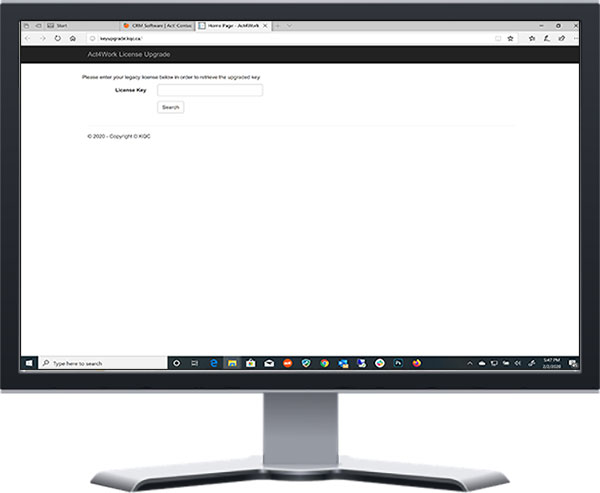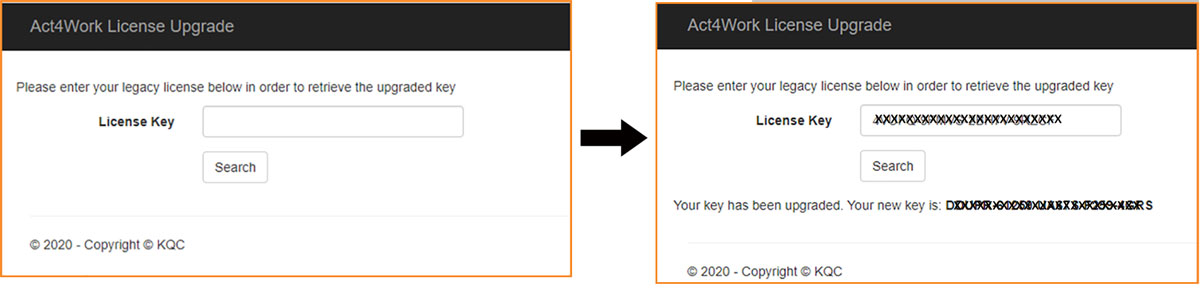Keystroke has over one hundred add-ons, most of which we developed in-house, some we acquired through purchase, and the remainder we got through business acquisitions. Over the last few years we've tried to manage several licensing servers to avoid disrupting customers, but this became too challenging as time went on. Act! v21 forced us to re-write many of them to support the new SQL encryption method, while others were replaced due to reliability issues.
To make a long story short, many people are now buying new computers and finding when they attempt to re-install their software, the license keys are no longer valid. The reason for this is we have updated many of our installers under a new, more modern licensing system that can better withstand system updates and changes. The trouble is these new installers don't support the old license keys previously assigned, so instead re-issuing all the keys on mass (which is tricky with the number of resellers involved), or making customers buy replacement software (which is indefensible), we've introduced a new License Updater that will convert your old keys to ones compatible with our new licensing system, and this service is free of charge.
The update process is simple.
- Go to http://keyupgrade.kqc.ca/ (see image above)
- Paste in your existing license key and click "Search"
- If your key is found, it will present a new replacement key on the line below to use with the new installers (see image above)
- Now you're free to re-install your software with the latest program installer for your version
The important thing to note is that your existing software will continue to work with the old license keys until you need to reinstall. The license update tool does not "upgrade" versions for you, so if you have Act4outlook 2.0, you will not receive an updated key for Act4outlook 3.0, nor will this update give you a free activation. These license update keys are for in-version updates only.