Featuring a refreshed calendar design, the arrival of AI in Act! Marketing Automation, and Act! Sidebar for Outlook enhancements, Act! Premium v26 unlocks greater productivity thanks to streamlined access to team calendars, effortless marketing content creation, and richer contact insights, while making the program more secure.
Act! Premium v26 includes the following feature enhancements
- Streamlined Team Coordination with refreshed Act! Calendar
- Experience greater productivity and efficiency thanks to a refreshed calendar design that enhances team coordination by making it easier to view team member calendars.
- Effortless Marketing Content Creation with a new AI Writing Assistant
- Leverage advanced AI within Act! Marketing Automation to effortlessly create compelling marketing content for emails, landing pages, webinar invites, and more.
- Act! Sidebar for Outlook Enhancements
- Simplify contact identification and tracking and facilitate a deeper understanding of contacts with the ability to view notes and contact ID/Status directly in Outlook.
- Custom Table improvements for web users
- We've almost eliminated the custom table feature gap between Web and Windows for those who publish their own database to the Web, or use a 3rd party hosting provider to do so
- Enhanced Security
- Act! v26 now detects the presence of unsupported versions of SQL and prompts to uninstall them before proceeding with the Act! upgrade.
- This update prioritizes the security of a user’s Act! data by introducing improved methods for connecting to the underlying SQL Server database. This enhancement safeguards valuable customer information.
Modern Act! Calendar
Experience greater productivity and efficiency thanks to a modern calendar design that streamlines team coordination by making it easier to view other team members' calendars.
Refreshed top nav icons for creating new activities and switching between calendar views
Easily view other team members’ calendars via the new “Select Users” drop-down
AMA AI Writing Assistant
Leverage advanced AI within Act! Marketing Automation to effortlessly create compelling marketing content for emails, landing pages, webinar invites, and more.
When working within a paragraph or title block, a new “Write with AI” option appears within the content tab
Selecting “Write with AI” displays a search field for making requests of the AI Writing Assistant. Use the AI Writing Assistant for emails, landing pages, webinar invites, and more.
When a response is generated, select “Apply” to add the copy to your title or paragraph block. Generated responses remain available for future reference. Also available are additional options to spell check generated copy, correct grammar, translate copy into different languages, convert copy into active voice, and more.
Act! Sidebar for Outlook Enhancements
Simplify contact identification and tracking, and facilitate a deeper understanding of contacts when working in Outlook with Act! Sidebar for Outlook enhancements. Enhancements include the ability to view notes, adding the ID/Status field, a display dropdown for contacts with the same email address, and a manual refresh button to ensure up-to-date contact information.
To get started in Act! Premium Desktop v26, select “Preferences” from the “Tools” dropdown menu, go to the “Email & Outlook Sync” tab, and follow the steps to configure email settings and synchronization preferences.
Track notes in addition to history records to gain additional context around contacts.
Simplify contact identification and tracking by adding the ID/Status field.
A new drop-down menu appears if an email address is associated with multiple contacts, allowing you to select the most appropriate contact record.
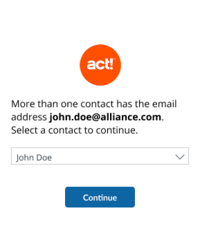
Custom Table Enhancements
New features include:
- Added a 'Go To' section in the context menu when right-clicking one or more records in list view (Web)
- Added 'Edit' section in the context menu when right-clicking one or more records in list view (Web)
- Added 'Reassign Linked Records' section in the context menu when right-clicking one or more records in list view (Web)
- Moved Query editor to the main 'Custom Tables' menu. (Web & Windows)
- Added context menu options for custom table view views under the Edit menu. (Web)
- Added ability to select multiple records in list view. (Web)
- Added a toggle button for Summary in list view (Web)
- Enabling the filter toggle will now show a new column filter option which should let users select more than one value to filter on like shown below
Bug Fix
- Fixed error when viewing data in list view and adding a column from Contact table with spillover tables while the custom table also contains spillover tables. (Windows & Web)




































