Act! v24 Update 4 adds impactful new functionality, pragmatic usability enhancements, and vital performance and security updates to the powerful 64 bit v24 platform released in Fall 2021 which also
supports Windows® 11. Earlier this year Act! and the BPAC (Business Partner Advisory Council) convened to review the top priority feature enhancements and bug fixes, and we compiled an aggressive agenda for this April update, and we're pleased to announce this release represents a successful completion of that mission.
Act! v24 Update 4 new features, enhancements, and bug fixes include the following:
- Enhanced Opportunity Metrics Gain deeper insight into sales productivity and the health of your pipeline with custom date ranges for charts and real time opportunity KPIs.
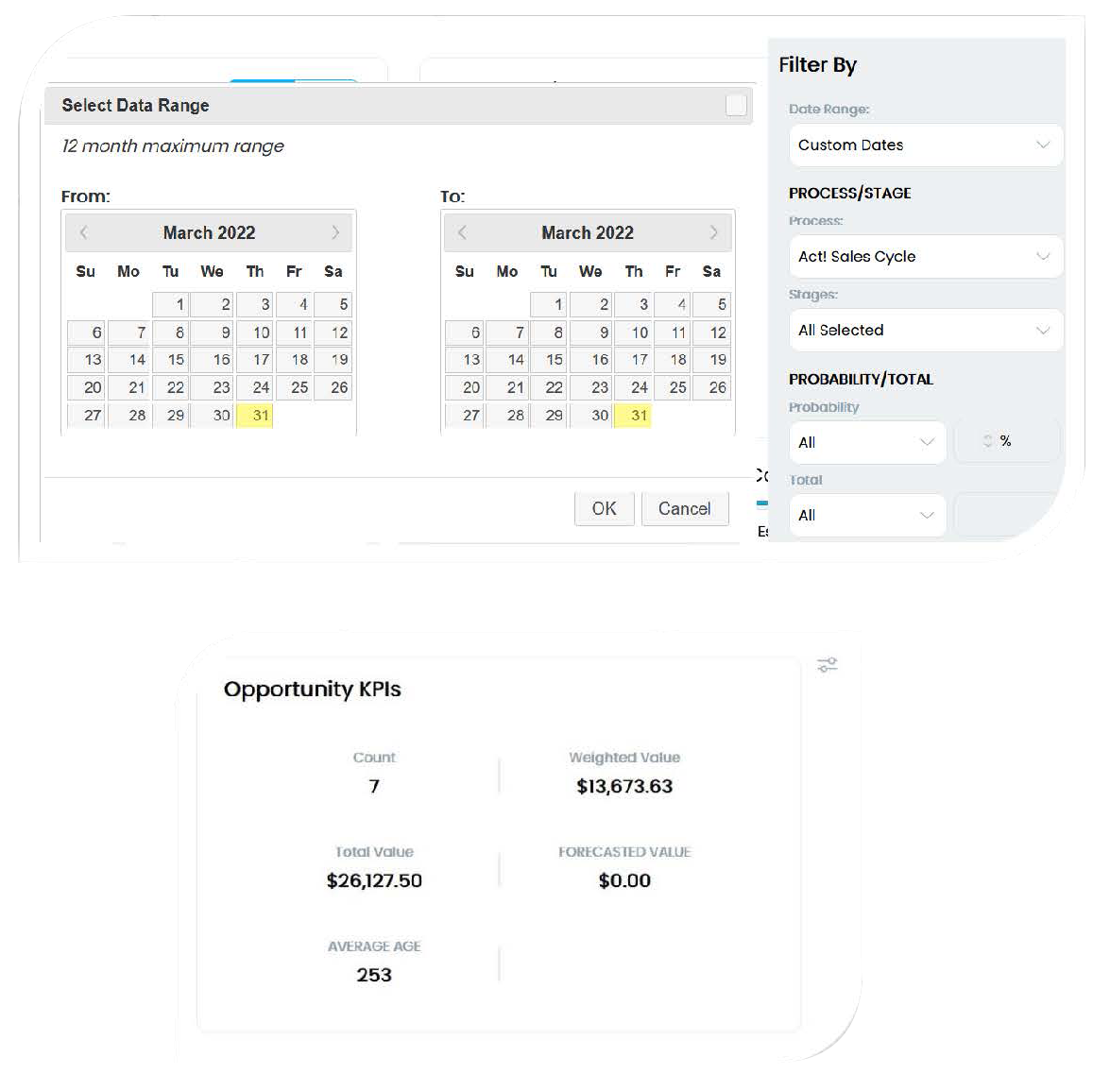 Opportunity Pipeline View
Opportunity Pipeline View
- Set custom date ranges for viewing subsets of Opportunities in the Opportunity Pipeline view.
- Select specific beginning and end dates via a new calendar exposed when clicking, “Custom Dates,” from the date picklist.
- UI/UX Enhancements
- View key performance metrics on the Opportunity List view for a quick assessment of sales productivity.
- Enhanced system performance ensures rapid, reliable rendering of key sales pipeline data and insights.
- Improved Outlook Add In Usability Save time by assigning priority to activities created via the Outlook Add In, efficiently attaching multiple emails to multiple contacts, and seeing type ahead suggestions while performing a search.
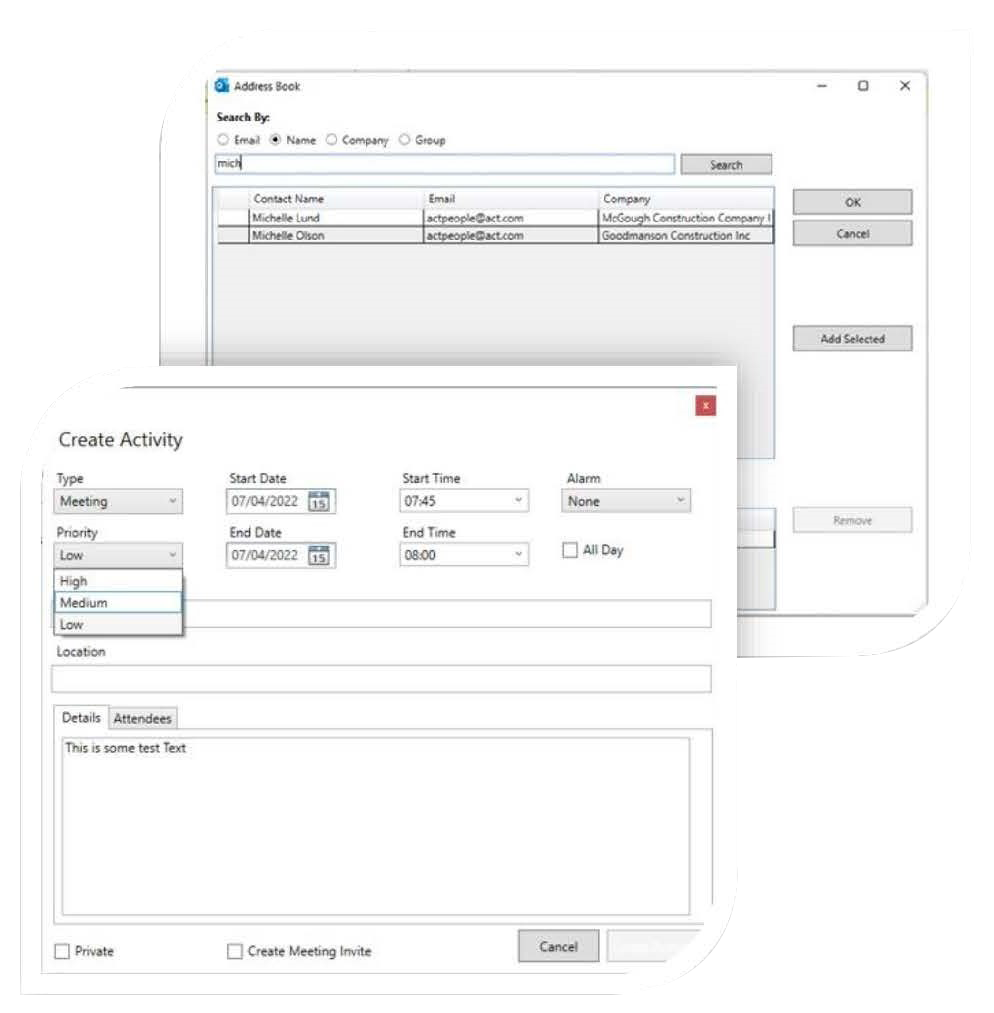
- New Features & Improvements
- Assign Priorities to Activities: Save steps and time by assigning a priority while creating activities using the Outlook Add in.
- Multi Select Emails and Contacts: Efficiently attach and forward multiple emails to multiple contacts when using the Outlook Add in.
- UI/UX Enhancements
- Type ahead Search Suggestions: See suggested results automatically while typing in the Outlook search field to more easily locate desired records.
- New Features & Improvements
- New Marketing Automation Capabilities Up level your design skills by customizing landing page buttons, adding new social icons and emojis, designating required fields, and optimizing emails for dark mode. Assign owners to individual campaigns, plus view click heat maps and optimized survey charts for added intelligence.
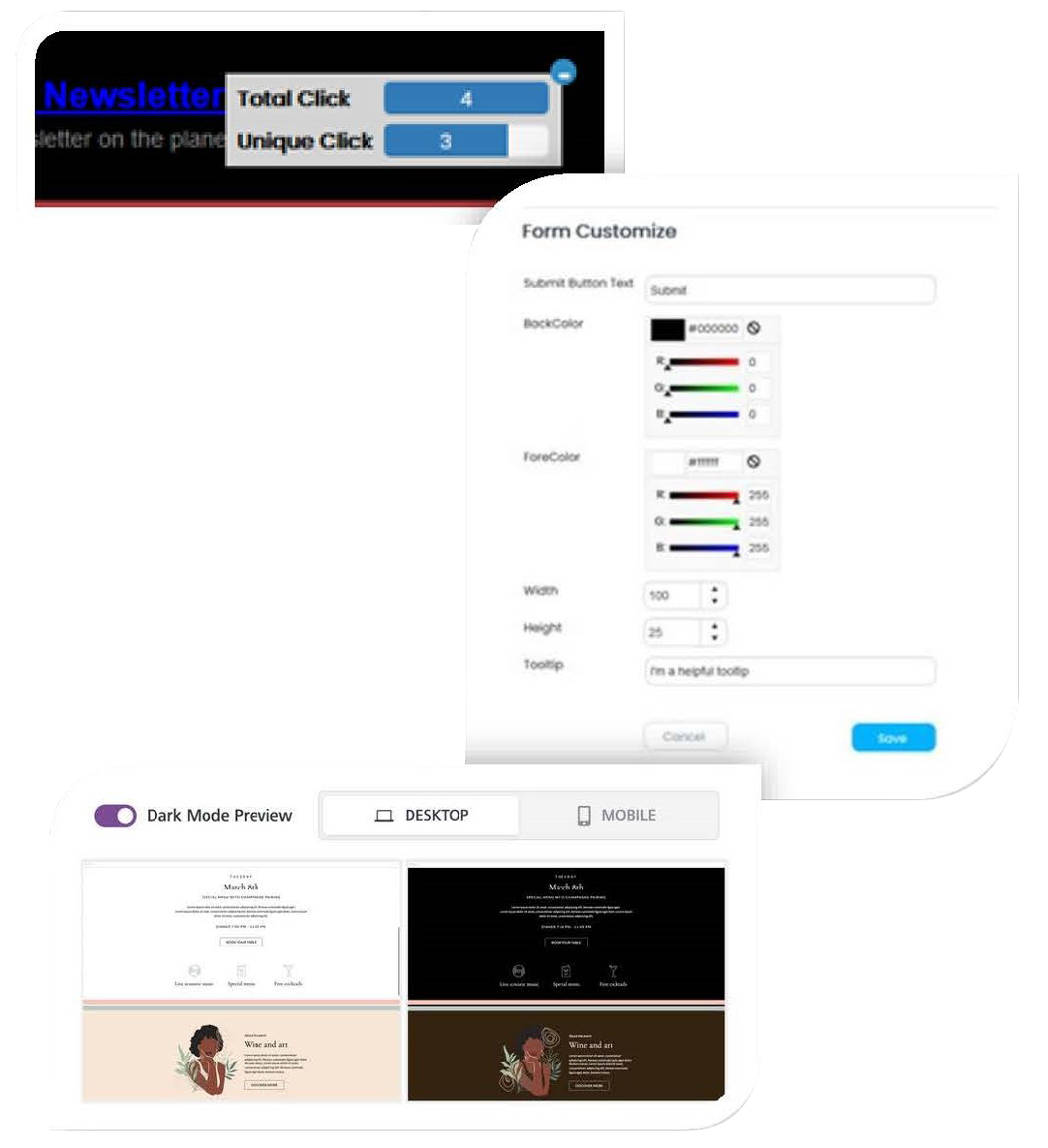 New Features & Enhancements:
New Features & Enhancements:
- Email Campaign Click Heat Map: View the number of clicks by recipients, both unique and total, for each link in an email message to gauge the effectiveness of content and calls to action.
- Landing Page Button Customization: Tailor landing page buttons based on preferences for size, color, and text, and provide clarity by adding optional tool tips.
- Email Dark Mode Preview: Preview “Dark Mode” renderings of emails to simulate this common setting on recipients apps and devices.
- Required Fields Labeling: Define form fields where responses are required and optimize label placement at the top, bottom, or right.
- Resend Reports: Receive another copy of previously sent reports quickly and easily using an option in the Actions menu.
- Update Campaign Owner ID: Assign owners to specific campaigns during creation or while editing at a later date via the Campaign Owner field.
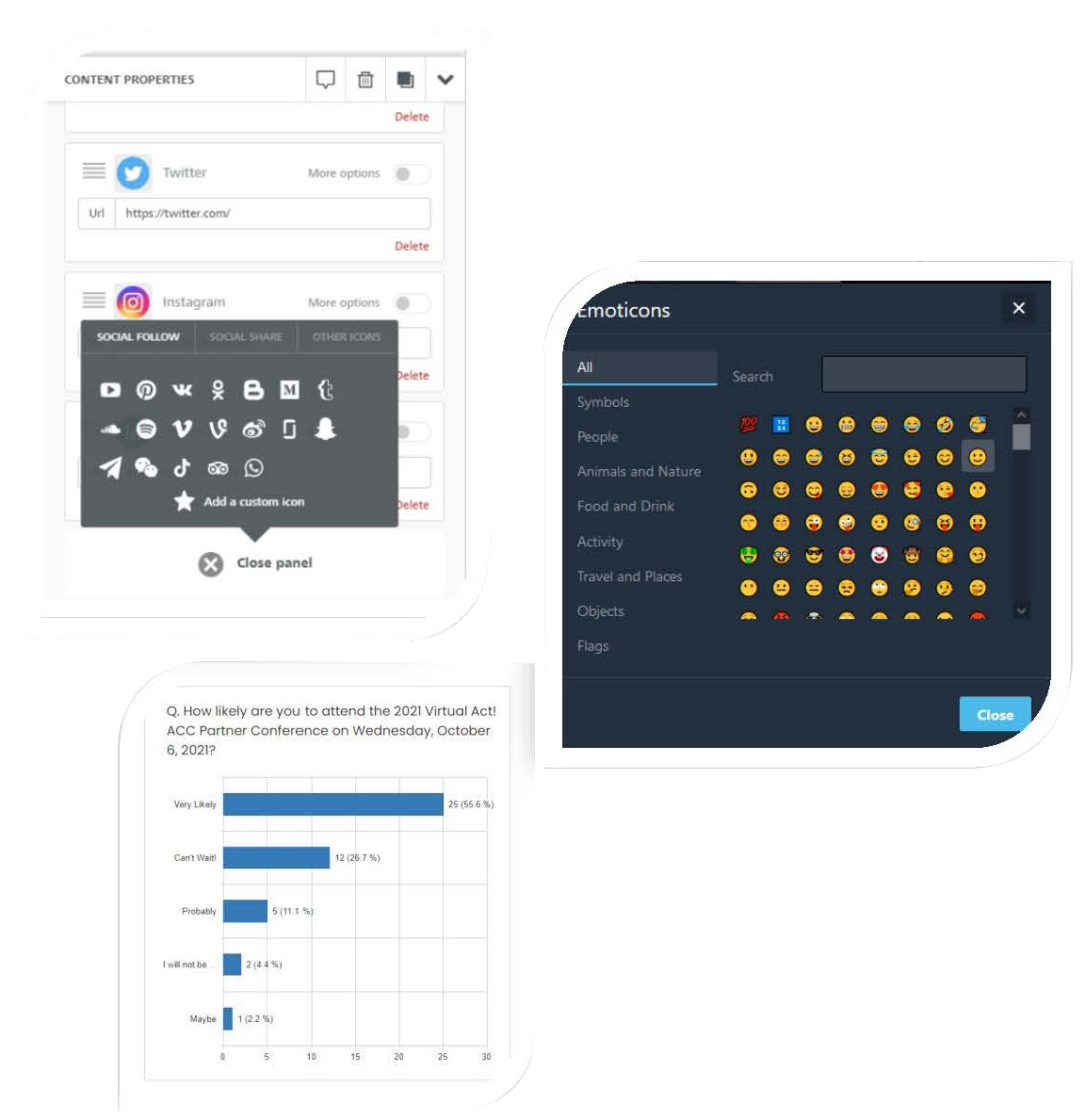 New Social Icons: Generate traffic to additional social sites from emails and landing page icons including TikTok , WhatsApp, & Trip Advisor.
New Social Icons: Generate traffic to additional social sites from emails and landing page icons including TikTok , WhatsApp, & Trip Advisor.- New Emoji Selector: Add personality and style to communications using a library of symbols and emoticons.
- UI/UX Enhancements
- Easily view and interpret survey results with optimized chart renderings for checkbox questions with larger data sets.
- View email interaction results such as views, clicks, and unsubscribes more rapidly for increased customer insight.
- Add spacer blocks to email templates for optimized design optics.
- General Program Updates & Improvements
- CSV Data Optimization
- Ens
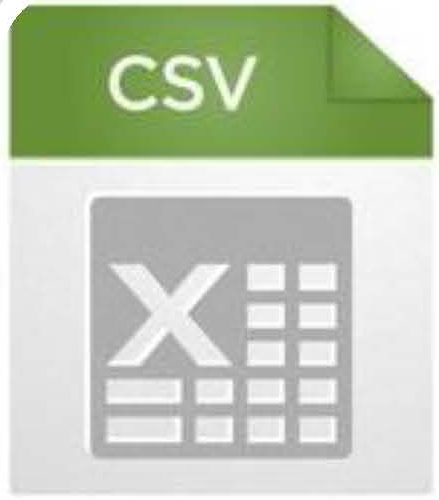 ure proper alignment and rendering of data during .csv exports including when decimal points are
ure proper alignment and rendering of data during .csv exports including when decimal points are
- Ens
- Sync Server
- Refactored for modern tech stack including 64 bit upgrade, performance enhancements, improved security, and SSL support.
- Note: Network sync no longer functions over the internet
- CSV Data Optimization
If you're currently hosted with us, and would like to learn when you're database is safe to update to this latest version, please email




































