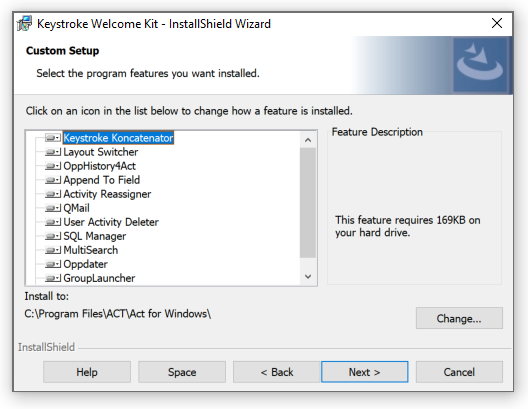The Keystroke Welcome Kit is a powerful suite of free Act! utilities that we've bundled together within one setup program to help you Act better, right out of the gate. It's just one of the benefits of Keystroke membership. You can get all these utilities wrapped together into one convenient installer by downloading it HERE.
The following is a list of the addons included free with our exclusive Welcome Kit:
- Koncatenator: Keystroke Koncatenator: As the name implies, take the values from two fields and concatenate them into a third field, with the addition of an optional separator. Great for cleaning up address fields or any types of data fields that need to be combined into one without the headache of exporting the data from Act!, then using Excel to concatenate them, only to have to import them back into Act! again. Do it all in one step with the Keystroke Koncatenator. From a lookup, simply click Edit, "Concatenate Fields" and the Koncatenator will apply the changes to the selected lookup.
- Group Launcher: Use Group Launcher to set a specific group to load each time with Act!. Perfect for salespeople that only want to focus on their customers & prospects. Use dynamic groups to create a constantly updated group of people to focus on.
- SQL Manager: All Act! Users at one time or another have launched Act! only to discover nothing will work because SQL is not running. In recent years Act! learned to notify users of the issue with a pop-up, but this still left users to figure out how to solve the issue. SQL Manager fixes that. We put SQL stop/start controls right under the help menu so you never have to leave the application to get it working again.
- MultiSearch: Ever have a list of email addresses you need to look up in Act!, but currently are forced to find them one at a time? MultiSearch is a simple utility that allows you to search for contacts from a list of values from any field.
- Layout Switcher: If you ever wanted to free up space on your Toolbar by removing the Layout Selector, only to discover there is no other way to change the layout, you'll love this free little tool. Simply drop the DLL into the Act! Plugins folder (with Act! closed), and make sure it's unblocked (right-click, properties, and click "unblock" if needed). Start Act! again, and use Tools>Layout Switcher to access this feature. Now you can free up the biggest space waster on your toolbar by deleting the layout selector, and allowing room for more Actcessories without causing the toolbar to spill into a second row.
- Activity Re-assigner: Ever want to re-assign a lot of activities to a new user that is either temporarily filling in for someone, or has been assigned as an assistant to help with another user's tasks? The process of drilling into each task and re-assigning them to the new user can be daunting, especially if they're hundreds of them. The Keystroke Activity Re-assigner solves that problem by installing a simple utility into Act! that allows you to select multiple tasks and re-assign them in one step to another user. Simple to use, and it's free from Keystroke
- OppHistory4Act!: OppHistory4Act!: Something that annoys Act! users is that if you create a History record for an Opportunity, it doesn't automatically link that History to the Contact record. We've created a simple plugin for Act! that fixes this. Simply install the plugin, and then when you create a History record for an Opportunity, it will automatically link that History to the Contact (or Contacts, if more than one) that are attached to that Opportunity.
- Oppdater: The Oppdater is the perfect Actcessory for users that manage and update lots of Opportunities. The Oppdater allows you to apply mass changes to all Opportunities in lookup to change the Status, Process, and State all at once.
- Append to Field: This handy utility allows you to do a lookup, and mass applies changes to a field through editing or appending values. An essential utility for cleaning up data. This plugin enables users to "add" data to any character field and is useful if the existing data in that field is different for each contact. Imagine doing a lookup and wanting to "add" the value "Customer" to the ID/Status field without removing what's already in that field.
- Qmail Free Email App: Qmail is a handy email utility built into Act4outlook that allows you to send one-off emails to Outlook, or any other email client you have selected as your default email program, while recording it reliably to Act! History.
- User Activity Deleter: A simple utility that allows you to select any user and delete all their activities. You can also choose to delete only cleared activities.
- Keystroke Support Plugin: Access Keystroke support plan options right from within Act!, as well as our online chat service. You can even submit a service request!
You can get all these utilities wrapped together into one convenient installer by downloading it HERE.