Act! users are by nature Task Masters. Whether they’re managing their activities in Act! for Windows or Cloud, or from their Calendar or the Task List, we love to manage activities in Act!. The only problem with this is that creating tasks in Act! takes time. Activities require a lot of information, namely date, time, duration, contact, regarding, alarm details, location, etc, and this slows the process down considerably.
As an iPad user, I often use the "Reminders" feature to jot down tasks quickly. It’s great, I can often enter ten tasks on my iPad in the time it takes me to create one in Act!, but getting those Reminders into Act! can be tricky.
The truth is, Act! users don’t really have a “Reminders” equivalent they can use to manage lots of quick tasks. In 2013 Sage tried to introduce ScratchPad for this purpose, but it had lots of limitations, and accordingly was never widely adopted. In today’s cloudy world with hosted databases and SaaS, Scratchpad is of little practical value.
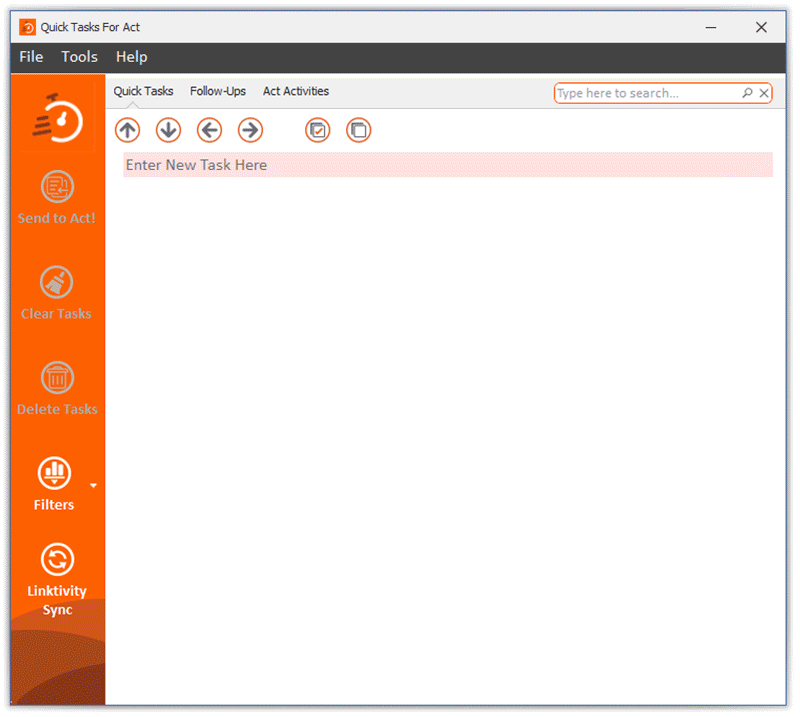 It was for this reason that we developed “Quick tasks for Act!”.
It was for this reason that we developed “Quick tasks for Act!”.
Quick Tasks for Act! allows users to type in activities as quickly as they can think of them, and simply hit <ENTER> to create the next one. Tasks can have little or lots of details, and can be cleared in the app or sent to Act! for completion or delegation.
Quick Tasks for Act! is incredibly flexible too.
- It can work with local, cloud, or SaaS databases
- You can assign tasks on the fly to one or more users as they’re sent to Act!
- You can manage some activities in Quick Tasks and others in Act!
- If you assign activities to other users, Quick Tasks will show you whether those activities get completed, and allow you to remind the assignees to get them done.
- If you assign an activity to another user in Act! it emails them an alert, reducing the likelihood it gets overlooked
- Indent, outdent, and move tasks up and down your list to make your tasks work for you better
- Quick Tasks also allows you to nest a number of sub tasks under one parent task for simple project management. Imagine if you have 5-6 To-Do’s associated with one job, there is no way in Act! to group them together, but with Quick tasks there is.
Best yet, when you send them to Act!, each of these sub-tasks is prefaced with the name of the parent task so you can easily see they’re related. - For Quick tasks that require a bit more detail, you can assign them a date, time, priority, activity type, and even the “Scheduled For” user. You can save even more time by duplicating a task and then assign it to another user.
- And for those with lots of tasks, we've even added a search field for easy retrieval of you tasks.
How ever you use Quick Tasks, it will make you more efficient than you ever thought possible. Fewer tasks will get missed, and follow-ups on activities you delegate will be a snap, and all without ever having to open Act! or login into Act! cloud.
And to make this utility even more appealing, we’re allowing each license to be activated on two machines, so each user can have Quick Tasks at home and at work, or one on their desktop and the other on a laptop. And starting the first week of March, Quick Task's includes an the option to leverage an existing Linktivity subscription to sync their Quick Tasks between installations, and in April to their mobile devices. Those without a Linktivity subscription can subscription to Link2tasks for as little as $30/year.
Yes, that's right, keep your Quick Tasks synced between all your Windows & mobile devices, further improving the effiency of you as a Task Master.
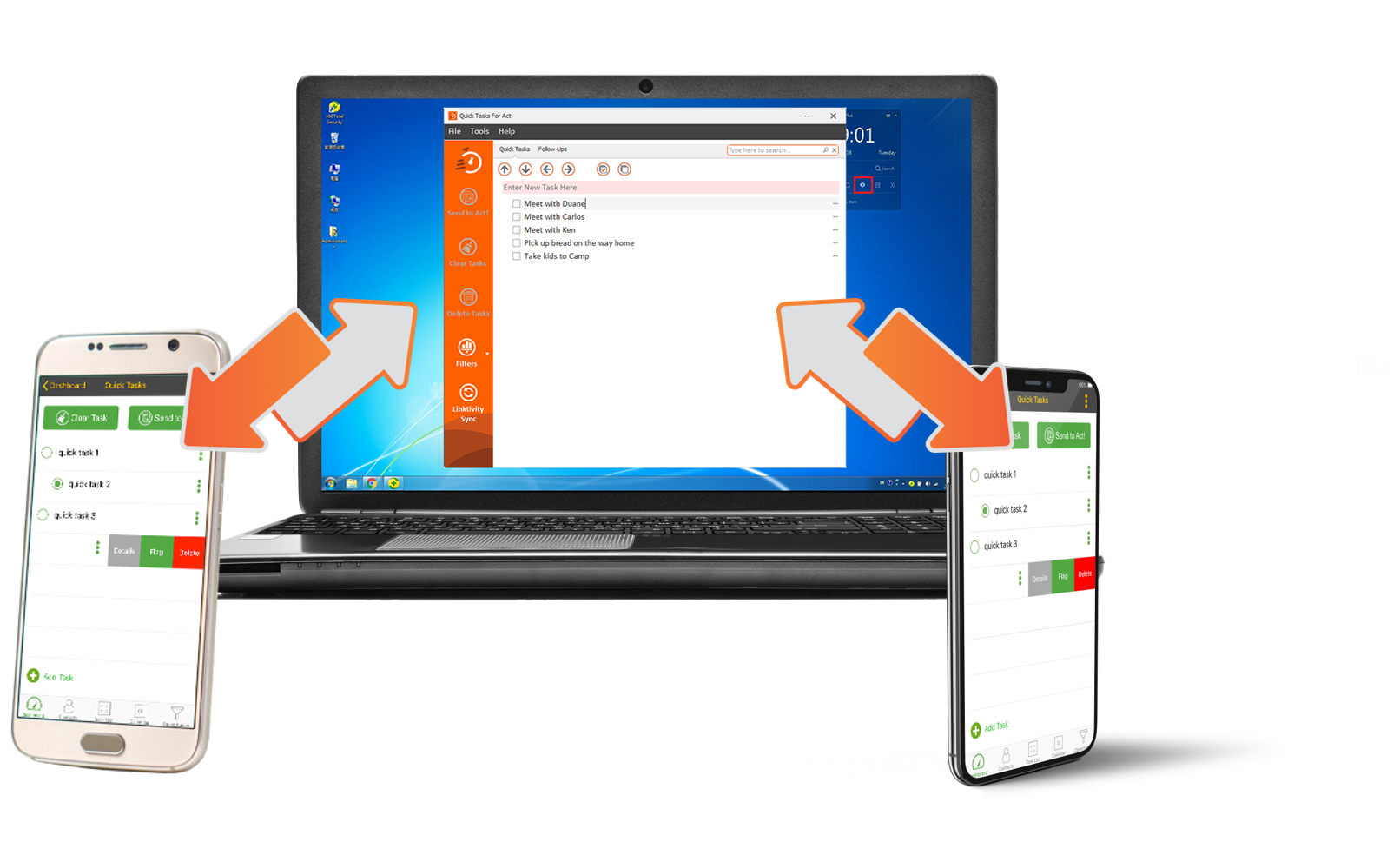
Release date: February 22nd, 2021
One-time Price: $59.95 USD
Link2Sync Subscription: $29.95/year (optional).
* Free with existing Linktivity subscription.





































