Act! users are known for their organizational skills and task-oriented planning, but they don’t typically see themselves as “project managers.” This term often suggests advanced training, certifications, and concepts like Gantt charts, critical paths, and obstacles.
However, most projects are much simpler. They usually consist of goals, tasks, and people. Plans are made with a client, tasks are assigned, and collaboration happens to get things done. This is how Act! users approach projects: starting with the contact, followed by the plan, and then breaking it down into delegated tasks. This is precisely how Link2projects is designed.
Link2projects, with its user-friendly interface, guides you through a straightforward wizard to create your project with these simple steps:
- Select the contact(s): Use a handy search tool to pull contacts directly from your database. You can search by contact, company, or email domain.
- Select users: After selecting the project contacts, choose the team members to whom tasks will be assigned. Linktivity creates a group of users in Act! to whom tasks can be assigned, and these users can update the project with their progress.
- Organize the project in Act!: Link2projects creates an Opportunity in Act! where all tasks, participants, and contacts are organized. Progress is displayed under the Opportunity, and comments and task updates are recorded as notes and histories in Act!.
- Assignees can log in without a Link2projects license to update their tasks, provide comments, and mark tasks as complete.
- Project organizers can track team progress, add phases and tasks as needed, and use various project themes for better organization.
- Project organizers can also import from past projects or project templates.
- Accountability: Link2projects allows you to share the project with contacts through an online link so they can review progress at any time. Other Act! users can check the linked Opportunity for progress reports and see the history of project activity and completion percentage.
- Project Management: Link2projects is designed for Act! users, but it still features the PM tools you expect, like Gantt charts, Goals, Obstacles, reporting, and dashboards for Agile & Waterfall, to name just a few.
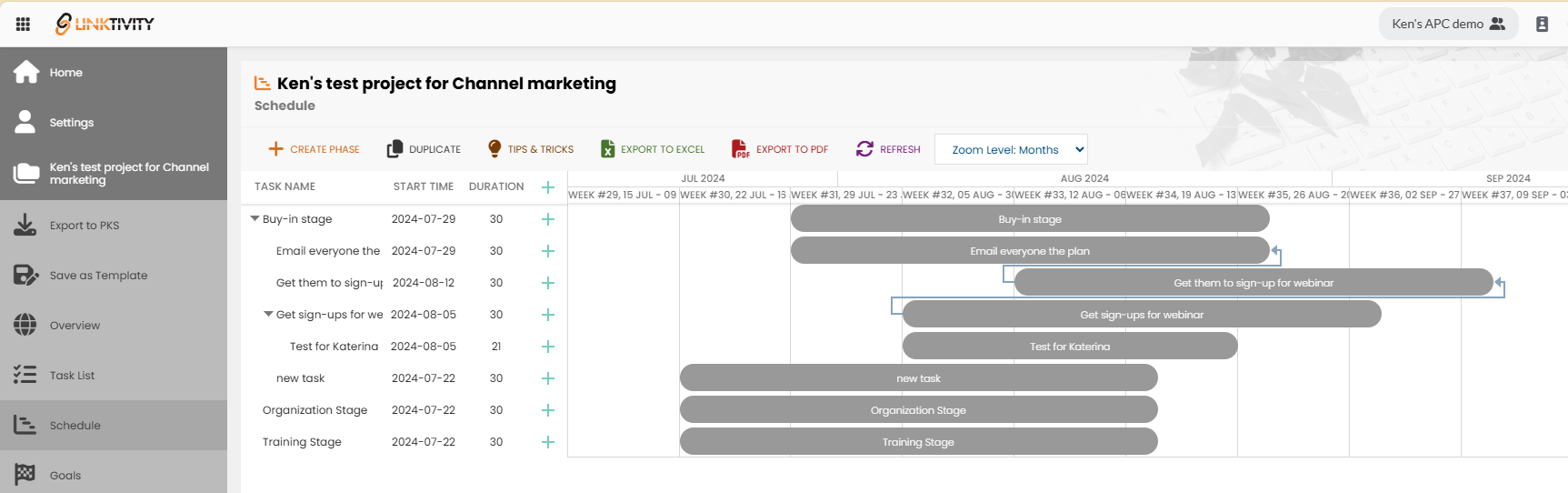 |
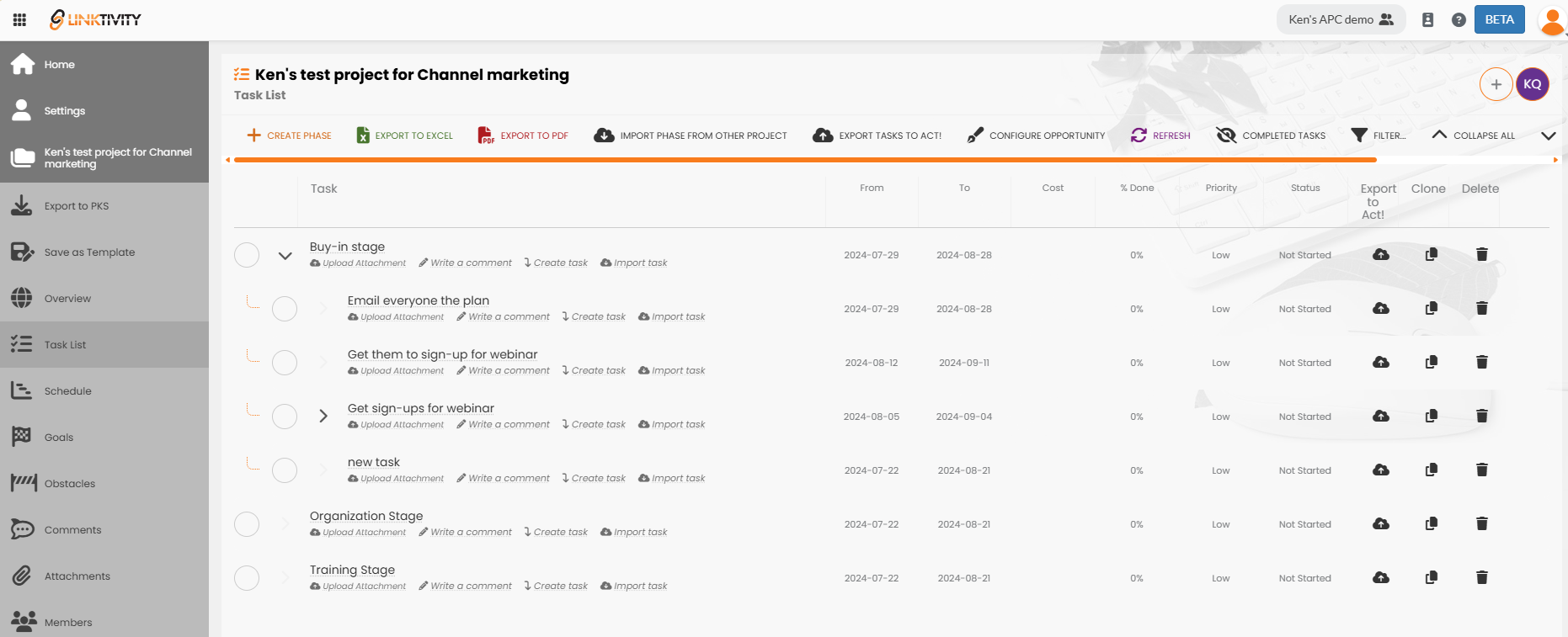 |
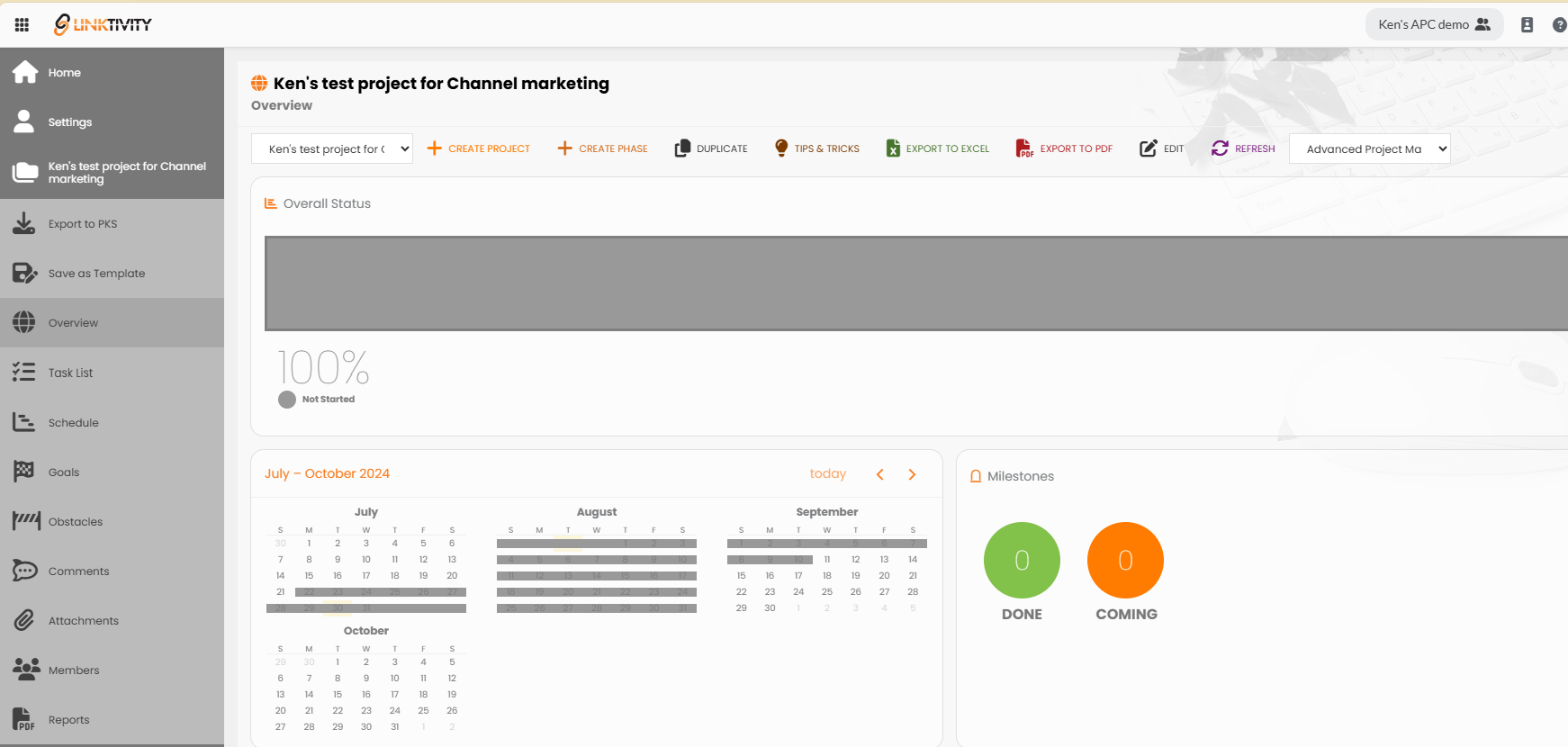 |
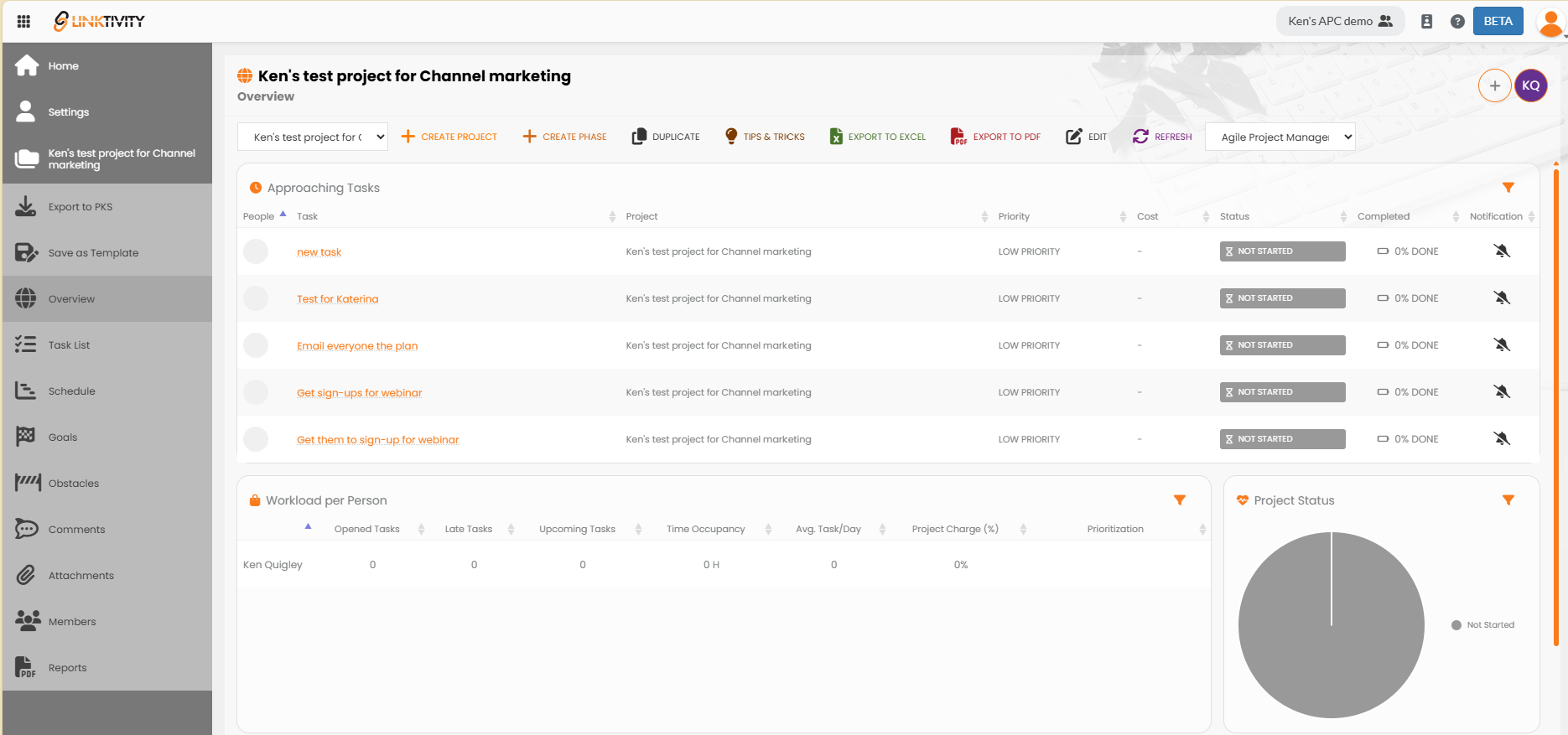 |
CLICK TO ENLARGE EACH IMAGE
While Link2projects won’t make you a certified project manager, it will help you structure your planning and task management process, making you more organized, accountable, and productive, with better team collaboration than you thought possible.
Plan to Act! better with Link2projects.
Expected Release date: Mid-August 2024




































