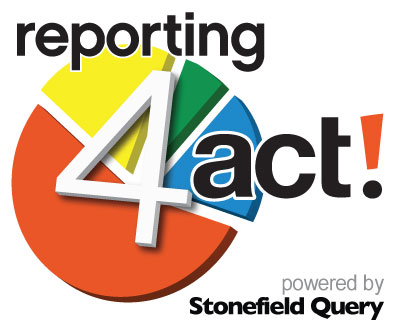Reporting4Act! Version 7.3
Please note that as of version 7.0, Stonefield Query for Act! is now known as Reporting4Act! - Powered by Stonefield Query.
There are several new features in this release. Here are just a few:
- New Associated With (Full List) fields were added to the Act! 2010+ opportunity tables.
- Cross-tab reports have a new engine that is significantly faster and more flexible than the older engine. New cross-tab reports default to using the new engine while existing reports use the older engine. You can change which engine a specific report uses with the Use Older Engine setting in step 5 of the Cross-Tabulation Wizard.
- You can now specify that the chart included in a quick or cross-tab report appears at the end of each group (page field in the case of a cross-tab report), showing just the data for that group, rather than at the end of the report. The Display Chart After Each Group setting in the Other page in step 2 of the Chart Wizard controls that.
http://www.stonefieldquery.com/downloads/act/current/setup.exe
Detail Breakdown of 7.3 features are as follows:
We are pleased to announce the release of version 7.3 of Reporting4Act!. Here are the new features.
-
New "Associated With (Full List)" fields were added to the Act! 2010+ opportunity tables.
-
A new Quoting4Act! sample report was added. This report can only be run against a database which has been set up for use with the Quoting4Act! add-on.
-
Several new items are now displayed in the About Reporting4Act! screen.
-
Cross-tab reports have a new engine that is significantly faster and more flexible than the older engine. New cross-tab reports default to using the new engine while existing reports use the older engine. You can change which engine a specific report uses with the Use older engine setting in step 5 of the Cross-Tabulation Wizard.
-
You can now specify that the chart included in a quick or cross-tab report appears at the end of each group (page field in the case of a cross-tab report), showing just the data for that group, rather than at the end of the report. The Display chart after each group setting in the Other page in step 2 of the Chart Wizard controls that.
-
Cross-tab reports now have an Auto-fit to page setting that if turned on causes columns to be spaced across the page if necessary.
-
The new Display totals page setting in step 5 of the Cross-Tabulation Wizard allows you to specify whether a totals page appears at the end of the report or not when the report has a page field.
-
Turning on the new No summary at the first grouping level setting in the Format page of the Field Properties dialog for a quick report allows you to have a summed parent field in the detail band that only shows the parent value in the group footer but the sum in higher level groups and the report summary band. For example, suppose you have a report that's grouped by Customer Name (from the Customer table) first then by Invoice Number (from the Invoice Header table) and includes Quantity Ordered, Extended Price (both of those from the Invoice Details table), and Freight (from the Invoice Header table). If you sum on Freight, the total in the group break for each invoice will be too high because it sums Freight (which is a field in Invoice Header, which is the parent table for Invoice Details) for each detail record. Turning this setting on for Freight tells the report to not include the sum for Freight in the group footer for Invoice Number but do include it in the group footer for Customer Name and to only sum up at that level.
-
If you turn on the new Use "Other" for non-top records setting in the Customize Report Wizard, records outside the top values are combined into a single "Other" value. For example, if you turn on Select only top, choose 10 for the number of records, and turn on Use "Other" for non-top records, rather than displaying only the top 10 records, the report shows the top 10 plus an Other record with all other records combined.
-
Formulas are no longer automatically tested for correctness; you are prompted whether you want the expression tested or not. It might be useful to choose No if the expression takes a long time to evaluate.
-
Formulas using complex SQL expressions are now better supported.
-
You can now schedule a report on the last day of the month.
-
You can now specify which database to use when scheduling a report.
-
The Reports Explorer now shows on the Information page the number of reports and folders contained in a folder when you select that folder.
-
Turning off the new Check for new or modified report files at startup setting in the Options dialog speeds up startup performance.
-
You can now specify the increment and minimum/maximum values for the right-axis when two data fields are used in a chart.
-
The Continue running reports if cannot connect or one report fails setting now applies to all users.
-
Fields with Show percentage of total turned on now show "100%" in the summary band.
-
The On Order PO field in the Inventory Master File table now uses the Qty on Order in Purchase Orders in the Item at Location table to do its calculation rather than getting it from the PO Transaction table.
-
The relationships between the Customer Master File and the Ship To Address, Customer Ship To Address File, Ship To Address History File, and Ship To Address File (Current + History) tables, both in Accounts Receivable and Order Entry, were removed or else it doesn't join to the Current Invoice Master File or Order Entry Master File tables properly if both are in the report.
Categories: Act!, Bug Fixes, New Features, New Release, Reporting4Act!