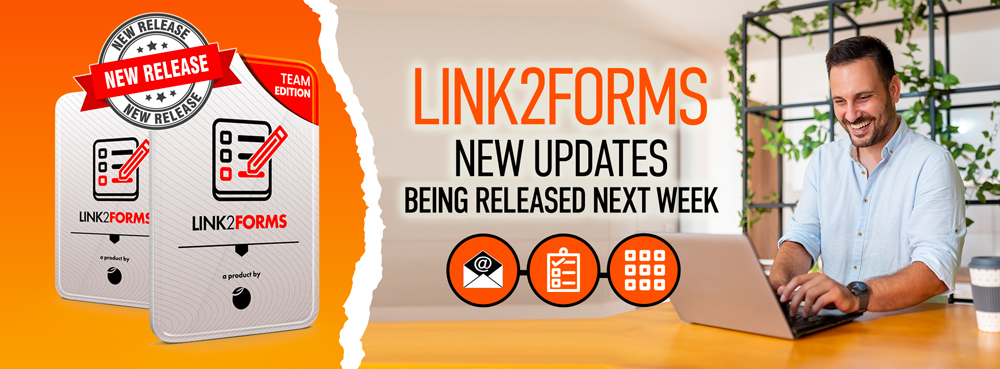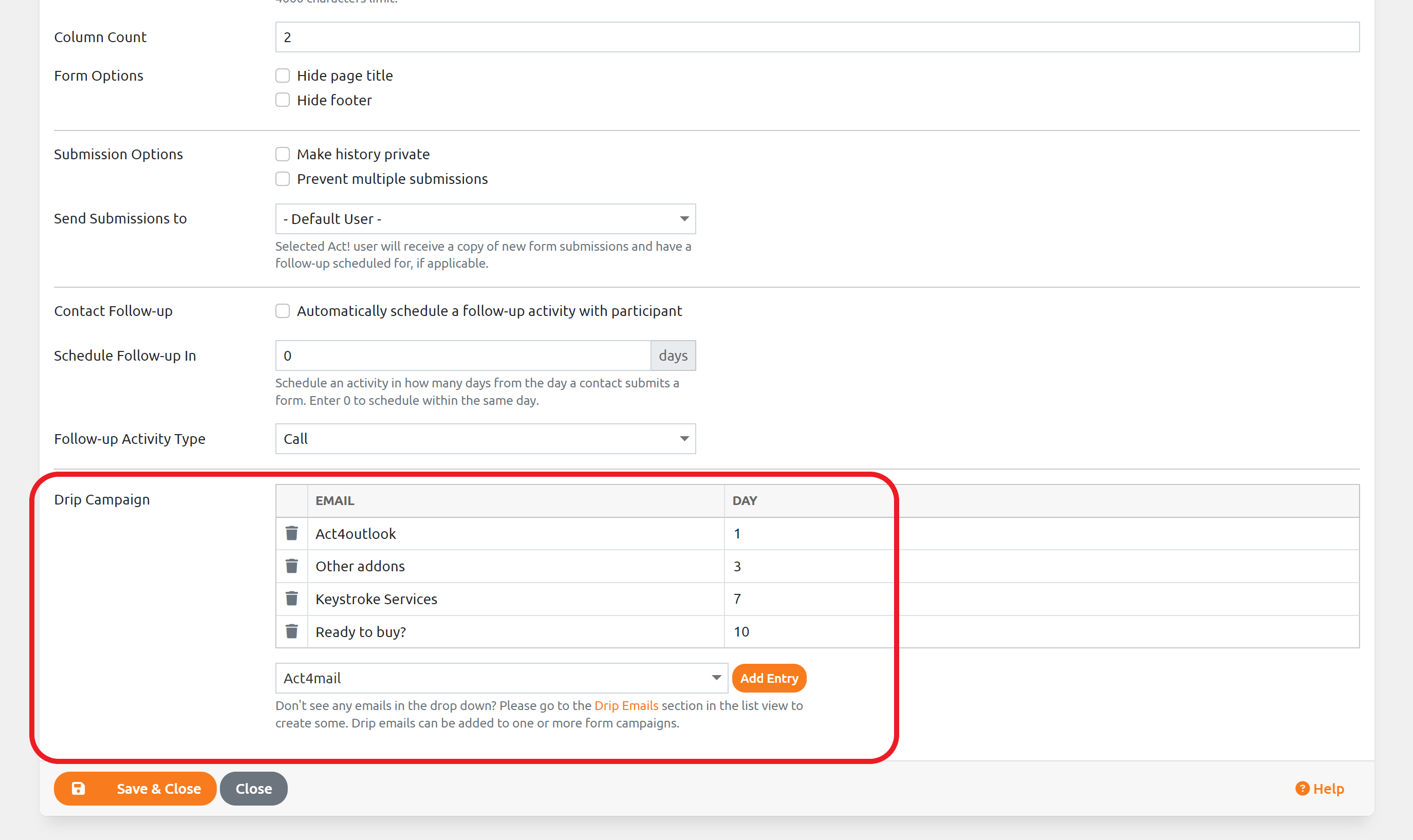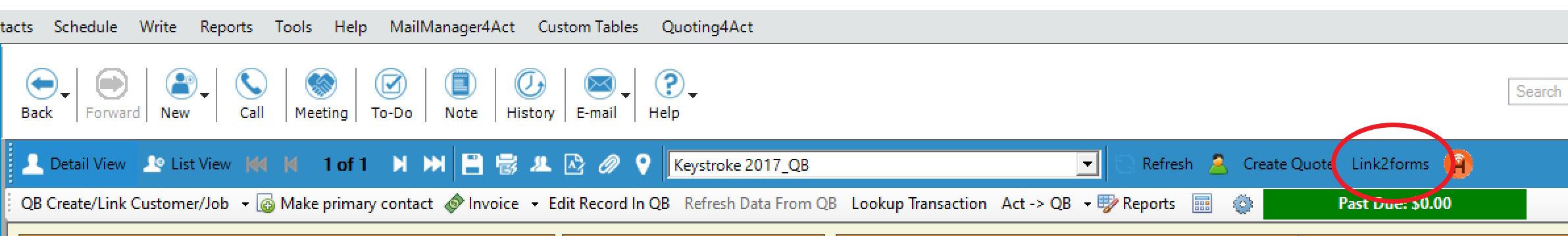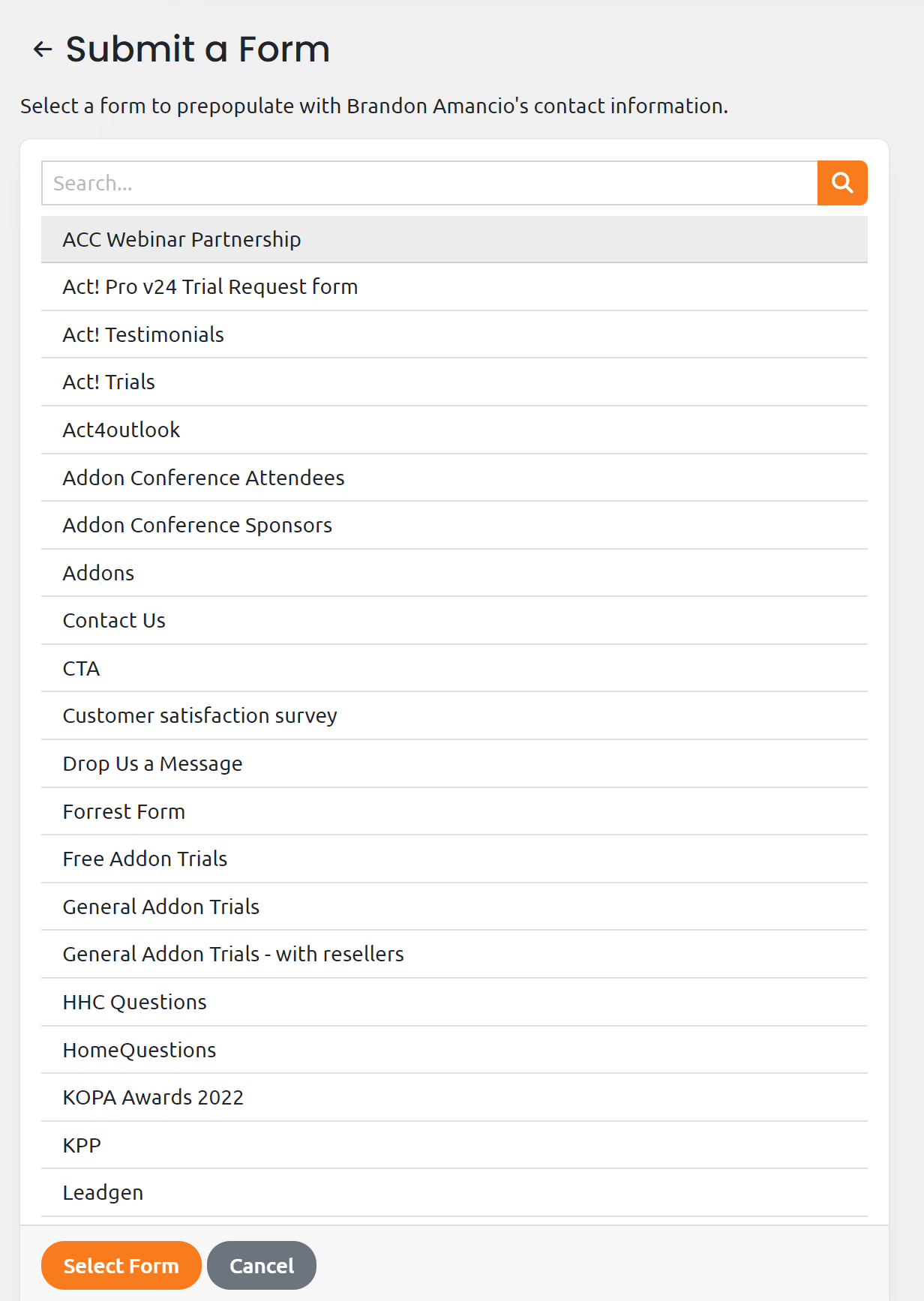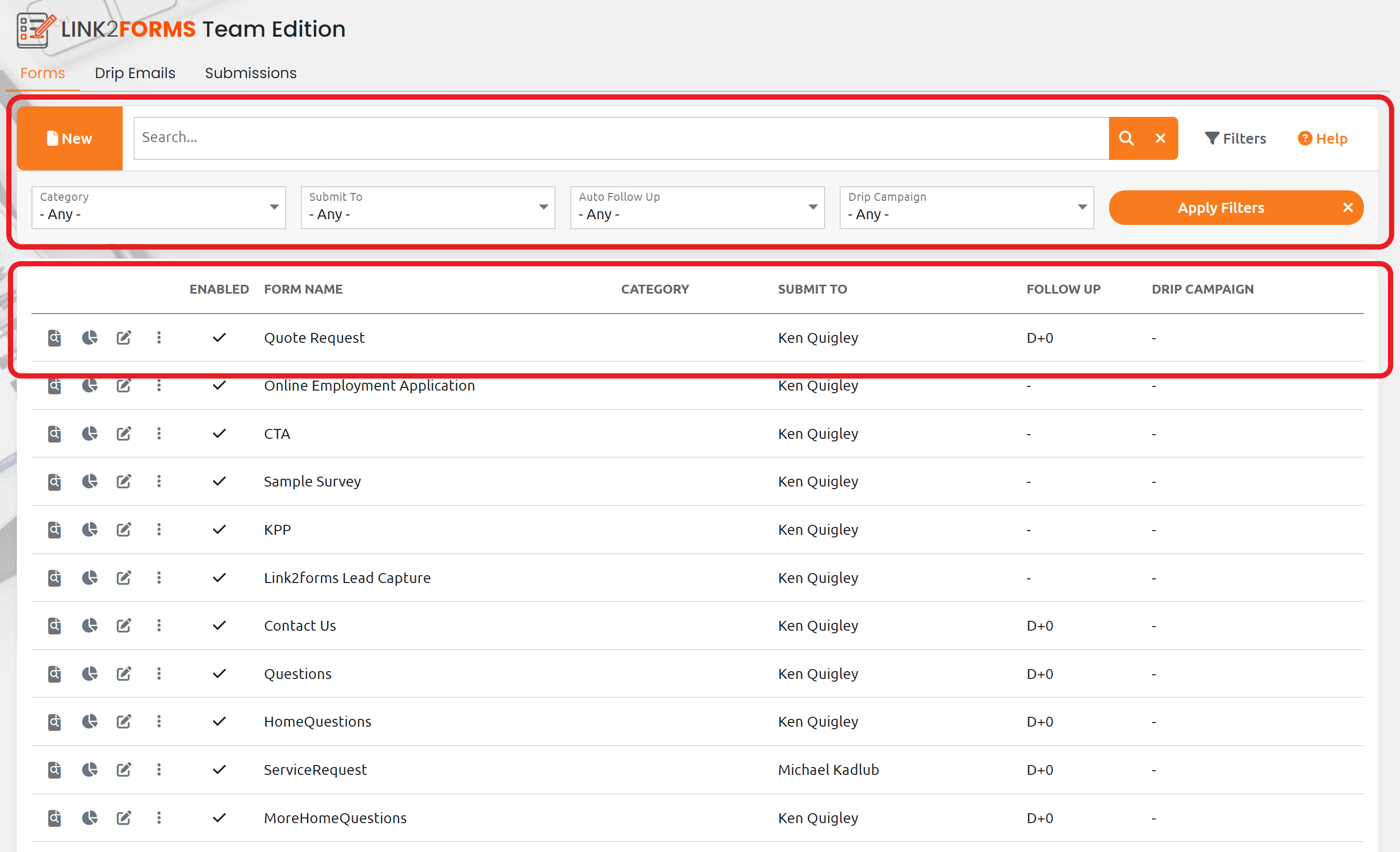Creating secure online forms that blend seamlessly into your website is great, especially when the data gets populated your CRM. However, we're about to add two new key features to Link2forms that will be game-changers in this space, will become part of the Linktivity Suite of products that works exclusively with Act!.
On November 21st, Link2forms Team Edition will include the following new features:
- Drip campaigns:
- Nutur
 e emails: Link2forms Team edition will soon allow you to create a drip campaign of up to 5-separate emails to be sent after a form is completed. These types of nurture emails optimize your chance of lead conversion and improve the customer experience. These emails can be used to send knowledgebase articles, product videos, surveys, FAQ’s, related product information, you name it, and all of this will happen automatically after one of your visitors completes a form on your website.
e emails: Link2forms Team edition will soon allow you to create a drip campaign of up to 5-separate emails to be sent after a form is completed. These types of nurture emails optimize your chance of lead conversion and improve the customer experience. These emails can be used to send knowledgebase articles, product videos, surveys, FAQ’s, related product information, you name it, and all of this will happen automatically after one of your visitors completes a form on your website.
The emails will be like an activity series that are based on the anchor date set when the form is submitted. The recipients can also opt-out of the drip if they so choose. - Human follow-up: In addition to the nature emails, Link2forms also schedules a follow-up in Act! after the drip is completed.
- Nutur
- Auto-enrollment from Act!
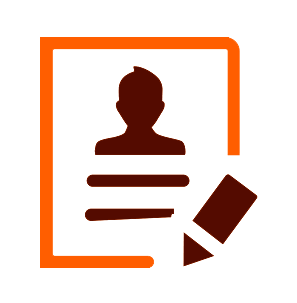 Imagine wanting to submit a contact in Act! to a form so they can receive the nurture emails you have configured in that form's drip campaign. Perhaps this contact registered for the product separately, or verbally expressed interest in a product, and now you want them to receive those nurture emails and be scheduled for a follow-up when they're complete. You can either manually key that customer's contact information into the form in question, which would be tedious, or you can click on a button on your toolbar that launches a list of forms for you to select from. Once a form is selected, that contact will be auto-enrolled in that form, added to the group for that form, and included in any drips or follow-ups that are part of that form.
Imagine wanting to submit a contact in Act! to a form so they can receive the nurture emails you have configured in that form's drip campaign. Perhaps this contact registered for the product separately, or verbally expressed interest in a product, and now you want them to receive those nurture emails and be scheduled for a follow-up when they're complete. You can either manually key that customer's contact information into the form in question, which would be tedious, or you can click on a button on your toolbar that launches a list of forms for you to select from. Once a form is selected, that contact will be auto-enrolled in that form, added to the group for that form, and included in any drips or follow-ups that are part of that form.
- Grid view for form's list
- Once you get going with Link2forms, you'll be creating different forms for every product and/or service on your website, to say nothing of your Contact
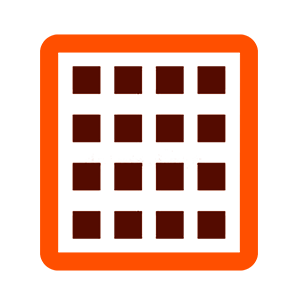 Us page, or other Calls-to-Action (CTA) you sprinkle through your site. The inevitable outcome of this increased use is the proliferation of the forms you have in Link2forms. To help you more easily organize this growing list, we're implementing a new "grid view" that allows filtering forms by column headers. This way when you load your forms list, you're not wasting valuable time sifting through all of them looking for the one you want. Column headers allow you to quickly narrow your search with a single click, making the search process easier and faster. This time-saver will be especially useful with the Auto-Enrollment feature described above.
Us page, or other Calls-to-Action (CTA) you sprinkle through your site. The inevitable outcome of this increased use is the proliferation of the forms you have in Link2forms. To help you more easily organize this growing list, we're implementing a new "grid view" that allows filtering forms by column headers. This way when you load your forms list, you're not wasting valuable time sifting through all of them looking for the one you want. Column headers allow you to quickly narrow your search with a single click, making the search process easier and faster. This time-saver will be especially useful with the Auto-Enrollment feature described above.
- Once you get going with Link2forms, you'll be creating different forms for every product and/or service on your website, to say nothing of your Contact
These new features are currently in beta, and are expected to be available as new Link2forms Team Edition features next Monday. The Teams tier is only $5/month more than the regular Link2forms tier, and we believe many will find these new features worth the expense on their own. Visit our Link2forms page to learn more about the features of this online service, and the feature comparison between the two tiers within it.