Earlier in the month we announced the exciting addition of quantity discounting to Link2quotes, which simplified the quoting process for both sellers and buyers. Well, we kept our foot on the gas the rest of July as we added a long list of great new features to our popular quoting solution. The following represent the changes through July in reverse chronological order:
Quote Reporting:
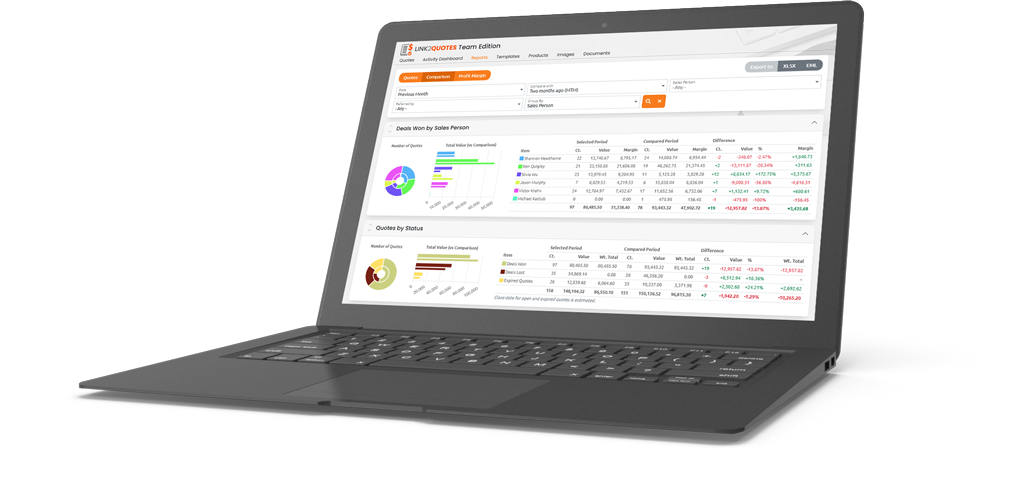 Quote reporting now includes a "Comparison" feature allowing you to compare results year-over-year or month-to-month. Both types of reporting have custom date ranges, as well, and will show you the difference in amounts, deal quantity, percentage, and margin. It will also present the improved results in green, and the declining results in red for each sales rep and the aggregate team total.
Quote reporting now includes a "Comparison" feature allowing you to compare results year-over-year or month-to-month. Both types of reporting have custom date ranges, as well, and will show you the difference in amounts, deal quantity, percentage, and margin. It will also present the improved results in green, and the declining results in red for each sales rep and the aggregate team total.- charts will also show both results in pie and bar chart mode
- the Comparison chart was also added to the export option for Excel and Email
Exportable Reporting Results
- Now the Link2quotes reporting can be easily exported to Excel or emailed through Outlook with a single click.
- Users can include all reports in this export process, or use the new report selector feature to choose which reports to export
- Both the Quotes & the new Comparison Reports feature the export option
History Recording
 Previously all History recording was made to the Opportunity related to the quote. We're now recording the same History as that of the linked Contact, as well.
Previously all History recording was made to the Opportunity related to the quote. We're now recording the same History as that of the linked Contact, as well.
These actions are now written to the History of the billing contact:- Send quote / batch send quotes
- Accept quote (by admin)
- Disable quote / batch disable quotes
- Reopen quote
- Upload quote to history
- Accept quote (by customer)
Changes to products
- Quantity discount fields added to product DB
- Save to product DB includes quantity discount
- Using product lookup (dropdown or product browser) will apply quantity discount as set in product DB
- Modifying the list price will recalculate all adjusted prices based on their discount rate
- Modifying the adjusted price on the grid view will change the price for that quantity
- Importing products is now less strict as empty columns are skipped during the import process
Changes to line items
- All line item details are moved to the side properties panel
- Quantity and price fields are editable from the properties panel
- Inline fields like name, browse button etc are moved to the properties panel, quantity and price can still be edited directly on the grid view
Quote Formatting
- Added block selector in preface field





































