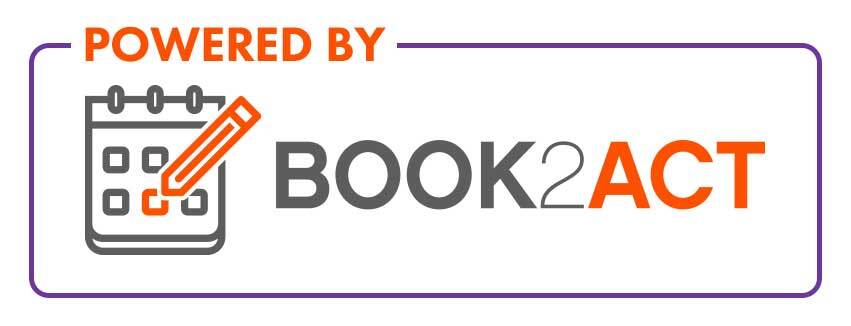Are you a business professional that hosts group meetings with your customers?
Perhaps you’re a financial planner, or insurance, mortgage, or real estate broker who organizes training events or networking sessions to help educate your contacts, build loyalty, and generate leads. If this sounds like you, then you know the frustration of trying to cobble together a number of services to organize these events, including the following:
 Publishing the event sign-up form online to post on your website, social media, or even email signatures, while incorporate whatever event or business branding is appropriate
Publishing the event sign-up form online to post on your website, social media, or even email signatures, while incorporate whatever event or business branding is appropriate- Tracking the RSVP’s as the come in and record those responses in your CRM
- Disclosing event links or location emails to only those that sign-up with verified email addresses
- Effectively grouping those agreeing to come to your event for future follow
- Automated reminders before the event to maximize turnout
- And finally automated post-event follow-ups to increase your conversion rate and engagement
What if you were an Act! CRM subscriber, and there was an online solution that completed all these tasks (and many more) in one step. And what if this solution cost less than a coffee a week? Would that sound better than using several different services that didn’t talk to each other and inevitably achieved less with more effort?
The answer is here, and it’s called Book2Events (formerly known as "Book2act Events") – the complete event management solution for Act! users. Book2Events provides Act! users with the first tool to efficiently manage events and integrate the results into Act!, for faster and easier reporting and follow-up.
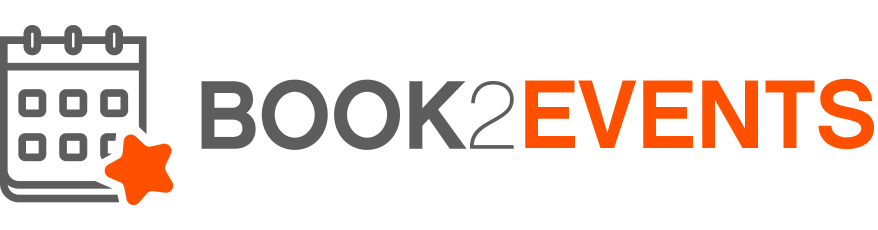
With Book2Events, the process is simple.
- Simply go to Http://app.book2act.com/Account/Login, login, and click on the "Events" tab and then the "New Event" button.
(If you don't have an account, go to http://app.book2act.com/Account/Register and create a trial) - Give your event a name, date, time, and and select the event "type" so it knows how to record it in Act!.
- When you click "Save", the new event is automatically pushed to your calendar in Act! and a Group is created to segment those responding to your invite
- After you click save during the event quick setup, you will be returned to your events list.
- You will then need to click on the "edit" button beside this new event to add the final event details, including duration, description, location, reminder and follow-up message (if needed).
- Book2Events will generate a unique URL for your event, and you can post that link in any digital space you manage (ie. website, blog, community page, forums, etc.) and promote them by email, as well, to help generate interest.
- As each person responds by clicking on this link, they see all the event details formatted as you designed. They'll be prompted to only add their name and email address, and when they click "Sign-Up", they'll be presented with an ICS to download to their computer or mobile device so it's added to their calendar
- Book2Events then checks the email address in your database, and if there is a match, that contact is linked to the activity, and if there isn't, the contact is created and then linked.
And this all happens instantly! - You and the contact are then notified by email after the sign-up confirming their registration, and their assigned a unique confirmation code.
- The History of that Contact is also updated in Act! to reflect when they registered for the event.
- To make follow-ups even easier, Book2Events adds each person that signs-up to the new Group it created for your new event. You'll see the group populate on it's own, and you'll have instant visibility on whose attending, and how many, allowing you to plan your resources accordingly.
- If any event changes are required (ie., date, time, or duration), the user makes them in the Book2Events web console and it will automatically update Act! when saved
- You can even configure a reminder email to go out before the event to maximize attendance, and another email after the event thanking them for attending, while providing important follow-up information.
That's it.

The Book2Events web console allows you to easily edit events on the fly, duplicate them for similar future events, and even copy the event URL without drilling into the actual event details.
For your privacy, no event is stored on our system longer than 30-days after the event is completed, and you can delete an event at any time. Rest assured, you can delete an online event at any time, and the results will remain safe in your Act! database. We even plan to incorporate GoToMeeting and Zoom integration in the coming months so our users can simply import existing scheduled activities right into Book2act Events, and then push it directly to Act! in one step.
To learn more about Book2Events, please visit www.book2act.com, or click HERE to read more on the Keystroke.ca product page. Sign up for a trial today, and power your next business event with Book2act.