Keystroke is pleased to announce new features to both Act4outlook and Act4mail that will make fuelling your pipeline easier than ever before.
There is little doubt that email has become our first point of engagement with our prospects and customers. Whether these leads come from online quote requests, product or service inquiries, or simply questions about your business, they're generally received in your inbox. Even online form submissions from company websites are often converted to emails.
For salespeople, converting these emails into sales opportunities involves three steps - recognizing the potential for a lead, qualifying them (assessing their budget, authority, need, and timeline - the "BANT criteria"), and then converting that lead into an Opportunity in your CRM. While the first two steps are nuanced, and will differ depending on your industry, the last step should be fast and frictionless, which is why we've added a new feature to both our Act4outlook and Act4mail addons.
Our popular Act4outlook and Act4mail products already made it easy to convert inbox items into contacts & follow-up activities, as well as attach emails to existing contacts, companies, groups, and Opportunities, but now Act! users can quickly create NEW opportunities with a right-click of their mouse.
Here's how it works: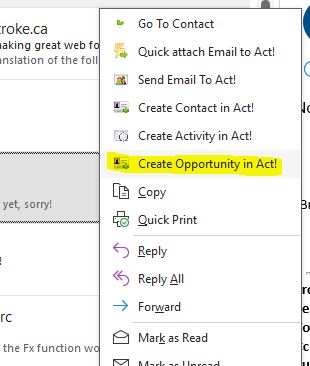
- Select the email in Outlook that you recognize as a lead.
- If the contact is not in your database, right-click on the email and select "Create Contact" first.
- If the contact is already in your database, you can bypass this step and select "Create Opportunity" (see sample to the right).
- This launches our exclusive "Opplet" feature that allows you to create an Opportunity in the shortest amount of time. Here's a breakdown of what happens:
- The new dialogue box appears with the subject line as the Opportunity name, which can be changed on the fly
- The Opportunity is automatically linked to the recognized contact in your database
- The process and stage can be set here, or you can configure defaults in the settings to load each time
- Select a product from the dropdown pulled from Act!, or just type in a product name, and then select a price and quantity. The total will be calculated on its own.
- Set a custom "estimated close date", or a date will be automatically assigned based on your settings.
- Complete the process by clicking "Create Opportunity", and you're done
While this process is quick and painless, and creates the shortest distance between your inbox and pipeline, it also adds the email as a History under that new Opportunity. Salespeople can then use Link2quotes to convert this Opportunity into a quotation in one step, and deliver it to your prospect.
- Please click the image on the right to expand
The truth is, that business leads are becoming increasingly difficult to come by these days, and salespeople's time is finite, so the process of recognizing leads and adding them to the top of your sales funnel must be fast and efficient. This new feature delivers on that promise, and we're pleased to announce that it is a free upgrade to Act4mail subscribers and Act4outlook v7 license owners.
You can download your free updates from the following links:





































