It's not your imagination, Microsoft has increased the rate and size of their Windows Updates of late, leaving a swath of destruction in its wake. I read recently one hapless Windows 8.1 user reported that after only one week he had 1.1GB's of updates in queue waiting to be installed (not including Windows 10 installation files), and their deployment choked off his houses video streaming services for the entire evening.
As a daily user of Windows, I have no issue with updates that keep our systems safe, but recently Microsoft has been breaking more than it's been safeguarding. For instance, many of us recall late last year when an update for MS Office forced MS Exchange users to load Outlook in safe mode. Another update in November (KB3097877) caused Outlook to crash when viewing HTML emails, which was a recommended update for Vista through Windows 8.1 systems.
My point is not to make you afraid of Windows Updates, but rather to prepare you for some post update clean-up that can cause some frustrations as Act! users. Recently we've received a lot of reports of Act! crashing when user's click on an email field or the Email button on the toolbar, or even when they attempt a mail merge to email. The cause for this is currently under investigation, and Keystroke is working closely with Swiftpage to get this resolved, but until such time their is a workaround that will make the wait a little less painful.
For Windows 8.1 users or later, the steps are simple and as follows:
- Configure UAC to the default settings, which is 75% up from the bottom
- Restart computer
- Right-click on Outlook and launch using "Run as Administrator" (see illustration below)
- Right-click on Act! and launch with "Run as Administrator", as well. In some cases we've seen the need to restart Act! again as Admin after an Act! crash, but the Outlook integration seems to work reliably after that.
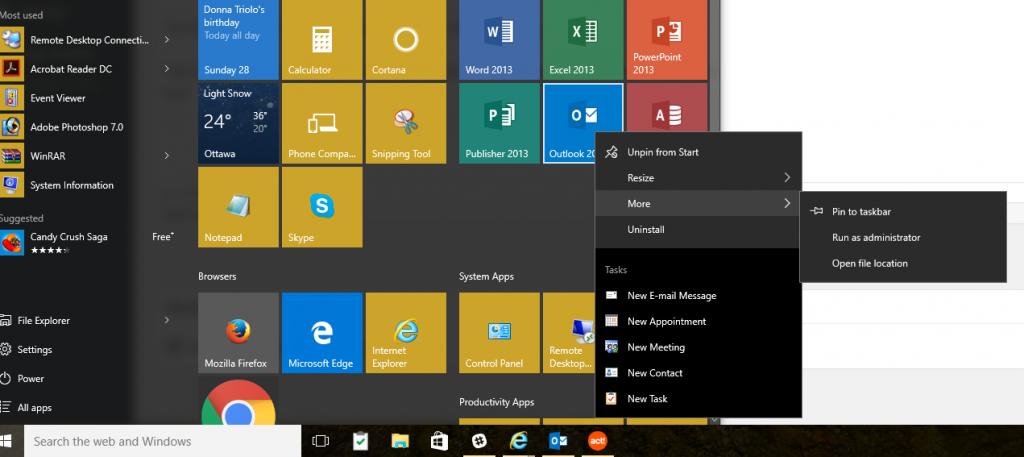
The first email after making these changes will take a few seconds, but every email after that will work instantly. This is by no means a "fix", or even a reliable "workaround" since "merge to email" seems to still crash Act!,, but it will make the wait for a fix more bearable.
In my discussions with Swiftpage, the search for the fix has been frustrated by the sheer volume of Windows Updates of late, with one QA official descrbing it as a "moving target". Our own attempts to debug this problem bears this out, as we've seen numerous crashes relating to the "ntdll.dll" file, which is the crime equivelent of describing the guy that broke into your house as a "5'10" male with a hoodie". In other words, the source of the error can send you in 50 different directions, none of which have delivered an enduring solution yet.
Another Workaround:
Note: The following information is provided as a convenience. Swiftpage does not provide support for Microsoft products. If you require additional assistance, contact Microsoft. Although not guaranteed, in some cases it has been reported that the following steps resolve the issue:
Re-register redemption.dll
- Ensure Act! and Outlook are closed
- Navigate to one of the following locations, depending on your operating system (OS) and version of Act!:64-bit OS:
- Act! Pro/Premium: C:\Program Files (x86)\ACT\Act for Windows
- Act! Premium (access via web): C:\Program Files (x86)\ACT\Act for Web
32-bit OS:- Act! Pro/Premium: C:\Program Files\ACT\Act for Windows
- Act! Premium (access via web): C:\Program Files\ACT\Act for Web
- Locate the following files:
- Redemption.dll
- regsvr32.exe
- Drag and drop Redemption.dll on top of regsvr32.exe
- When the prompt appears to let you know that it has registered successfully, click OK
- Attempt to perform the action which was causing the error to appear
Run Act.Outlook.Repair.exe
- Ensure Act! and Outlook are closed
- Navigate to one of the following locations, depending on your operating system (OS) and version of Act!:64-bit OS:
- Act! Pro/Premium: C:\Program Files (x86)\ACT\Act for Windows
- Act! Premium (access via web): C:\Program Files (x86)\ACT\Act for Web
32-bit OS:- Act! Pro/Premium: C:\Program Files\ACT\Act for Windows
- Act! Premium (access via web): C:\Program Files\ACT\Act for Web
- Locate Act.Outlook.Repair.exe, right-click, then run as administrator
- Once the command prompt disappears, attempt to configure Outlook integration
Uninstall and reinstall Microsoft Office
If the above steps do not work, you need to uninstall and reinstall Microsoft Office. After Microsoft Office has been reinstalled, it is necessary to reinstall Act!. When reinstalling Microsoft Office, it is commonly recommended that you temporarily disable any Firewall, Virus/Malware/Realtime Protection during the installation, then reinable it after the installation has completed. Additionally, it is recommended to keep your OS software up-to-date. It is strongly recommended that prior to reinstalling Act!, to ensure that your 32-bit version of Office is functioning properly. For assistance with ensuring Microsoft Office is functioning properly, contact Microsoft.




































