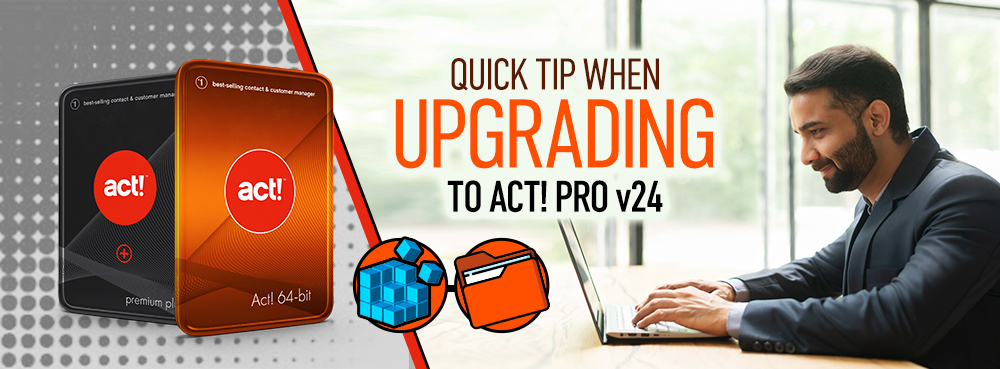Act! users that have older 32-bit versions of Act! installed prior to them upgrading to the new 64-bit version of Act! v24 may find some issues with doing so. The first is that the old and new versions of Act! get installed into different Program Files directory. All versions of Act! v23 or older get installed into "Program Files (x86)\Act", with Act! v24 (and future versions) being installed into "Program Files\Act". This may not be an interesting fact, but it explains why the old version cannot be upgraded, it has to be completely uninstalled prior to the new 64-bit one being installed.
This different program folders have a couple of implications:
- your old Act! addons will not come over with the upgrade because they're in the plugins folder nested under the old "Program Files (x86)\Act". Even if those plugins are 64-bit compatible, they have to be reinstalled
- sometimes after uninstalling the 32-bit version of Act!, the new 64-bit version reports that the old version is still installed and aborts the setup.
This is a misleading error message because the old program has been uninstalled, but trace evidence still remains in the registry that trips up the installation of the new version. If this happens to you, we recommend you take the following steps:
- If you haven't already done so, uninstall Act! through Control Panel, and restart your PC
- Rename ACT folder from install location: program files (x86\Act, appdata and programdata locations, clear temp files (do NOT Delete Program Files (x86\Act directory, as you may need some DLL's from that directory later).
- Delete Act Web API Folders on root of C:
- Delete the following registry keys:
- \HKEY_CURRENT_USER\SOFTWARE\ACT
- \HKEY_CURRENT_USER\SOFTWARE\Wow6432Node\ACT
- \HKEY_LOCAL_MACHINE\SOFTWARE\ACT
- \HKEY_LOCAL_MACHINE\SOFTWARE\WOW6432Node\ACT
- Run the Act! v24 Installer again, and reboot when finished.
- If you're promoted to reboot during setup, do so, and the setup will resume after the restart
And that's it. Now enjoy the latest version of Act!.