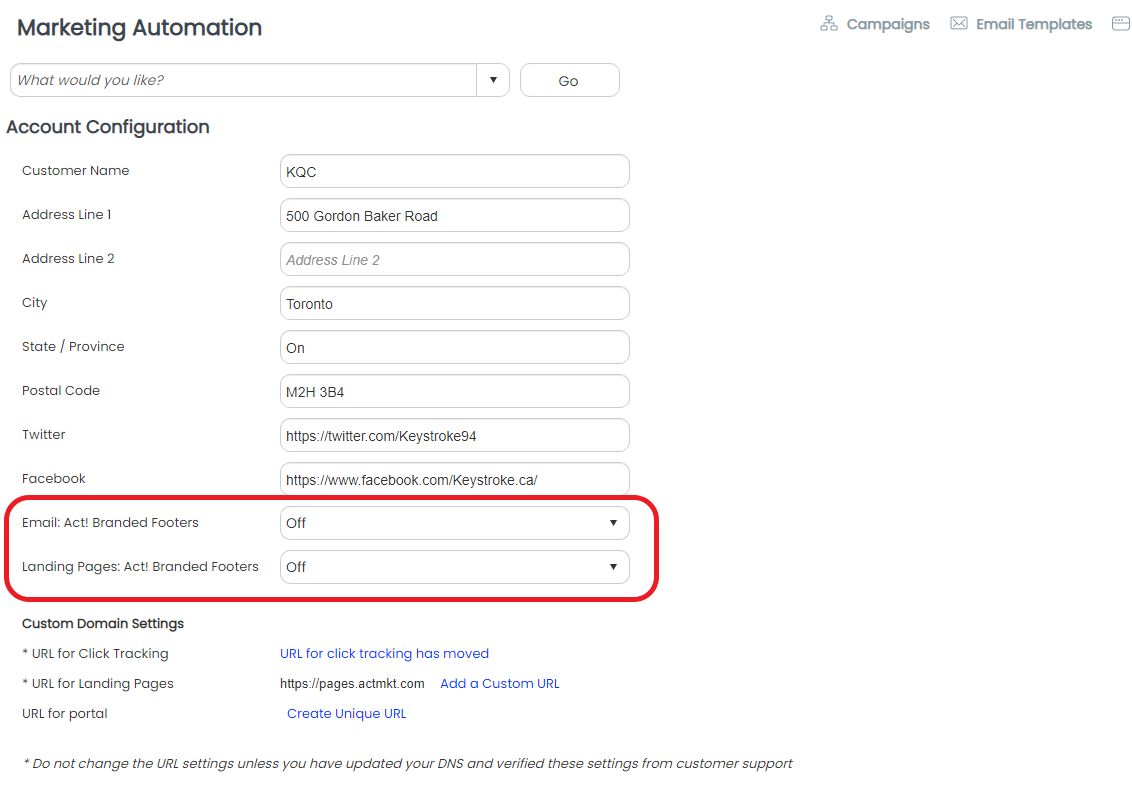A recent update to Act! Marketing Automation has added a "Powered by Act!" branding to the bottom of templates and landing pages. similar to the sample below.

It should also be noted that the setting for templates also turned this footer feature "on" by default. This type of Email Service Provider (ESP) branding is not uncommon, so this recent addition should not be considered bothersome, especially when users have the option to disable displaying the footer.
Simply click on "Admin" on the top toolbar, and the "Account - Configuration" form the drop down menu, and then "Go". With that, you'll see the following screen.
Change both circled options to "Off" (if that is your wish), and click the Actions Menu on the top right, and then save. You're done.