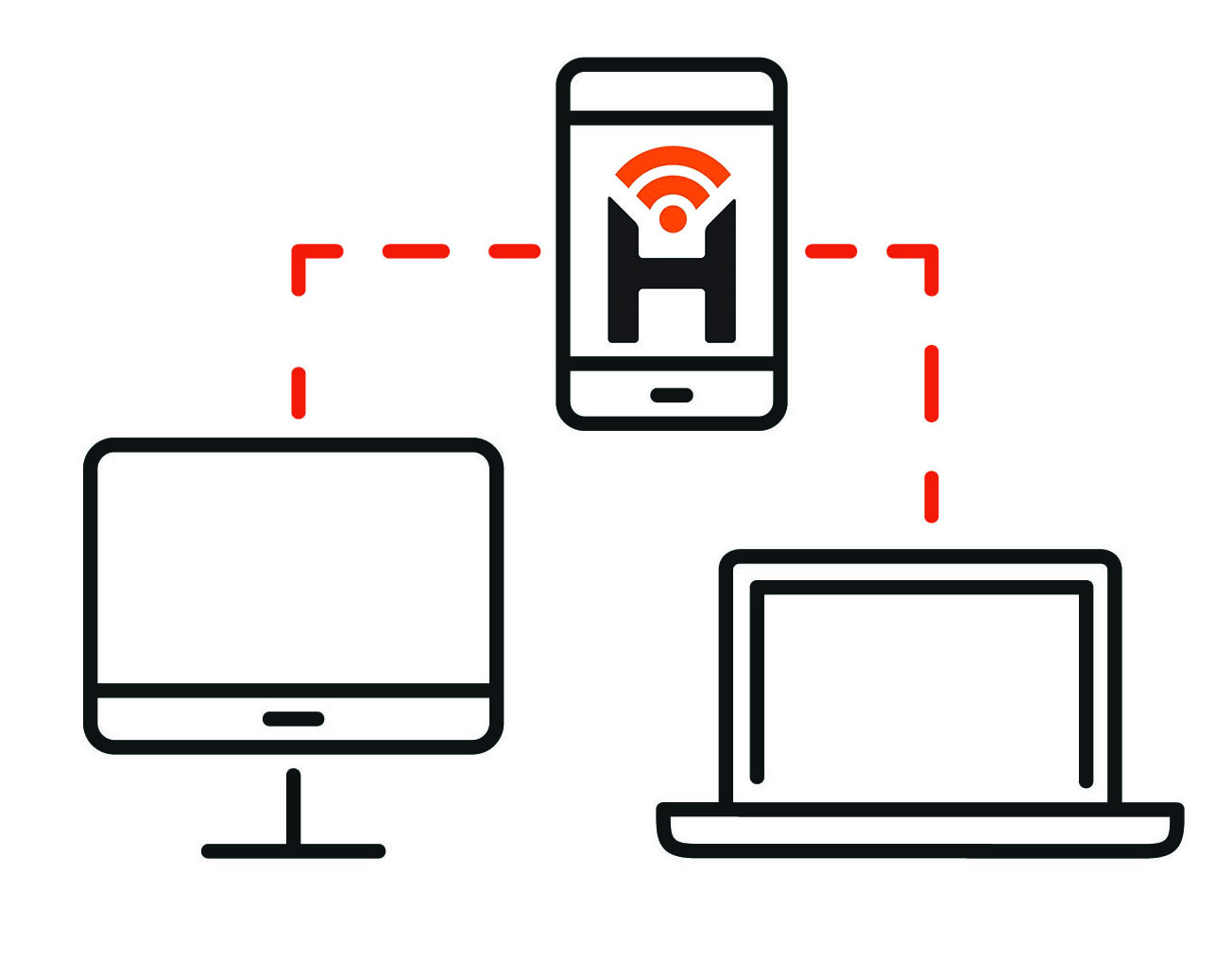We're often asked why our Handheld Contact customers need a second HHC account to support a second mobile device, and the best way to explain it is to compare the differences between how HHC and Act! syncs, with the differences between POP3 and IMAP email accounts.
I know this seems like an odd comparison, but consider this.
Our HHC server is like POP3, since the data resides on the server only long enough for it to be retrieved by your email client. With a POP3 mail server, if you download and delete an email from one computer, it’s not available from another computer or device to download. Similarly, when your HHC device or computer downloads and deletes data changes from the HHC middleware server, the sync process leaves no data on the server for other sources to retrieve.
This is why two devices cannot use one account because each device would interrupt the data flow to the other.
An IMAP account, on the other hand, is similar to our Act! hosting, in that it holds all the data on the servers, and all remote devices then sync with the master copy on the hosted server for updates. This is why you get all your email and folders when you first setup an IMAP email account on a new device, because the master copy of your email account resides on the mail server, and the clients send and receive updates with it.
We hope this comparison lends some understanding to the differences between HHC and Act! syncing, and why a separate account is needed for each device accessing HHC data.