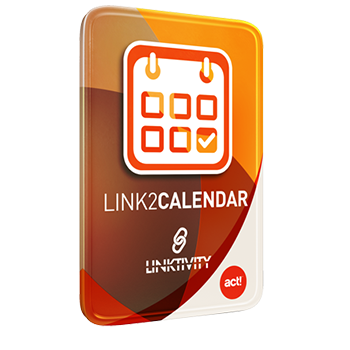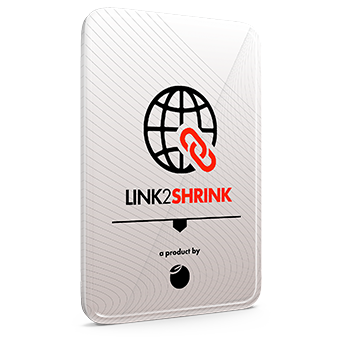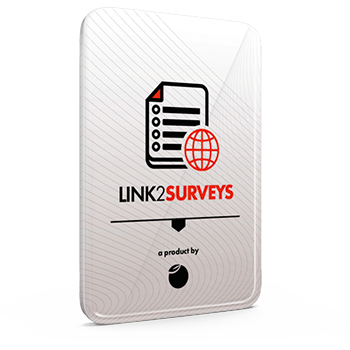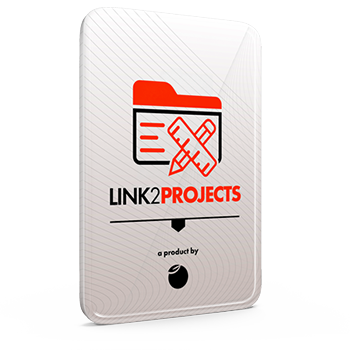*** NOW AVAILABLE ***
Roughly six years ago, the debut version of Act4outlook was launched as a direct solution to Microsoft’s disruption of the native Outlook integration with Act!. This disruption wasn’t exclusive to Act!; it affected numerous products, causing Act! to malfunction whenever users updated their Office suite. Predictably, Act4outlook garnered significant popularity and has maintained its relevance. Throughout its evolution, we’ve introduced six versions, culminating in the latest update that accommodates Act!'s new 64-bit architecture. Act4outlook proudly stands as the top-selling Act! addon, boasting over 8,000 licenses sold.
You can count on Act4outlook to continue delivering rapid recording of incoming and outgoing History; the seamless bi-directional transfer of contacts, activities, and tasks; and robust features for generating contacts and activities from emails, along with the capability to create Act! lookups from email correspondence.
The upcoming Act4outloook v8 is a testament to our commitment to customer feedback. Here’s an overview of the enhancements you can anticipate in Act4outlook v8:
 Two-way Contact Sync: Expanding on Act4outlook v7's one-way synchronization, version 8 introduces bi-directional contact syncing, which will be executed on a scheduled basis. In contrast to Act!, our add-on can manually sync one or more contacts in either direction. This feature is anticipated to benefit individuals who require their phone contacts to be regularly updated for Bluetooth calls from their vehicles.
Two-way Contact Sync: Expanding on Act4outlook v7's one-way synchronization, version 8 introduces bi-directional contact syncing, which will be executed on a scheduled basis. In contrast to Act!, our add-on can manually sync one or more contacts in either direction. This feature is anticipated to benefit individuals who require their phone contacts to be regularly updated for Bluetooth calls from their vehicles. Two-way Calendar Sync: Similar to the Contact sync mentioned earlier, users can now set up automatic bi-directional syncing of activities, with the option to manually push the remainder. This feature is anticipated to be highly beneficial for individuals who schedule appointments or accept invitations on their phone, as well as for those who require their personal calendar to mirror their Act! calendar. Recurring activities have been omitted from this two-way sync process due to synchronization challenges to prevent duplication.
Two-way Calendar Sync: Similar to the Contact sync mentioned earlier, users can now set up automatic bi-directional syncing of activities, with the option to manually push the remainder. This feature is anticipated to be highly beneficial for individuals who schedule appointments or accept invitations on their phone, as well as for those who require their personal calendar to mirror their Act! calendar. Recurring activities have been omitted from this two-way sync process due to synchronization challenges to prevent duplication. Message Linking: Act! users are not known for traveling light. In fact, many veteran users possess extensive databases, primarily due to the practice of attaching all incoming and outgoing Outlook messages to Act!. This method involves duplicating the messages as MSG files into the Act! attachments folder, with these MSG files encompassing all the embedded attachments within the message. Naturally, this can significantly increase the database size over time, leading to cost concerns for those considering a transition to Act! Premium Cloud.
Message Linking: Act! users are not known for traveling light. In fact, many veteran users possess extensive databases, primarily due to the practice of attaching all incoming and outgoing Outlook messages to Act!. This method involves duplicating the messages as MSG files into the Act! attachments folder, with these MSG files encompassing all the embedded attachments within the message. Naturally, this can significantly increase the database size over time, leading to cost concerns for those considering a transition to Act! Premium Cloud.
The solution introduced in Act4outlook v8 was to "link" these messages to the sender's inbox. When the attachment is accessed, it retrieves it directly from the inbox instead of an MSG file duplicated in the Act! database. This linking method saves a substantial amount of space with minimal drawbacks.
The only limitation is that Act4outlook cannot link to inboxes to which it has no access, meaning that only the sender can view these links. Other users will be able to see the content of the emails in the History as plain text.
Act4outlook v8 is scheduled for commercial release on Monday, May 13th, with a public webinar scheduled for Tuesday, May 14th. There will be no increase in price for this new version of Act4outlook, as it will remain at $39.95 USD per seat, with 30% discounts for customers upgrading from past versions through May.