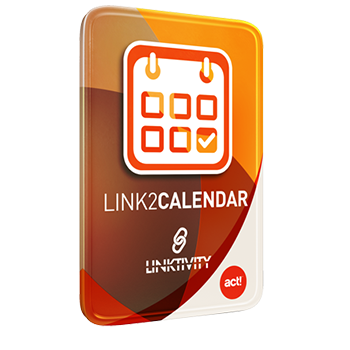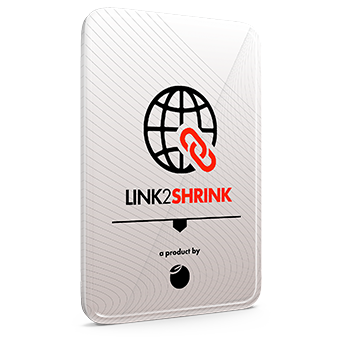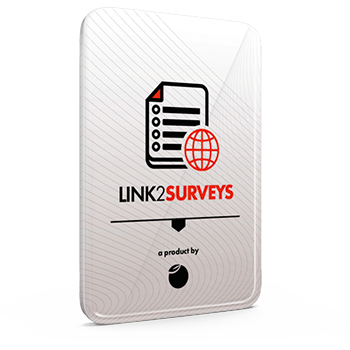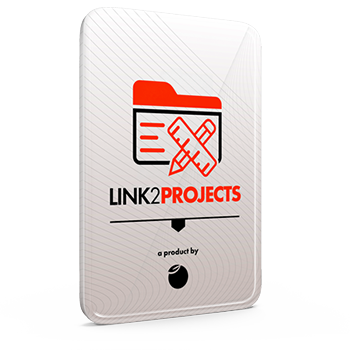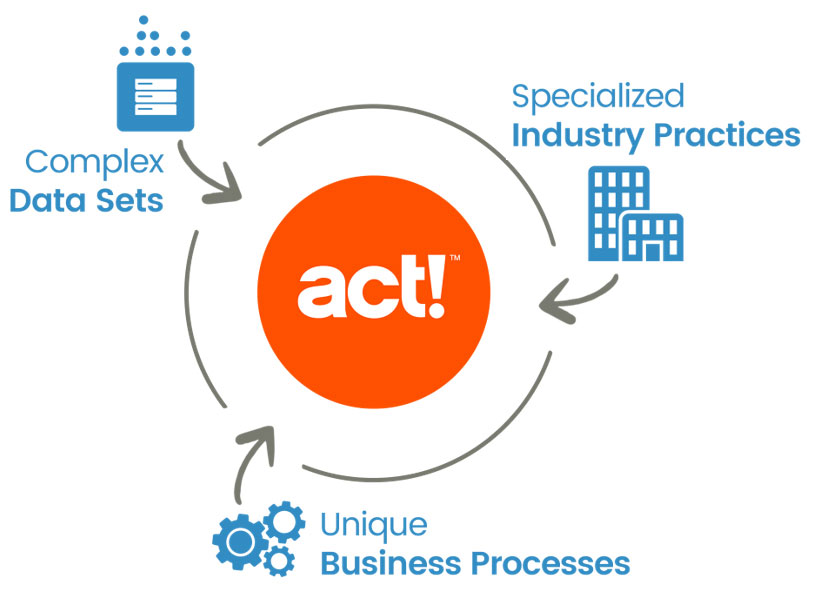Release date: March 22nd, 2018
Available exclusively to Act! Premium Plus subscribers, custom tables are a new feature in Act! v20.1 (Windows and web users) that allow you to create customised sections of the program, similar to Opportunities, for tracking one-to-many data records.
These custom tables can be created with their own set of custom fields and layouts and can be linked back to existing Act! entities (Contacts, Companies, Groups, Opportunities), all without requiring any development knowledge or skills. Additionally, custom tables can be added to the navigation bar, and can even be added as tabs in the layouts for Contacts, Groups, Companies, and Opportunities sections of Act! to display custom table records that are associated with existing Act! entities.
An example of a good way to put custom tables to use, could be if you’re a real estate agent who would like a list of various properties that you are selling or have sold, but would also like to associate those properties with contacts that are interested or who have bought them. You could create a custom table, associate it with the Contacts section of Act!, and then create as many fields as you need in your custom table to allow you to enter information about each property.
Another example would be if you manage a support team, you could use custom tables to create sections for customer contracts and support tickets, and link these with the individual contact records that they relate to. These custom tables can be managed under the Act! entities that they are associated with, or they can be managed globally in a list view specific to the custom table.