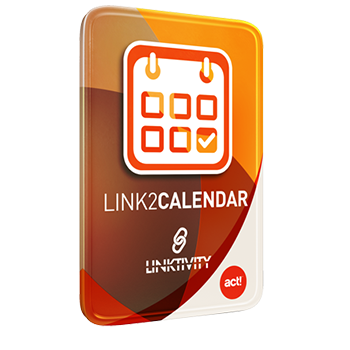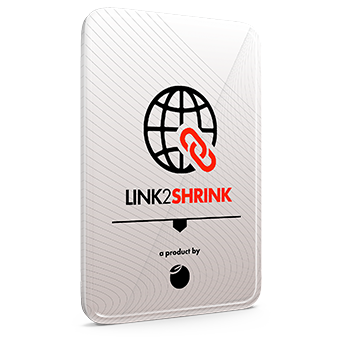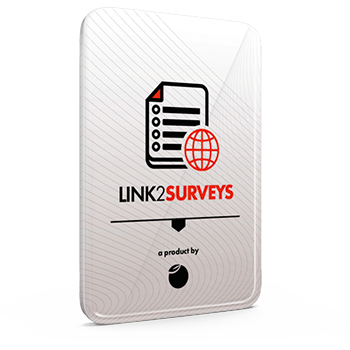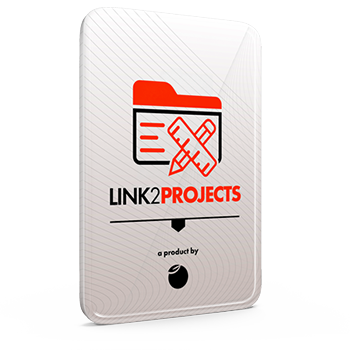After considerable feedback and testing, Swiftpage is pleased to announce the availability of Update #4 to Act! v22. This update applies equally to Act! Pro and Premium, and is NOT schema breaking, so you can deploy it in a mixed enviornment.
Download Site: https://www.act.com/resources/downloads/act!-v22-downloads
- GROW-1157: Text defaults to Times New Roman when editing an existing item with the new RTF control
- GROW-1154: APFW - Note/History created in Web Client and viewed in desktop does not display text under the Regarding column
- GROW-1082: TS - System out of memory exception in various areas of v22
- GROW-1056: History List “Regarding” column displays in “Times New Roman” font
- GROW-1055: History Tab - Details are cut off or not displayed in "Regarding and Details" field, "Details" field is totally blank
- GROW-1053: Font Preferences not respected when creating Activity
- GROW-1050: Windows HTML editor - Carriage returns are treated like paragraphs instead of line breaks
- GROW-911: Regarding & Details shows HTML coding when exported to Excel
- GROW-888: Cannot edit activity details after viewing details and clicking cancel.
- GROW-645: APFW Mobile - Act.Web.Controls.Grid.GridHelper' does not contain a definition for RTFtoHTML
- GROW-547: Outlook Email History Recording does not insert line breaks when reviewing the message in Act!
- GROW-118: Preview Pane displays additional spacing when viewing a Note/History in Desktop that was created in web
- GROW-1166: Outlook - Activities - Sending Activity Email invitations, adds HTML code to the email
- GROW-1156: APFW - Clearing Activity with notes text appears in the History list formatted in Times new Roman
- GROW-1155: APFW - Notes/History created in Act Web do not display correctly in Desktop Client and use the incorrect font
- GROW-895: When clearing an activity the 'details' font defaults to Verdana Size 16
- GROW-864: Times New Roman font used for 'system changes' history item