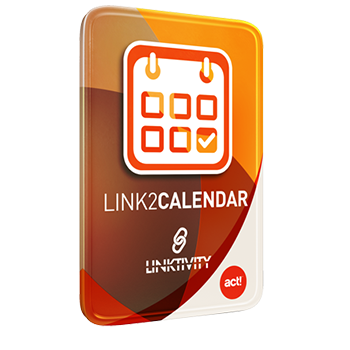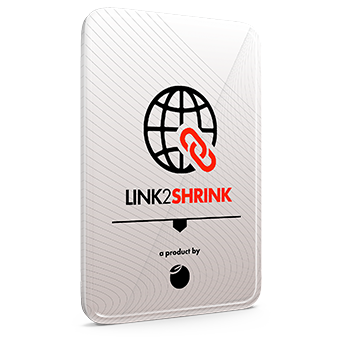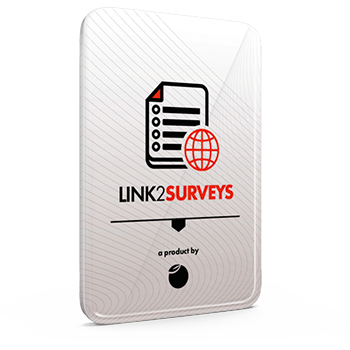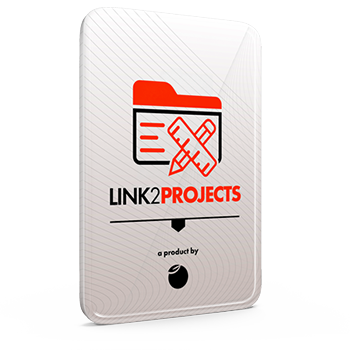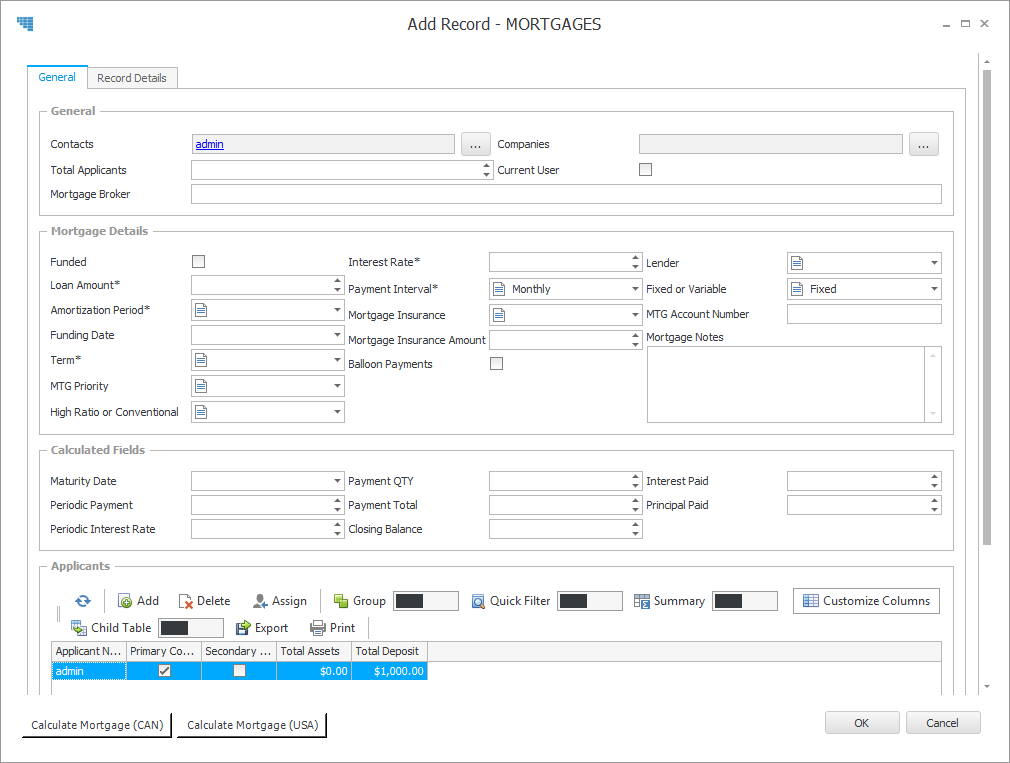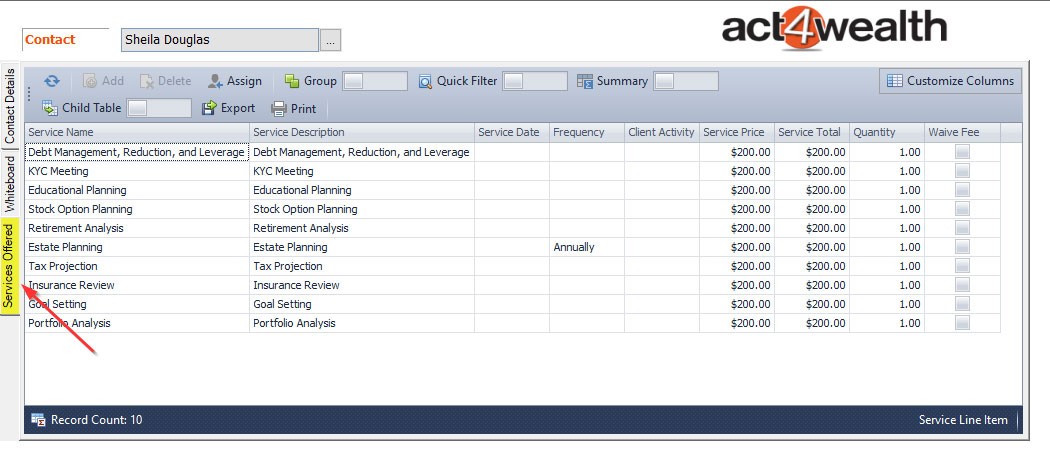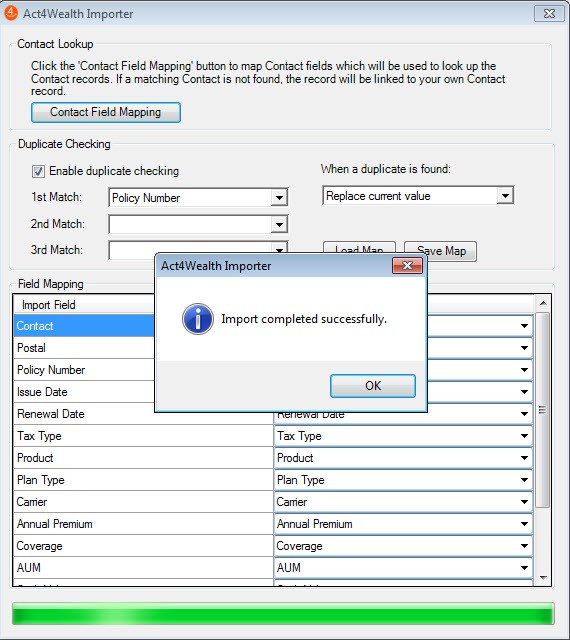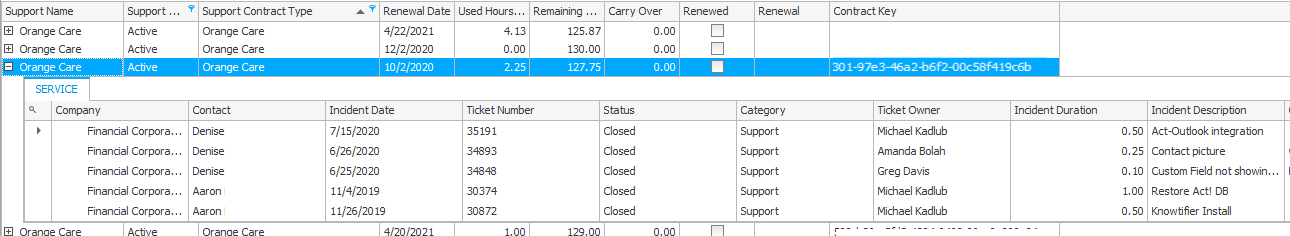Custom tables is a technology that is better appreciated in action, than in concept, so we thought it would be useful to illustrate some standard industry use cases based on professions.
Custom tables make it possible to bring complex data sets, unique business processes, and specialized industry practices together inside of Act! to help better manage your business. On a basic level, custom tables bring spreadsheet-like functionality into Act!, enabling you to track & manage rich complex data that you can link to contacts, companies, groups, and opportunities for easy reference. And custom table data can be viewed singularly under one contact, or globally as a whole.
With that introduction, let’s review how different professions can apply custom table technology:
Mortgage Brokers
Brokers managing customer mortgages now have the ability to store countless mortgage contracts under a single contact, which is necessary when customers have multiple open mortgages on one property (a 1st, 2nd, and 3rd mortgages), or multiple single mortgages spread across several properties.
In the dark days before custom tables, Act! users were often forced to create enough rows and columns of contact fields to track their customer’s mortgage details. Rach row would represent a different mortgage and each column a detail of those mortgages.
This system of organization wasn’t terribly technical, but it was visually intuitive to most users, so many adopted it, despite it having the following limitations:
- Users would have to create enough rows to accommodate the maximum of mortgages perceived to be needed by their biggest clients. As you might guess, this led to a lot of unused fields in databases, as most contacts would have a single contact with a single mortgage.
- It was only useful for viewing mortgages at the contact level. If a user attempted to look up the number of open funded mortgages they had in their database by doing queries on these contact fields, they’d consistently get bad results. Such queries would only return results for the number of contacts with mortgages, NOT the number of open mortgages because contact field searches typically yield, well, contact-centric results.
Now let’s flip this around and imagine that all the mortgage data is recorded in custom tables in the same user’s database.
- There are no placeholder contact fields needed with custom tables. Mortgages are added under one contact as needed, and the custom table entries from one contact do not impact other contacts, so some contacts can have countless mortgage entries, while others have none, so there is never any wasted empty fields in a database.
- The user can still easily see all the mortgage details under one contact, but with custom tables they can also click on the “Mortgages” tab on the left side Navbar, and display all the mortgages in their database. From this view, they can filter by open mortgages, maturity dates, loan amounts, lenders, or what have you.
This user has complete visibility on their whole book of business, and can instantly calculate the quantity of active mortgages they have, as well as the total value of all those mortgages currently funded.
For those having trouble visualizing what a mortgage custom table entry would look like, here is an example from our Act4mortgages product:
With tools like The Knowtifier, this same mortgage broker can even automate Act! to send renewal notices based on approaching maturity dates in the custom tables, and then schedule follow-up calls with these customers to plan for their renewals.
A lot of what we said above for mortgages applies equally to managing insurance policies, except insurance brokers have the added advantage of being able to sort and filter their policies by types. So if a user pivots to view all their active policies they can instantly segment by whole life vs term, or property vs vehicle, or business vs personal, or what have you. While mortgage type can be varied, the variety of insurance types are far greater, and many insurance brokers cover a wide range of insurance products.
Wealth Managers
Obviously much of what applies for mortgages and insurance policies apply equally to the type of products that Financial advisors manage, plus data for investment products, real estate, insurance, bank accounts, loans, etc..
Needless to say, when you’re managing people’s finances you need the flexibility to record an endless array of assets and liabilities to gather an accurate picture of the client’s net worth.
Custom tables allows users the flexibility to not only record an endless array of data types but to also generate calculations and reports, as well. In fact, financial advisors using our Act4wealth product can also create a service matrix to easily assess account charges from a pre-populated list of services to comply with CRM2.
Financial Advisors can even import financial and insurance data stored in spreadsheets directly into custom tables to expedite data entry, as illustrated below from our Act4wealth import feature.
Support Professionals
Whether you’re in technical support or some other type of support service, you’re often rendering service against a support contract. For instance, if a customer purchases a support contact for the 2020 calendar year, you want to be able to record all support services provided under that contract so you can provide easy service reports to those customers.
Unlike some of the previous examples, this type of data setup often requires two types of custom tables, one for the support contracts and the other for the service provided under those contracts. In these cases, the service table entries would be nested under the contact tables like in the illustration below.
As you can see from the list of “Orange Care” contracts at the top, you have the support contracts, but when the plus sign is clicked on the left, it expands to show the service incidents nested under it.
This nested table setup allows you to view all contracts and services entries individually under one contact, or pivot up to view either of them globally under the master contract or service tables. Unlike the mortgage and insurance examples reviewed previously, these nested tables add a new layer of complexity to how the data is organized and retrieved, allowing you to look up a table and then drill down into it to view the nested entities.
These type of nested tables are useful for support contracts, but also can be deployed for project management.
High-value Product Sales
The final use case we’ll be reviewing is fairly general because it covers everything from vehicles, equipment, trailers, software, boats, you name it. Users can import their inventory into Act! from a spreadsheet under a single contact (often the user), and then move those products table entries to the contact record who purchases each of them. In cases where products have either serial numbers or license keys, custom tables also allows you to track inventory as the list of products under that user would dwindle down to zero as the products are assigned with each purchase.
Managing product sales this way allows you to view a global list of sales by product, and then filter those sales by purchase date, warranty expiry, product tier, or what have you. Once you create the filtered list of your choosing, you can easily mail-merge tailor-made personalized offers to the contacts connected to those products.
Summary
Regardless of the industry, you're in, custom tables can likely help you better manage your products and services. Here are a few fast facts about custom tables:
- Custom tables work within all versions of Act! - Pro, Premium, and Web
- Drill down on a custom table list view to access the detail view, and click to sort or filter in the list view
- Convert a custom table lookup to a Contact, Company, Group or Opportunity lookup
- Create an unlimited number of functional, manageable "one-to-many" table-format tabs for Contacts, Companies, Groups, and Opportunities in Act!
- Allows you to merge to Word or Email templates from a custom table lookup, and export list views with customizable columns to MS Excel.
- Customize your database fast with ready-to-go schemas for loan management, inventory, tech support, realty, mortgages, consulting, insurance, car sales, and many others.
- Custom Tables are part of your database, and therefore fully synchronization enabled, and upgrade with your database.
- Search within tables and filter results for superior lookups
- Nest Tables within tables to further enhance & extend the capabilities of Act!
- Perform advanced calculations among fields to automate data entry and reduce occurences of missing data.
- Add-ons like Act4wealth, Act4mortgages, Act4support, and Projects4act all depend on Tables4act.