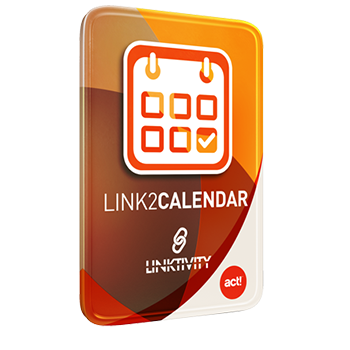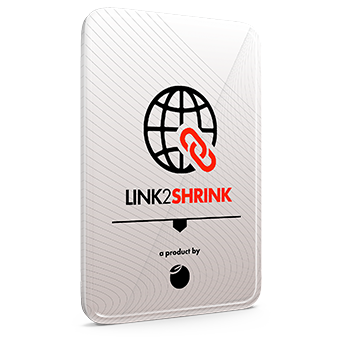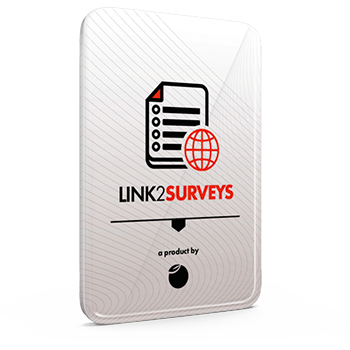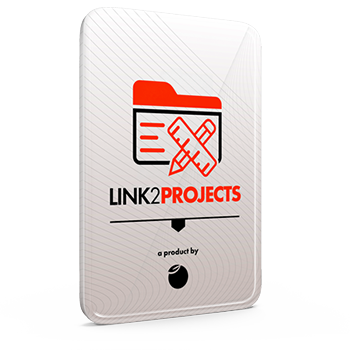The latest version of ACT 17 is now available for download from the www.act.com website, and current users should be aware that the default download for the Pro, Premium, and Premium for Web products is now Act! v17.2. This latest service pack, which existing users should know is "schema breaking", delivers many improvements in the areas of ACT Emarketing and Chrome use, as well as many bug fixes (listed below).
The latest version of ACT 17 is now available for download from the www.act.com website, and current users should be aware that the default download for the Pro, Premium, and Premium for Web products is now Act! v17.2. This latest service pack, which existing users should know is "schema breaking", delivers many improvements in the areas of ACT Emarketing and Chrome use, as well as many bug fixes (listed below).
Key Highlights of Act! v17.2:
- Act! emarketing improvements include a refreshed dashboard in Act! to help guide you on what to do next, improved template organization for more efficient email campaign sending, and additional reporting tools to help you have more visibility into your email success. Plus, check out the all-new, redesigned template editor!
- Do more, faster with new global scheduling preferences, enhanced keyword filtering for Notes and Activities, and easily-accessible find/replace commands for Lookup fields.
- Stay compatible with the latest enhancements to popular business tools like Google Chrome™
- Make Act! work for you with a more personalized experience including Act! notifications, customizable big buttons, and default History options — now available for Windows® and Web!
Key Milestones Remaining
- 07/01 Commercial Launch (International English)
- 07/15 Act! Update Live
- APFW = ACT Premium for Web
- 2103215: TS -Remote database syncs all attachments and ignores sync set
- 103598: Act! Update Details dialog help link for "Learn how to back up a database" does not function
- 103747: Timeout retrieving BusinessCare tier on Act! first startup.
- 103898: Basic Lead Capture createsContacts that appear as blank records ifemail is not a displayed field.
- 103975: New DB Layouts not created for non-US installs
- 103994: Failure in AEM Signup clears dialog
- 104136: AEM View offline content does not reliablydisplay when server not accessible.
- 104149: AEM Profile data for Monthly Recipients not updated after Campaign Send
- 104159: Unsupported Browser page does not size for device
- 104160: Unsupported Browser page contains label for Version but provides no version data.
- 104165: APFW Installer prompts twice for install region
- 104184: UK In-product Marketplace only displays offline content
- 104365: APFW -Calendar -New created activity is not displayed
- 104411: Starting Network Sync app always requires Admin mode to function properly.
- 104422: AEM Signup dialog allows blank country as result of non-matching MyRecord country value
- 104481: TS -APFW: Apostrophe in Subject Line of AEM Message Causes Blast to Hang
- 104521: TS -Option to Export to Excel in Tools menu grayed out in Act! Premium (access via web)
- 104554: APFW -Can't See Activities on the Weekly/Daily Calendars in Web
- 104564: TS -Email invites Via APFW give error when sent to a user.
- 104596: APFW-Unable to delete Notes, Activities, Documents and History
- 104611: APFW: Unable to logon Act! Premium (Web)
- 104677: TS -APFW -Activities show at wrong time slot in Daily and Weekly views in IE.
- 104718: APFW: For schedule activity webpage dialog, resources dropdown is not functioning at all
- 104737: TS -Invalid AEM Access Token Causes Error After Restoring a Database Backup
- 104746: APFW -Regression -Advanced Query dialog Type/Field/Operator menus are empty
- 104855: APFW -Clicking Yes on Install Act! Scratchpad sub-dialog does nothing
- 104867: Error Message while Exporting the database from another database
- 104918: TS -AEM -After clicking OK to send Email, Cancel option does not work.
- 104927: APFW -Update Email Campaign History -" An Error has occurred in the script of this page"
- 104928: APFW -Opportunities -Detail View -Status Options are completely missing
- 104935: TS -APFW -Multi-select dropdown lists are unusable unless Compatibility View is enabled in IE
- 104938: APFW -Opportunities -Stage dropdown is nonfunctional on the Opportunity List view
- 104978: APFW -Contacts-Relationships-Customize Columns: "Move down" button label wraps
- 104987: TS -APFW -Adding Field to Layout in APFW adds %20 instead of a 'space'
- 105020: APFW -Tools > Print does not print.
- 105036: APFW -IE10-Contacts -New history -Attach button by default disabled
- 105056: APFW -IE 10: Contact -Send vCard: Clicking on "Install" button does not download file
- 105074: APFW-Secondary Contacts: Duplicate data from main Contact's primary fields not functioning
- 105092: If one invitee of an Activity declines an invite, the activity is automatically declined for all.
- 105124: APFW-Contact-Relationship-scroll bars display issue
- 105137: TS -APFW -Templates saved locally via web give error when merging.
- 105141: TS -Private label missing from tick box on Create New Note window.
- 105145: APFW-Contact-> "Create contact from company" has to be removed from the contact view
- 105223: APFW -Failed to create a Webform with error message.
- 105332: APFW-Opportunities-Add Product: Products list need refresh to show new record.
- 105357: APFW -Calendar -Activitycreated usingthe "Use banner" option is not displayed in the Calendar
- 105376: APFW -Opportunities -Unable to add URL or shortcut to folder path in the documents tab
- 105395: APFW -Activities: Selecting "In the future,do not show this message" throws an error
- 105417: APFW-Groups-Lead Capture: OK button does not workin Create Webform webpage d
Download links:
Act! v17.2 ESDs - Full Download:
- Act! v17.2 Pro: act_pro_172x217.exe or
- Act! v17.2 Premium: act_prem_172x217.exe
- Act! v17.2 Premium for Web: act_web_172x217.exe
Thank you all for your input and contributions - your dedication continues to help make Act! the #1 best-selling Contact & Customer Manager in the world.