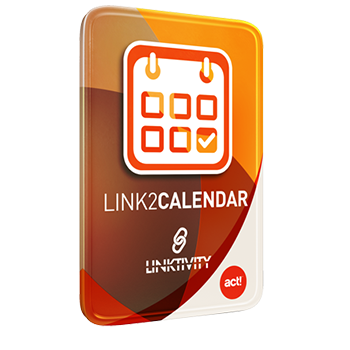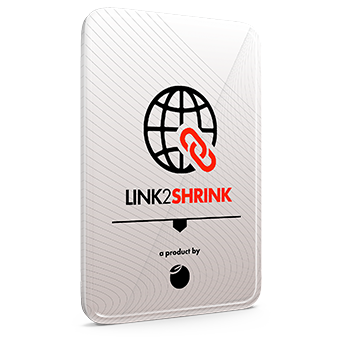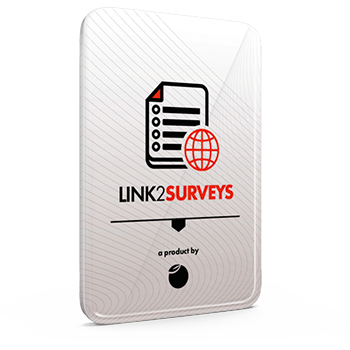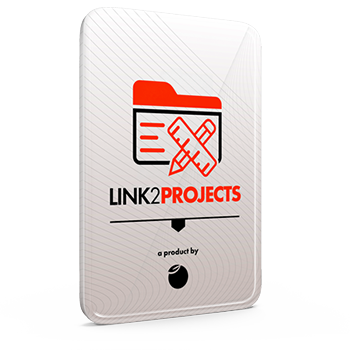Act! CRM is available in two versions: Pro and Premium. When deciding which version of Act! is best suited to your business, there are a few main factors to consider; the size of your team, how they need to access the data, the level of security and administration control, and ongoing compatibility requirements.
Size Matters
If you are a single user or have a small number of users who will share a database over an office network, Act! Pro is probably all you need. However, if you are intending to expand your business with the likely need of more users and better control, Premium is worth exploring. If you have a team of five or more, you will need Act! Premium as Pro will only allow up to five users to access the database (Act! Pro v22 and earlier supported up to 10 users).
Location, location, location
The location of your team and how they will access the database is another important factor in selecting the best version for your business. A major feature of Premium over Pro is the multiple deployment options available that enable your team to access one single version of your data from anywhere, on any device. Act! Premium offers a web interface and mobile app so that you can access your Act! data via web browsers, iPhone, iPad, and Android devices.
This is ideal when you have team members located in different regions or regularly out of the office. As an example, you have a team of 8 members; 4 people in the main office, 3 salespeople on the road, and 1 person based in another location. Using Act! Premium, the staff in the main office share the database over the office network. The three mobile salespeople access the database via a web browser or an app on their phone/tablet. Lastly, the remote office accesses a ‘cloned’ database, and data updates from either office are synchronized between the two databases. The whole team has access to up-to-date contact information in order to provide valuable insight and high-quality customer service.
Act! Premium is unlike any other ‘cloud’ CRM, as you have the choice to access via the cloud, locally or a combination. Although cloud certainly has its benefits, there are great reasons for having local access to your data. See Cloud vs On-premises.
And there’s more
Act! Premium is also recommended for businesses that want to easily track individual and team performance and require advanced administration and security control. The built-in reporting and dashboards enable you to access and analyze critical business information in order to make strategic decisions. Additionally, you have the ability to customize or create new reports specific to your needs. The security features go one step further in the Premium version and enable managers to limit access to individual records within the database, and fields related to those records.
The latest version of Premium also includes Act! Connect, an integration tool that enables you to quickly and easily set up connections between Act! and hundreds of popular business apps such as Outlook®, Slack, PayPal®, SurveyMonkey, QuickBooks Online, and EventBrite. See Zapier for a list of all apps that integrate with Act! Premium. If you want to get really technical, use the Act! Web API and customize your own integrations with other systems that you use.
Are you compatible?
Since May 2015, Premium has been available exclusively as a subscription service. A subscription entitles you to the latest Act! features and platform updates, new services and integrations, and continuous improvements as they are released. These updates help to future-proof your system by reducing the risk of losing compatibility. Act! subscriptions also now include ongoing basic level technical support, including live chat and toll-free phone options. Subscribers have access to an exclusive online ticketing system, extensive Knowledge-base, and unlimited access to the Act! training library.
Act! Pro is a “point in time” purchase and does not include updates or free technical support. If you want to upgrade to Pro, you will need to purchase the latest version. This is suitable for those users who don’t regularly update their hardware/software and are therefore not concerned with compatibility issues.
In summary, Act! Premium offers the following features not available in Pro:
- Annual subscription vs one-time payment
- Act! Premium supports an unlimited number of users, whereas Pro is limited to five or fewer.

- Web-enabled for remote access, web, and mobile. Cloud hosting is also available with Act! Premium Cloud – no install or software management required.
- Pro hosting only supports "syncing", not publishing
- Mobile access available through Handheld Contact
- Security settings for record-level security by login (on all entities, Contact, Company, Groups, and Opportunities)
- Premium supports "Limited Access", while Pro only supports "Private or Public"
- Synchronization services for remote synchronization without the need for a VPN or network connection
- Pro only supports "Application Sync", which means the database must be open on the database server, and can only listen for sync requests for that database. Premium does not require the database to be open, and can use either Netsync or Internet Sync to listen for sync requests for an unlimited number of master databases.
- API integration allows you to integrate with other data sources via tools such as Zapier
- Pro supports K-API for add-on integration, but the Act! Web API is required for vital features such as Insight Reporting, Dynamic Dashboards, Act! Marketing Automation, Act! Companion, and MS Office integration.
- Group scheduling and dashboards/reports with team views
- Advanced administration options for users and deployment
- Very Important as Premium can be configured to limit Standard users from exporting data or deleting contacts.
- Regular updates of new features on subscription
Whilst Pro and Premium are both customer management tools designed for small to medium businesses, Premium provides additional features and options ideal for team-based organizations and businesses that need cloud access. It’s worth knowing however that if you decide to use the Pro version and your needs change, you can easily upgrade to Premium at any time.