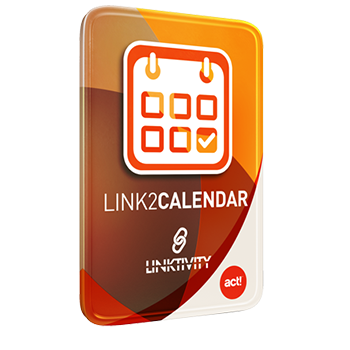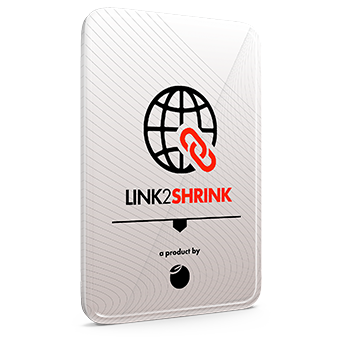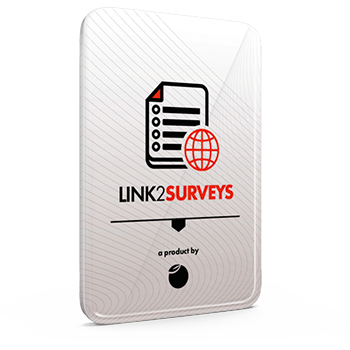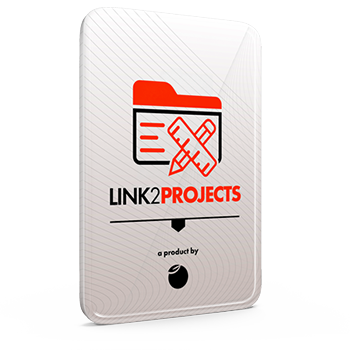Password Rules in Act! Premium Cloud: We’re excited to introduce new password management options for Act! Premium Cloud (APC). Admin users can now customize the criteria and policies that govern account passwords. Here are the key features:
- Password Complexity Settings: As an APC admin, you can configure various password rules to enhance security. Let’s explore these settings:
- User cannot use last [x] passwords: Prevents users from reusing their previous passwords.
- Password must change every [x] days: Forces all users to change their passwords periodically.
- Minimum duration between password changes: Controls how often users can modify their passwords.
- Password length requirement: Specify a minimum length for passwords (from 0 to 25 characters).
- Character groups: Require passwords to include a combination of lowercase letters, uppercase letters, numbers, and special characters (e.g., !@#$%).
Click HERE to learn more about managing password policy in APC.
Remember that if you adjust the password length requirements, users with existing passwords that don’t meet the new criteria (and have the “User cannot change password” option enabled) may be locked out. Admins should ensure this setting isn’t enabled for their logins before making changes1.
Act! Desktop to Cloud Migrations: For customers transitioning from Desktop to Cloud, we’ve improved the migration process. When someone migrates, entitlement recognizes the change and allows a 14-day overlap before adjusting the number of activations on their Desktop Serial number. During this window, their desktop product continues alongside the Cloud instance. After 14 days, the key is set correctly based on their subscription. If they use desktop sync, the key reflects the purchased syncs; otherwise, it’s set to zero, rendering their desktop installs inactive.
Act! Premium Cloud Calendar Enhancement: We’ve heard your feedback! Both ACCs and customers expressed a desire to see meeting titles on their calendars, along with the names of invited contacts. We’re actively working on this improvement and plan to roll it out in APC soon. Stay tuned for an enhanced calendar experience!