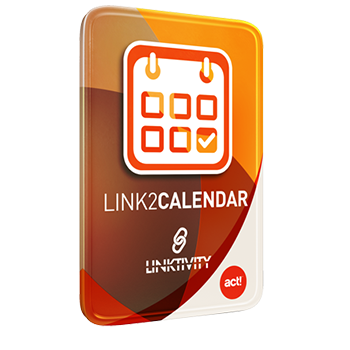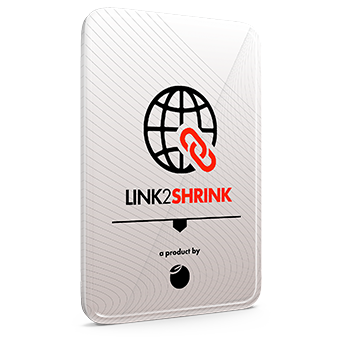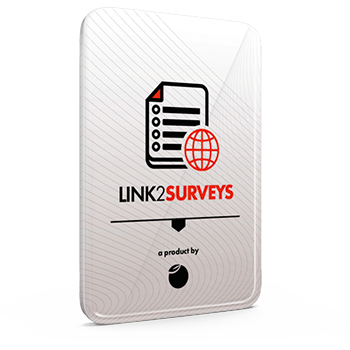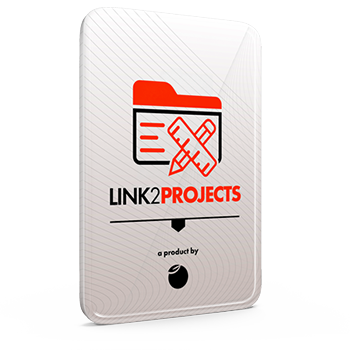|
 |
The following post is being reprinted from a posting Stan Smith of ADS Computing provided today. I have tested this fix on my new Macbook Pro with Windows 10 on it, and it works perfectly. I then applied the fix to my MS Surface Pro 3, and AGAIN it worked perfectly. I've discussed this with the QA department at Swiftpage, and after they test it internally it will be made available as a Hot Fix very soon.
Anyway, without further ado, here is the post from Stan Smith.
A user on the Community forums who goes by JagStyles has posted a fix for the display issues with Act! on high resolution monitors and I have tested it on my Microsoft Surface Book and I am now using the Surface Book at 3000x2000 DPI and with the text at 200% and Act! looks great. I haven't found any issues yet with running Act! after applying the fix but I just tried it again last night and got it working with the new manifest that he posted so I can't say for sure that everything works properly but I suspect almost everything if not everything will work properly with the updated manifest. I have created a video to demonstrate how to apply the fix. Here is the link:
www.snapintools.com/DPI
The video is named DPI.mp4 but you will need to right click on it and save it to your PC to play it. I have also attached it to this post but I've never actually posted a video to Facebook so I don't know how well that is going to work.
If you disabled high DPI in the compatibility properties you will need to enable it again. All of the compatibility properties are unchecked on my system.
Stan has since compiled a simple executable to apply this DPI fix, and it can be found at the following link, www.snapintools.com/DPI/DPIFix.exe. It runs like a regular program installer but it doesn't put anything in Add/Remove Programs.
Stan