Home > Administrator Functions > Managing Tables > Tabs and Views (Quick View)
Tabs and Views (Quick View)
The Tabs and Views feature (also known as Quick View), allows Keystroke Designer Tabs to be quickly disabled, displayed (re-enabled) and reordered.
- Open Act!
- Click on the Tools menu and select Define Custom Tables...
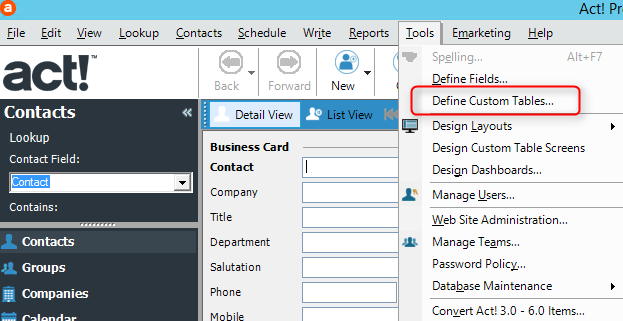
- Click on the Tabs & Views link.
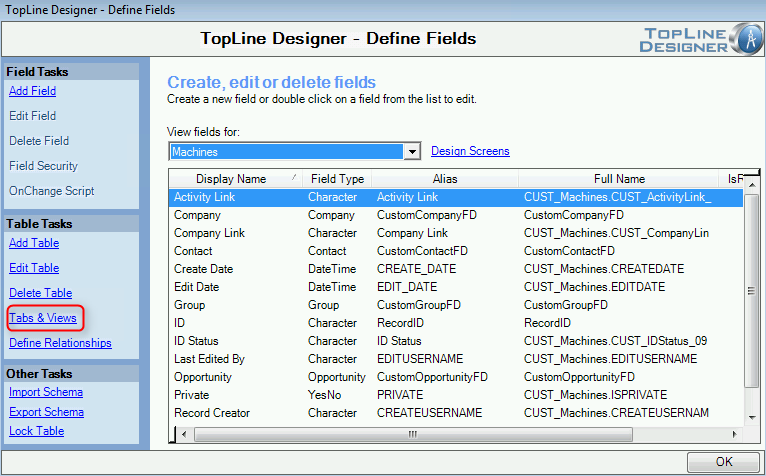
- The Quick View window will appear. Checkboxes will appear for the Tabs which are enabled.
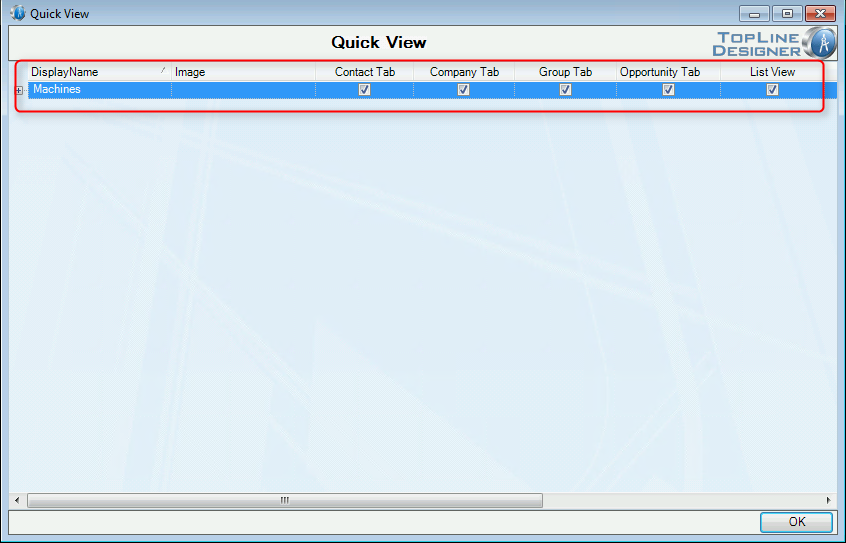
- Expand the Designer Custom Table to see details.
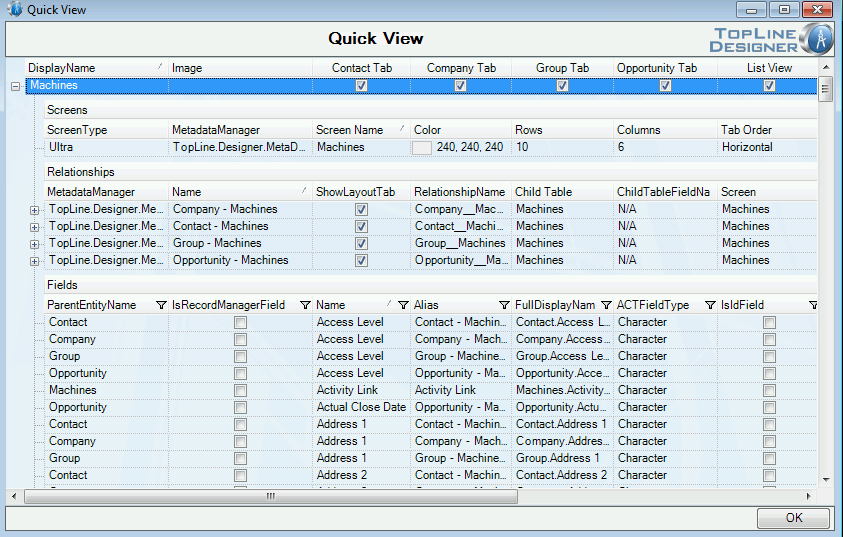
- The QuickView is also available from the Act! Tools menu.
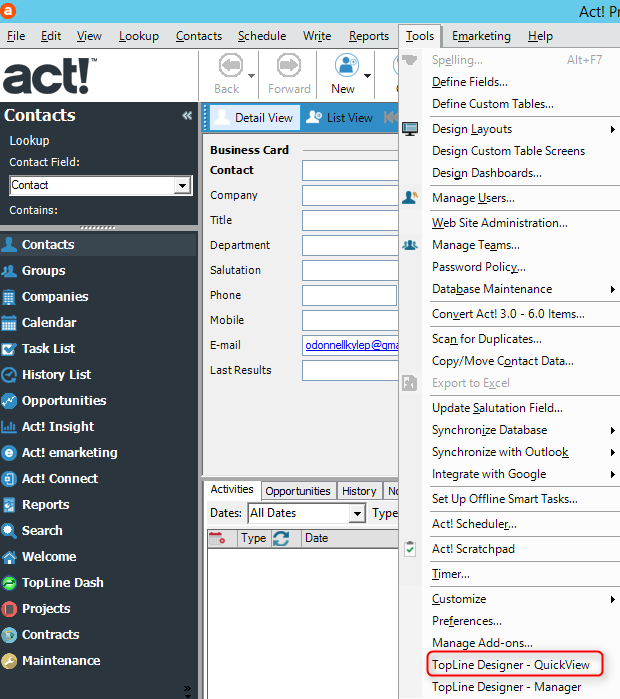
Setting Keystroke Designer tab order
To reorder the Designer tabs, disable all Designer tabs for an entity (i.e. Contacts), and re-enable the tabs in the desired order.
See also
| 








