Home > Administrator Functions > Managing Custom Table Screens > Designing Screen > Changing Screen Color
Changing Screen Color
The background color of the Custom Table Screen can be changed, but gradients and tiled graphic files cannot be used.
- Click on the Properties button located at the bottom of the screen.
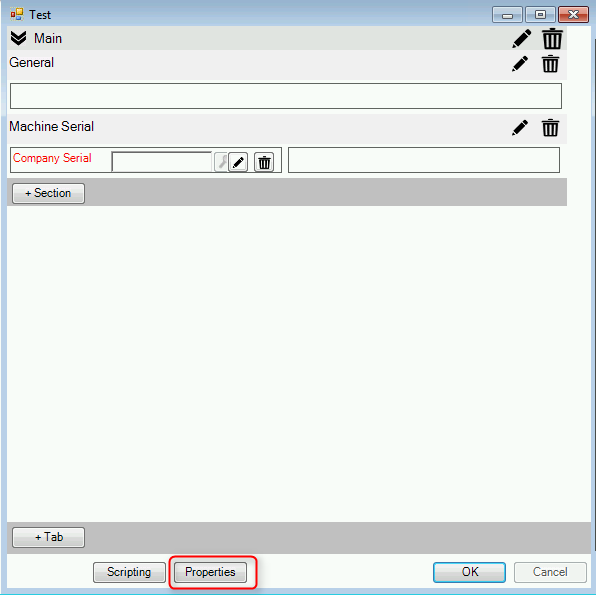
- Choose either a Basic Color or Define a Custom Color.
- Click OK to apply the color to the screen.
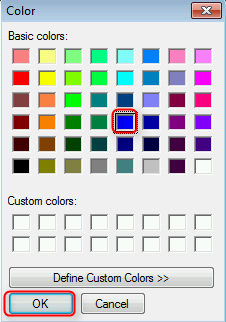
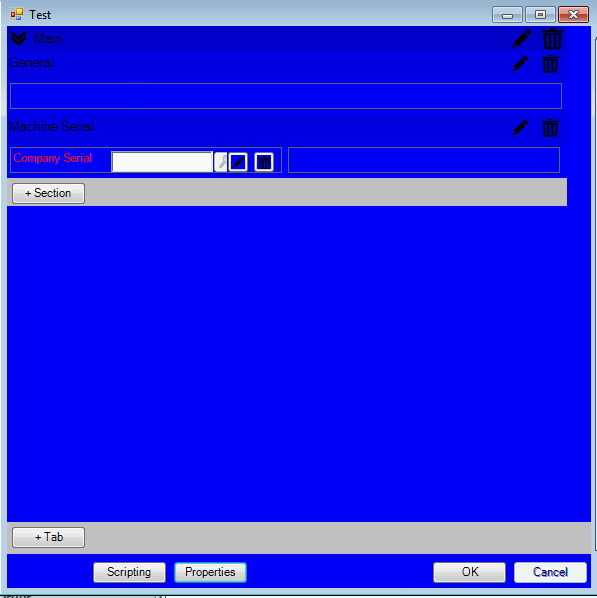
NOTE: Custom Colors are not remembered for future use.
See also
| 








