Home > End User Functions > Using Designer Tabs > Exporting to Excel
Exporting to Excel
Export to Excel
- Click on the Excel icon. Note: the Export to excel will keep the settings you have from sorting, filtering, columns, and grouping as well.
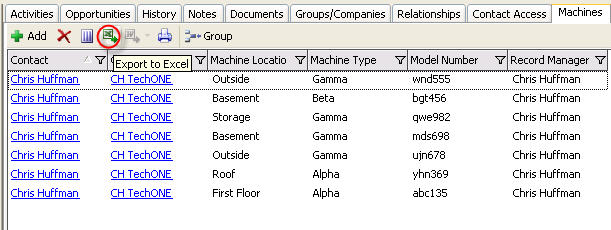
- Choose a location to save the resulting spreadsheet and provide a filename.
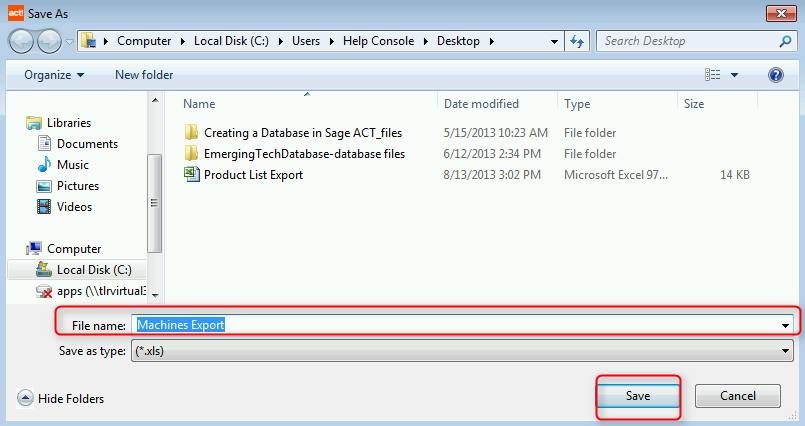
- Data from tab appears in an Excel spreadsheet.
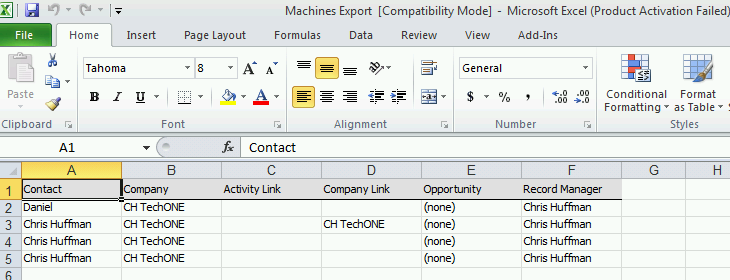
See also
| 








