breadcrumbs]
Exporting Schema Changes
Exporting Keystroke Designer Schema can be located on the Define Fields Windows.
- Open ACT!
- Click on the Tools menu and select Define Custom Tables...
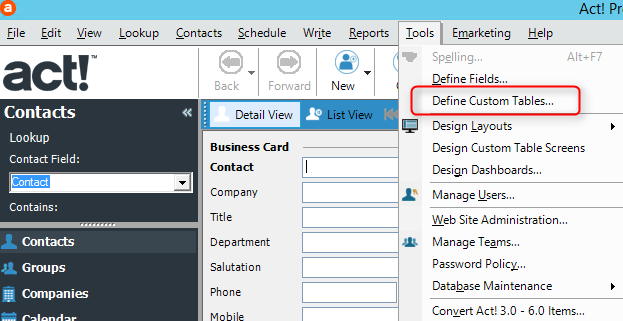
- Click the Export Schema link.
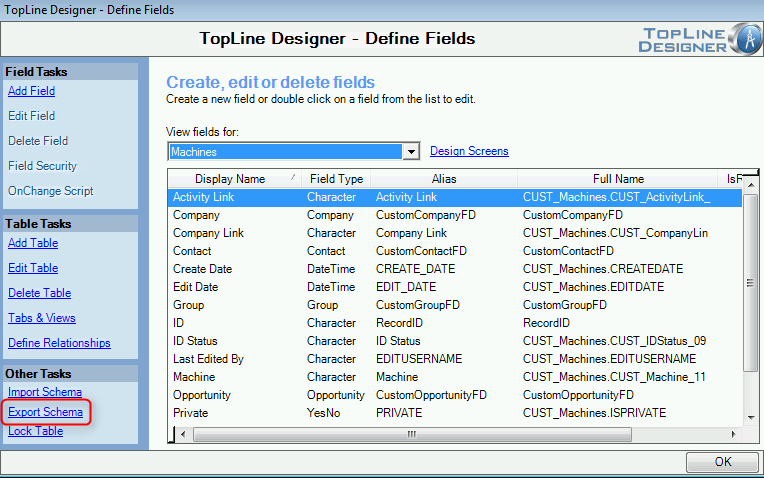
- From the Export Schema dialog window:
- Select the Custom Table Entities
- Select the other ACT! items to include
- Enter the Filename for the export
- Give a description
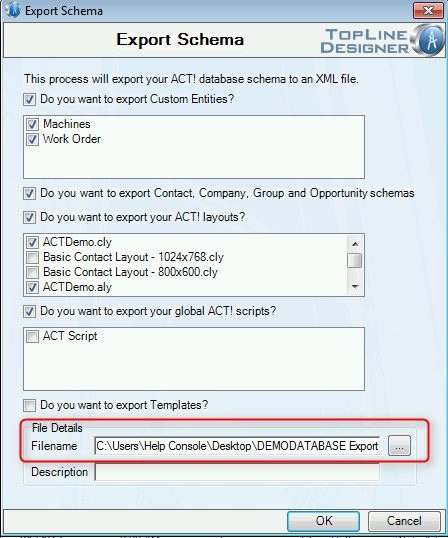
- Click OK to close the Define Fields Window.
See also
| 








