Home > Administrator Functions > Managing Custom Table Screens > Designing Screen > Adding Static Images
Adding Static Images
Static images, such as corporate logos, can be added to the custom table screen. Note: Static images are not available in the newest release of Designer.
- Press the Add Image button.
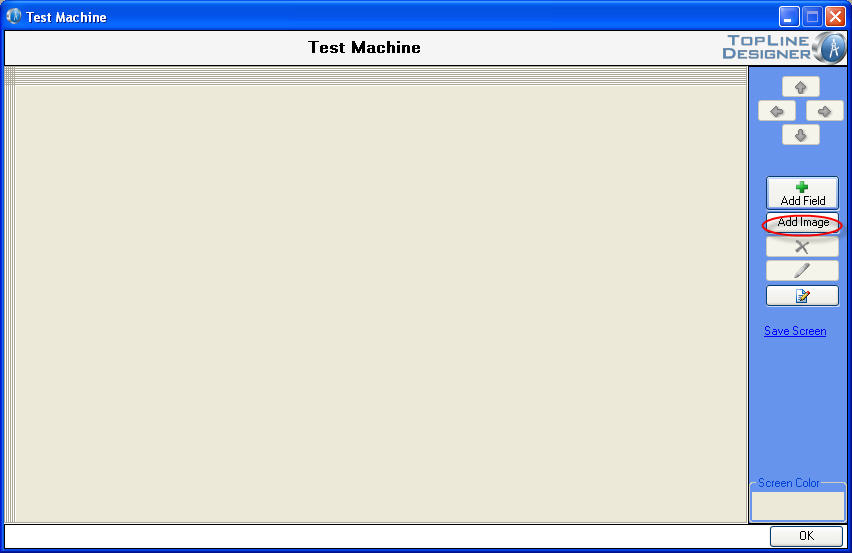
- From the Open Dialog box, browse to find the image. Only BMP, JPG, GIF and PNG images are allowed. The image cannot be resized once it has been added to the screen.
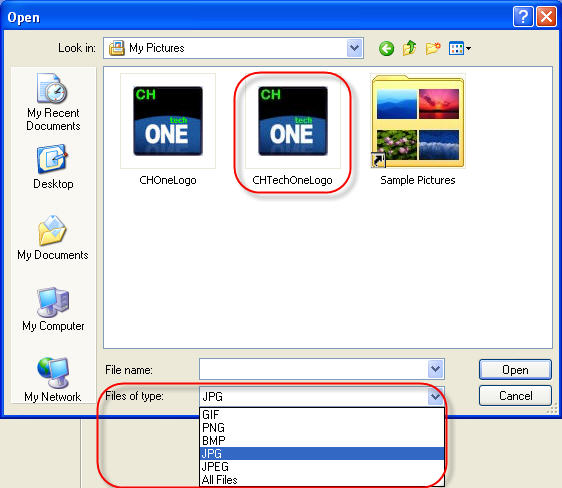
- The image will be placed in the first available section.
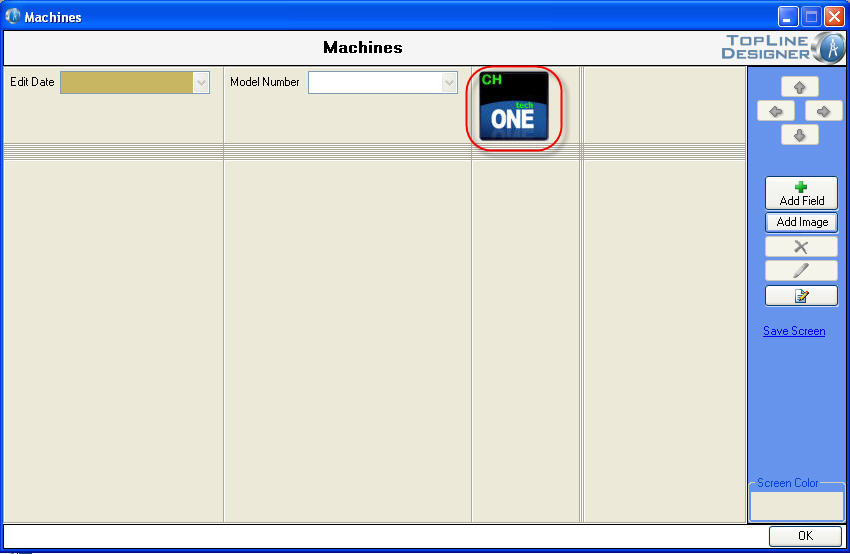
See also
| 








